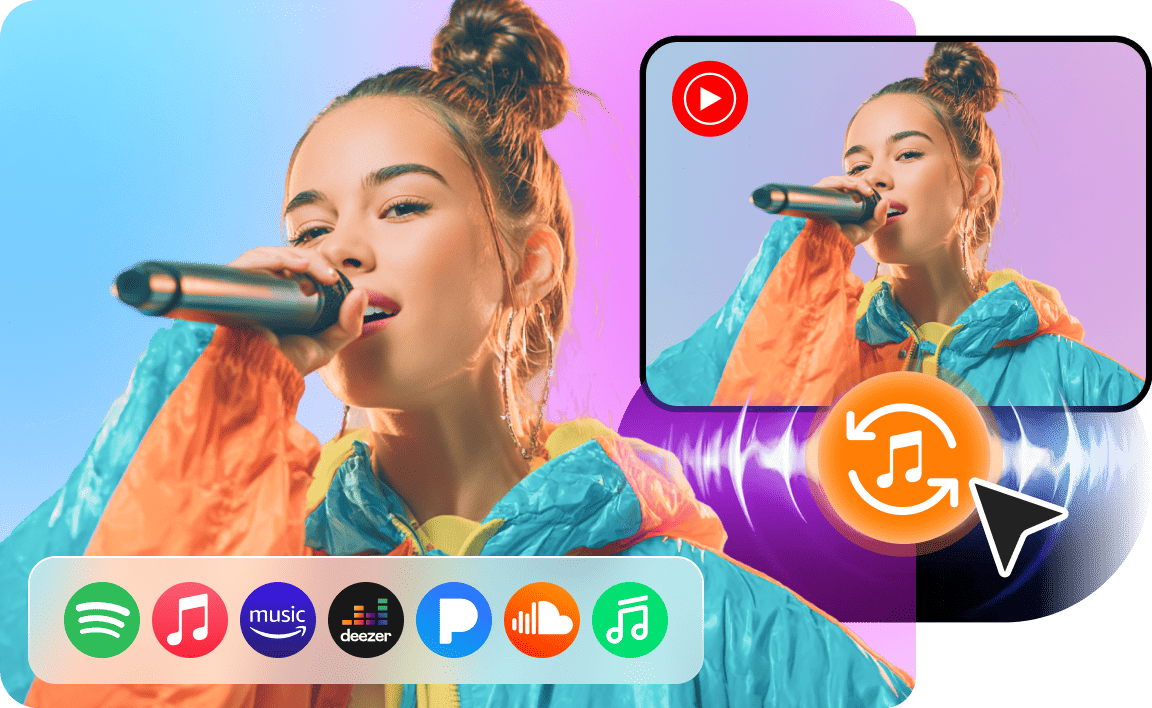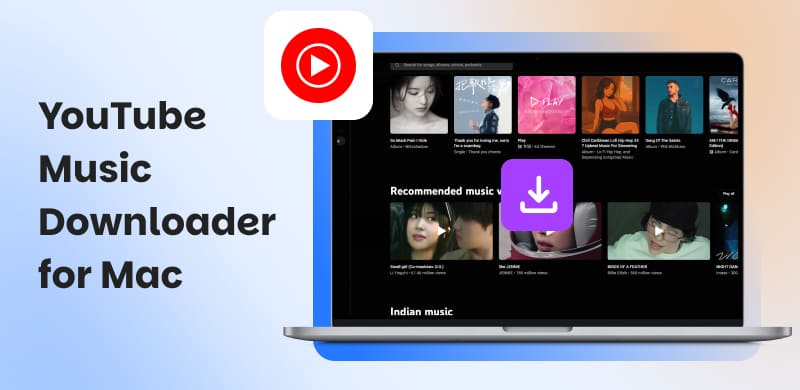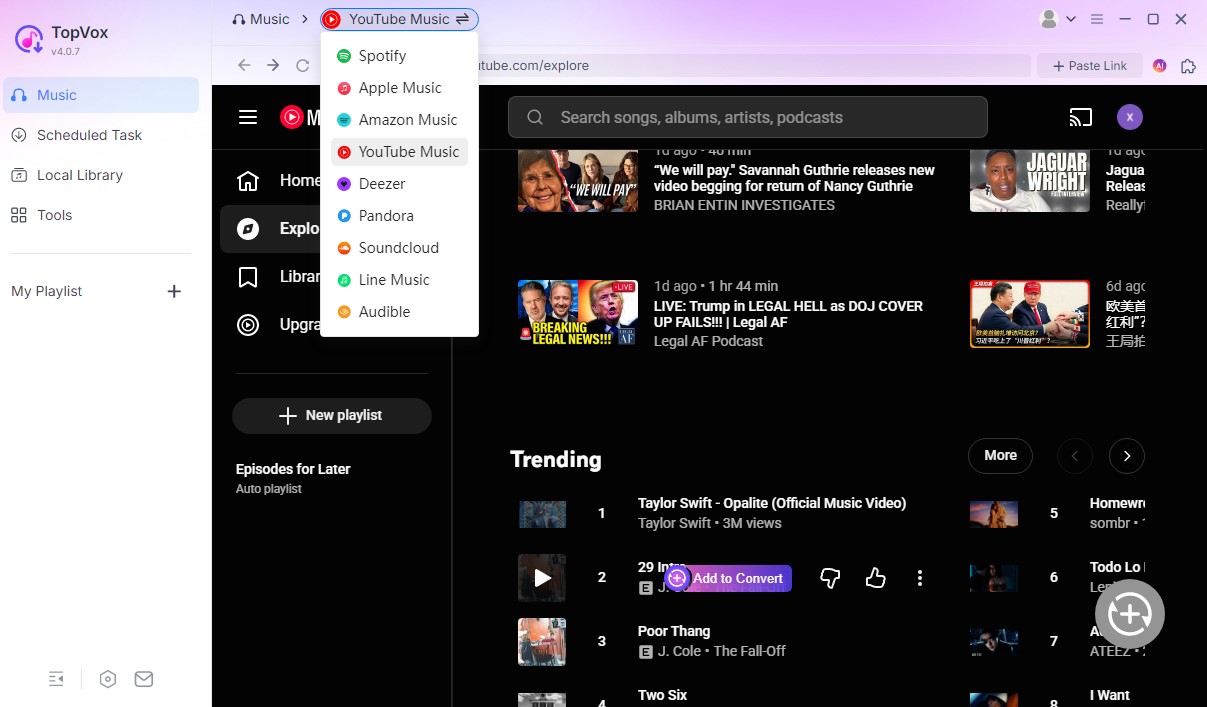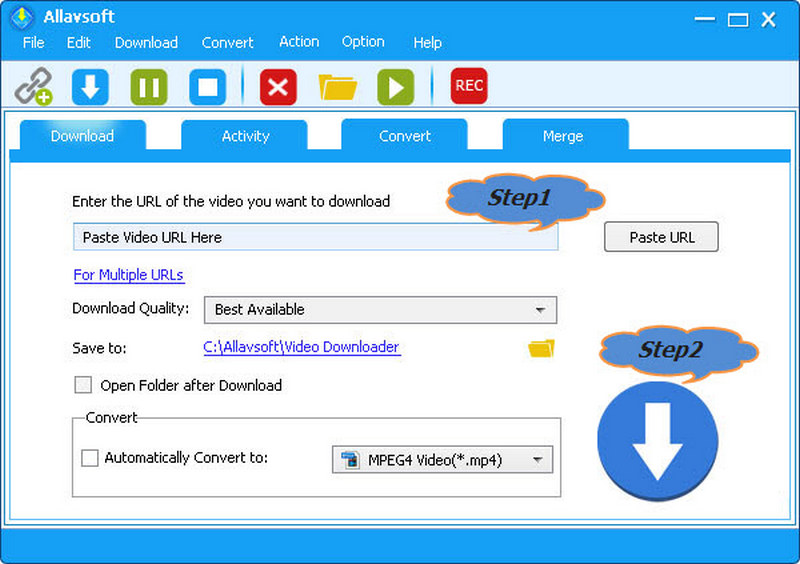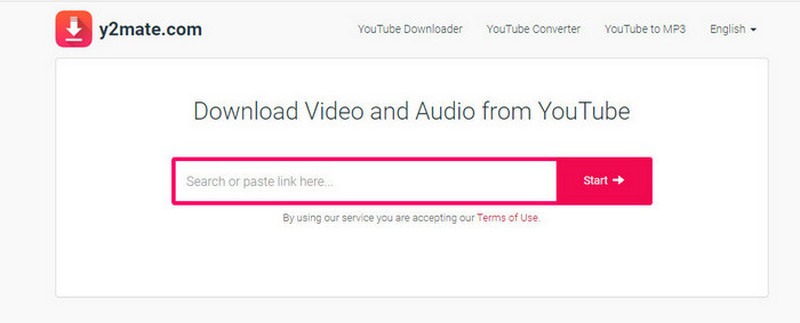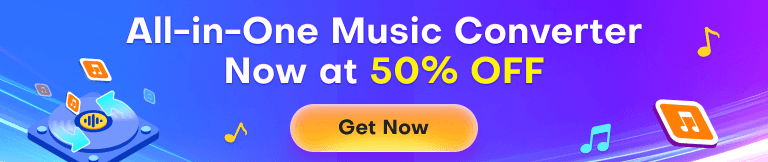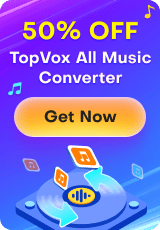The Best 4 YouTube Music Downloaders on Mac [2026]
YouTube songs offline are truly remarkable for anyone who uses a Mac. Unfortunately, they are not free and are quite difficult to keep permanently. That’s how we can help. We’ve thoroughly tested numerous YouTube Music downloaders for Mac users and narrowed them down to the four strongest, fastest, and easiest tools for downloading your favorite music. Once you finish reading this guide, you’ll have a worthy YouTube music downloader that lets you download high-quality MP3 music files, download playlists in batches, and choose a variety of outputs, without compromising your Mac and its enjoyment.
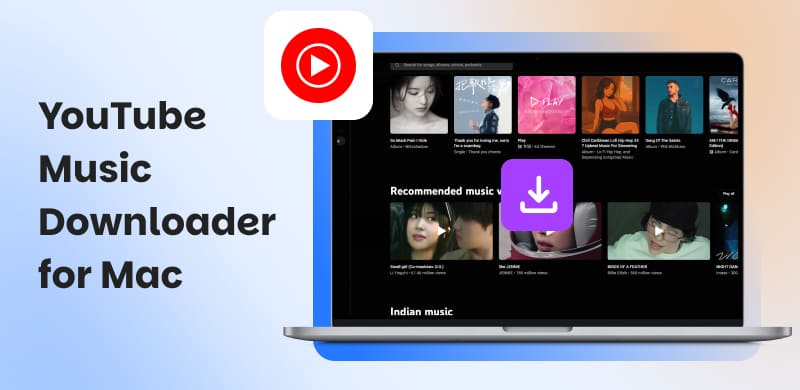
Part 1. The Best YouTube Music Downloader on Mac [Recommended]
TopVox All Music Converter is a superb YouTube Music downloader that can transform your online YouTube Music into local files. It features a built-in web player that allows you to search, play, and download content at any time and from anywhere. You can also easily download music from Spotify or Apple Music to continue building your playlists.
Batch conversions are up to 35× the speed of the original track into MP3, WAV, FLAC, AIFF, or M4A (up to 320 kbps). Moreover, it transfers all metadata and album art and neatly organizes them into your library. It features advanced DRM-removal technology with a 99% success rate so that everything you download is ad-free, malware-free, and safe to use.
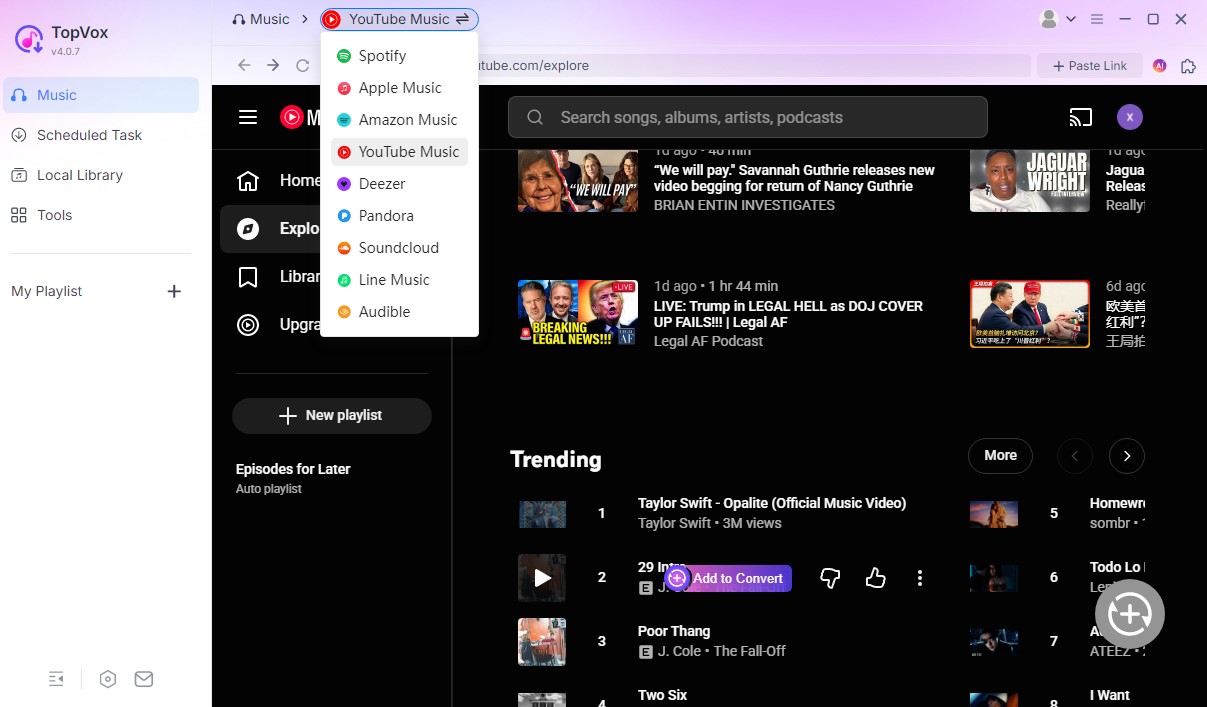
Features
- Support 9+ mainstream music platforms: Spotify, Apple Music, etc.
- Bypass DRM and convert music to MP3, WAV, M4A, etc.
- Batch download music at 35 times faster.
- Output music with up to 320kbps quality.
Pros
- Multiple music platforms support: Spotify, Apple Music, etc.
- Preserve all ID3 tags during the conversion.
- Up to 320kbps quality support.
- No Ads.
- Utilize AI to achieve a 35× faster conversion speed.
Cons
- Not available on Android and iOS.
Part 2. Other 3 YouTube Music Downloaders on Mac
Allavsoft Music Downloader [Windows & Mac]
Allavsoft Music Downloader for Mac offers a flexible way to download or rip audio from YouTube Music and over 1,000 other streaming sites. Copy a single track or playlist URL into the program’s intuitive window and specify the desired download formats: MP3, FLAC, WAV, or AAC. Then, select the Download option. The program includes the conversion to other formats and batch downloading at high speed, making it great for queuing multiple songs or an entire YouTube Music playlist to download and convert simultaneously. You can save ID3 tags and other album art automatically. Finally, broken downloads can be resumed at any time. It also comes with Google Chrome and Firefox add-ons for downloading from in-browser streaming services with one button click.
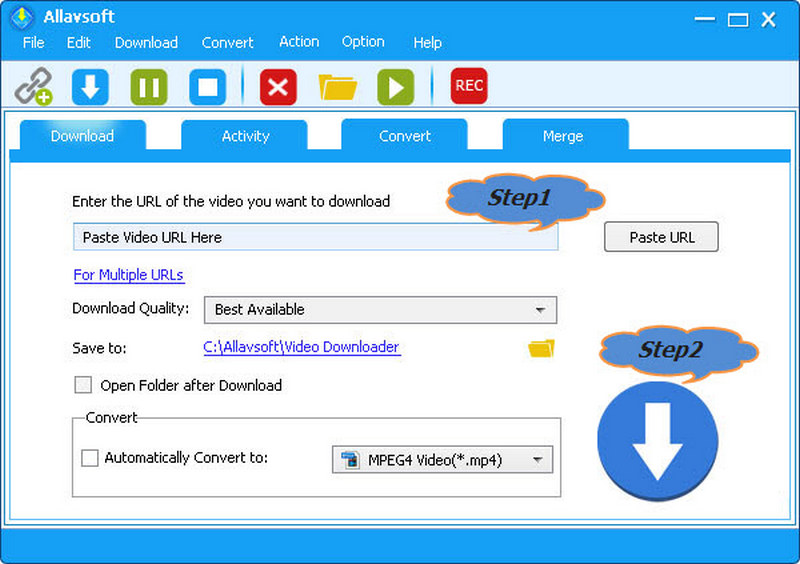
Pros
- The UI is very simple to understand.
- Batch-download from 1,000+ sites, including YouTube Music.
- Supports downloading YouTube VR 360° videos.
- ID3 tags are saved automatically.
Cons
- The UI is outdated.
- No batch downloading function.
Y2Mate YouTube Downloader [Online]
Y2Mate is an online YouTube music downloader that operates directly in the browser, eliminating the need for installation on Mac. It’s for individuals who want an easy way to download tracks from YouTube Music without taking up a lot of space. Its UI and minimalist setup make it user-friendly for those new to the concept, as well as friendly for advanced users who may appreciate tweaking the bitrate settings for a higher-quality audio experience.
Y2Mate also supports video downloads, making it extra useful for users interested in both audio and video from YouTube Music. While it does not support batch downloading or playlist downloads, it is simple and reliable, making it a great platform for single-use. No registration is required, and Y2Mate will work normally on all major browsers on macOS.
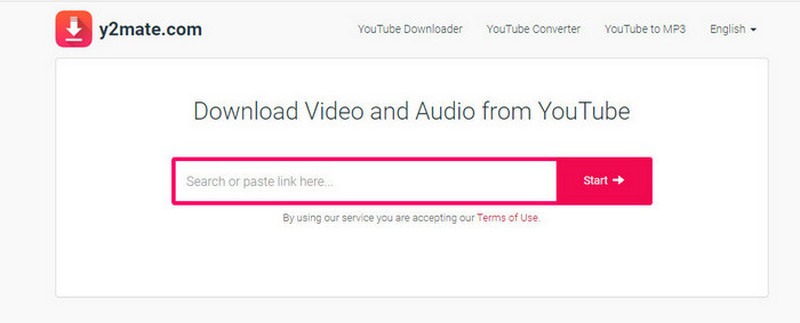
Pros
- No installation required.
- Delivers MP3, M4A, or WebM with less wait time.
- Easy for beginners, no registration or setup needed.
- Supports video and audio.
Cons
- No playlist or batch support.
- Fewer audio settings compared to desktop apps.
- Too many Ads.
SnapDownloader [Windows & Mac]
SnapDownloader features a native Mac interface with support for M1/M2 processors, retina graphics, TouchBar shortcuts, share menu integration, and automatic dark mode support.
Thanks to SnapDownloader’s multi-threaded engine, it can download music from YouTube Music and 900+ other websites at up to 10× the speed of tools inside web browsers. More importantly, it only uses minimal CPU and RAM.
It downloads at up to 8K resolution, can export audio as MP3, AAC, FLAC, WAV, or AIFF at custom bit rates, and preserves the audio metadata, album art, and cover art intact. However, please note that you can only use SnapDownloader for free for 48 hours, after which a paid license is required.

Pros
- Supports downloads from over 900 websites.
- Bulk downloads up to 15 simultaneously.
Cons
- Download speeds are only around 400 KB/s per stream on average.
- No support for 360° or HDR videos, nor premium/protected content.
- Free trial lasts only 48 hours.
Conclusion
In this post, we have examined the 4 best YouTube Music downloaders on Mac. If you want to pursue the best experience with free music conversion, you can take a look at professional apps like TopVox All Music Converter, Allavsoft, and SnapDownloader. However, the last of these 2 apps either lacks the batch download function or has a low downloading speed. Additionally, there’s a free installation option designed for users who prefer not to download any programs - Y2Mate YouTube Downloader. Due to its online feature, you can access it from anywhere, at any time, without device limitations. Additionally, if you have any questions, please do not hesitate to contact our support team. They will solve your problems as much as possible.
Owen Bannett
Owen Bannett is a music enthusiasm as well as a senior writer. He has paid close attention on the pros & cons of various audio formats, bitrate, sample rate and encoding methods. Always seeking the best listening experience, Owen has deep insights about lossless music and diverse music converters on the markets.