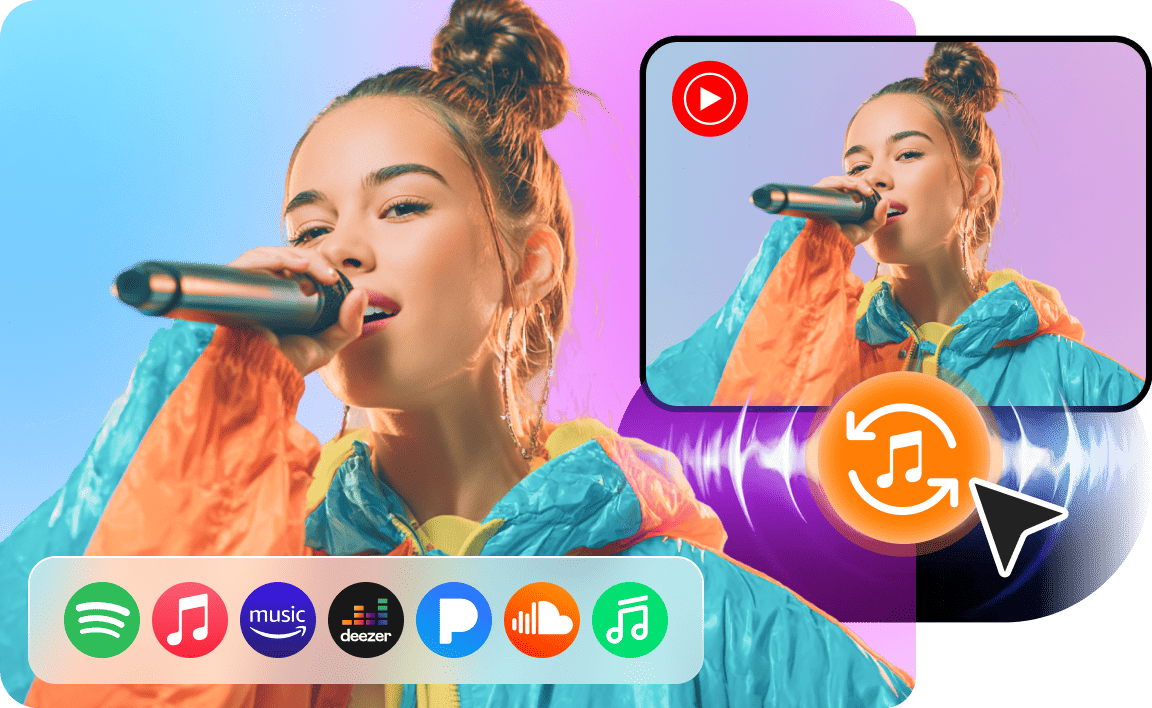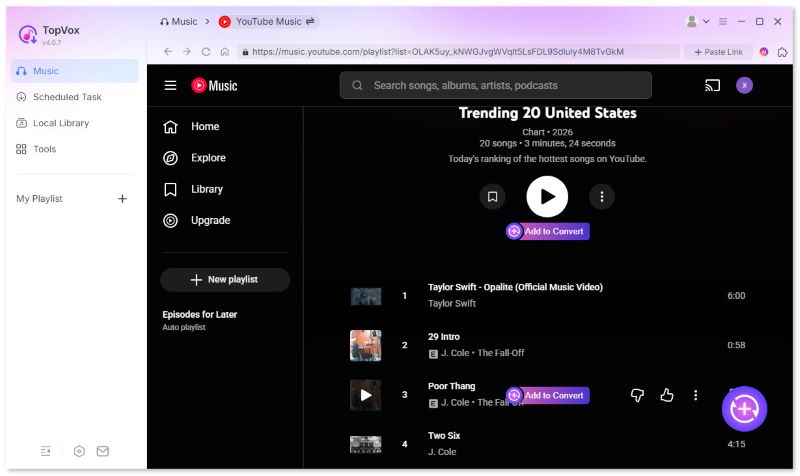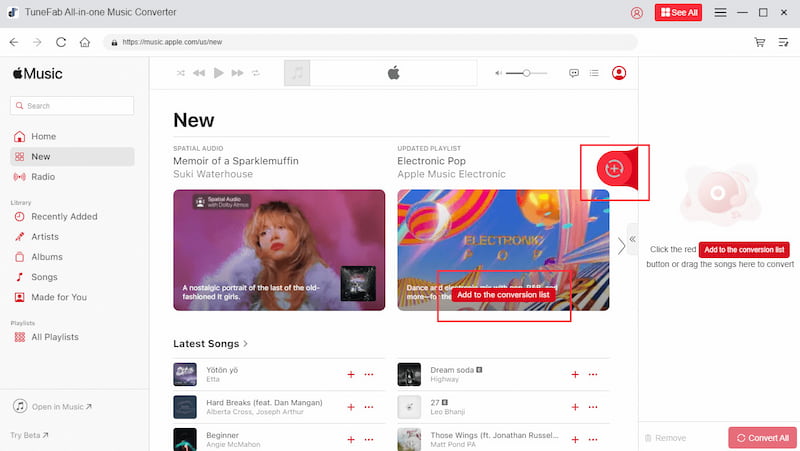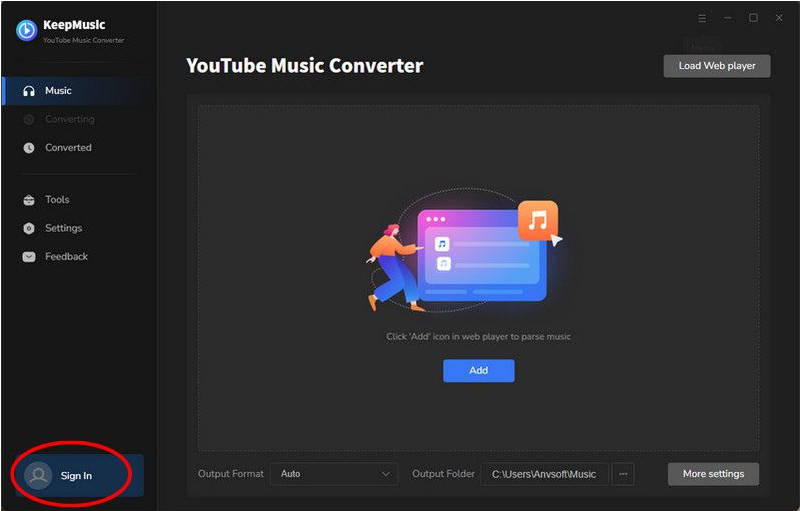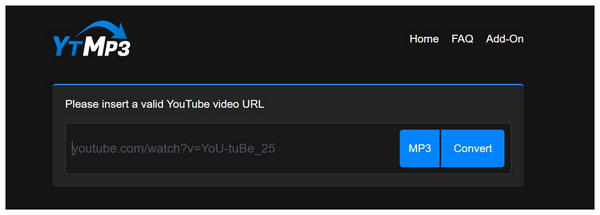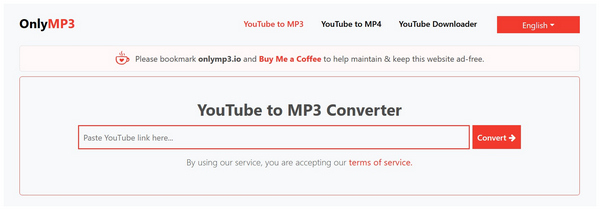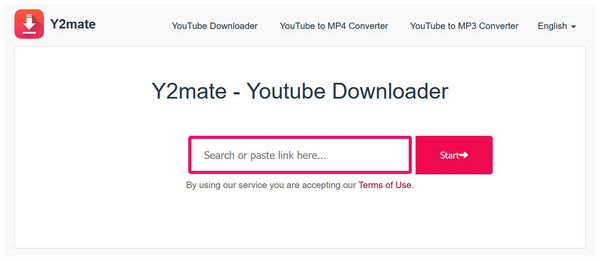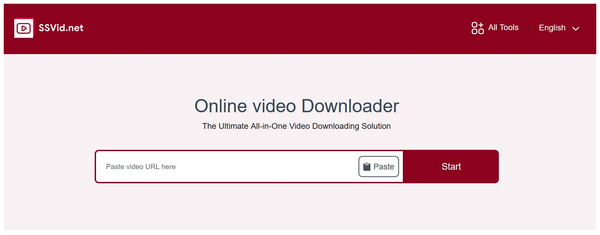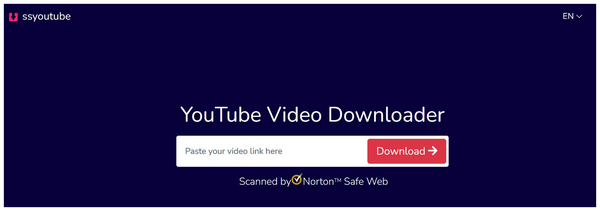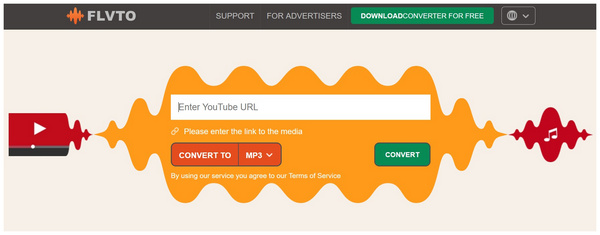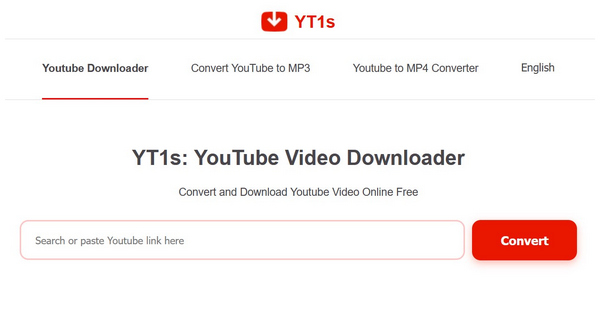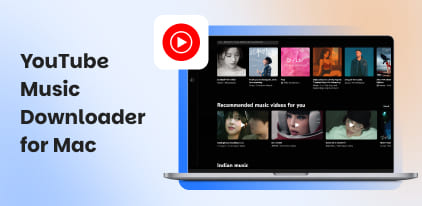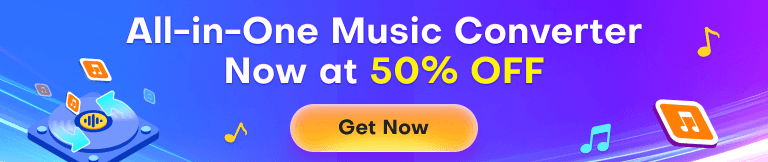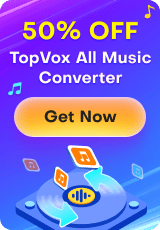Top 10 YouTube to MP3 Converters/Downloaders for Desktop and Online
Among the collection of digital media online, YouTube is one of the largest sources, as it is free to use, provides a simple channel system, and benefits content creators who upload their work to it. Additionally, it also offers videos with high-quality audio, making it a reliable option for downloading third-party music. In this article, we will explore ten of the best YouTube to MP3 converter apps, all of which are optimized for downloading music content from YouTube for offline listening. We will review desktop-based apps and online tools, assessing each software based on its strengths, limitations, and other key metrics for downloading digital music.

Part 1. Top 3 YouTube to MP3 Downloader Apps [Software]
TopVox All Music Converter
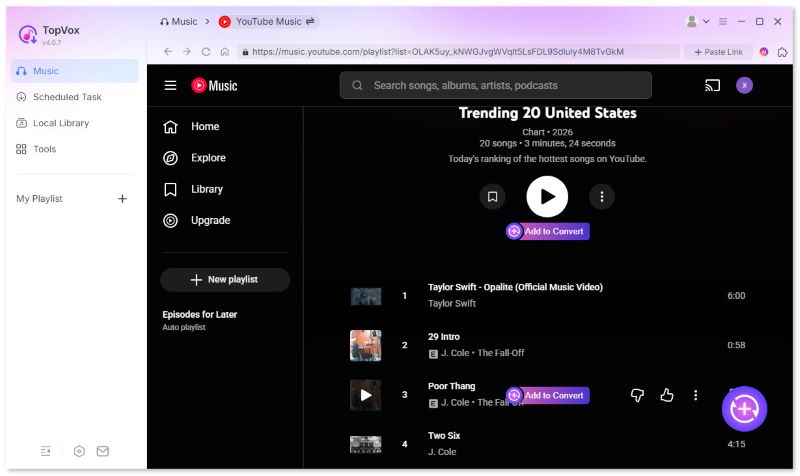
Features
- Offers YouTube to MP3 conversion for both YouTube videos and YouTube Music content, providing additional options.
- Converts digital music into DRM-free formats, including MP3, WAV, FLAC, M4A, and more for increased accessibility.
- Preserves the quality of converted videos by downloading them in lossless quality, 320 kbps audio.
- Retains the ID3 metadata tag of converted YouTube videos to improve file management.
- Equipped with a fast and highly efficient batch downloading tool, up to 35x faster than the standard speed.
Price 1 Month License $19.95/ Lifetime License $139.95
The first software we will introduce for desktop-based options is TopVox All Music Converter, the most balanced digital music converter tool for YouTube, offering optimal conversion efficiency, high-quality music, seamless performance, and overall reliability.
Designed to convert digital music into formats free from digital rights management (DRM) restrictions, the software is capable of converting YouTube media processed in it into widely supported formats such as MP3, WAV, FLAC, M4A, and other options. These file types may range from compressed formats to lossless options for preserving superb quality.
Lossless conversion was made possible in the software because it was designed to convert music files from both YouTube videos and YouTube Music into uncompressed file types, such as WAV and FLAC. However, users who are looking for compression may also rely on their 320 kbps conversion to MP3, which is the highest quality an MP3 file can be saved to. Regardless of the format you choose, any music files processed in the TopVox All Music Converter tool will be of top-notch quality.
To support the conversion of high-quality audio, the overall performance of the software was enhanced by its conversion speed, which is 32 times faster than the standard conversion rate. This feature is a perfect complement to the program's batch processing feature, which enables the simultaneous downloading of playlists, albums, and multiple songs.
Batch processing is a significant advantage of the software compared to online tools since browser-based options are limited to single-file downloads from YouTube links.
Additionally, YouTube files converted using the software will retain their metadata, including ID3 tags, such as title, artist, cover art, album, and other similar information, for an improved file management process.
To learn more about what makes the program a good option, please read its most notable pros and cons below. You can also download the program using the link below for seamless conversion of YouTube content to MP3.
Pros
- Cross-platform availability to Windows and Mac.
- Also supports conversion from other music streaming apps, including Spotify, Amazon Music, Apple Music, and more.
- Equipped with a built-in web player to easily access music streaming content.
- Well-designed interface optimized for beginners.
- Completely ad-free for increased user friendliness.
Cons
- The trial version of the tool has slightly limited features.
Verdict:
Among the programs on this list, TopVox All Music Converter has the most commendable balance of performance, quality, and accessibility. These aspects are what made the software one of the most reliable YouTube to MP3 converters, especially if you plan on downloading playlists or multiple music files.
TuneFab All-in-One Music Converter
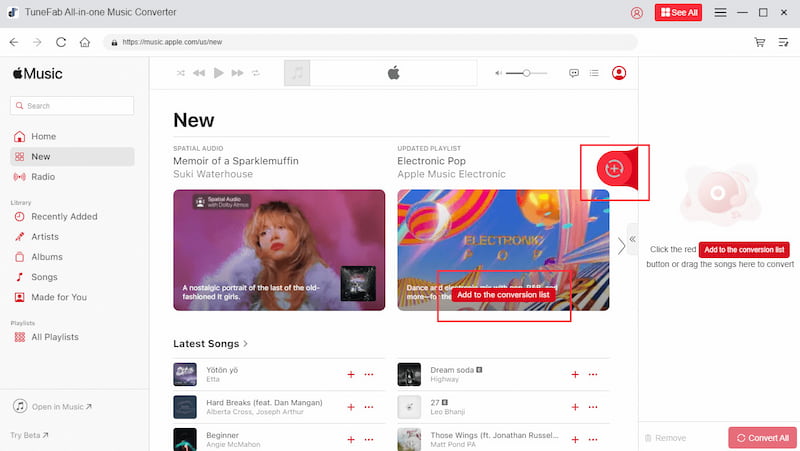
Features
- Equipped with a built-in browser to access YouTube Music’s web player.
- High preservation of music ID3 tag and advanced metadata.
- Offers multiple format conversion options from MP3, WAV, FLAC, and more.
Price $25.95 - $99.95
Moving forward to the next option for the YouTube to MP3 320 kbps converter for desktop computers, we have TuneFab. A multimedia converter tool that can process YouTube videos and music into a DRM-free format. Although most of its features are standard for desktop-based software, TuneFab offers a unique feature: a one-time purchase option, unlike other tools that only offer subscription-based paid plans.
Unfortunately, the upfront purchase option of the software initially made it more expensive, which could be too large a barrier for some users. This made the software more expensive and overwhelming to deal with compared to other multimedia options.
Pros
- Works as a converter and download tool for Windows and macOS.
- Offers a one-time purchase option for regular converters.
- Completely ad-free interface.
Cons
- Paid app. It does not offer a free-to-use version.
- Its paid plans are significantly higher than other desktop options.
- It cannot be used on mobile devices.
Verdict:
TuneFab’s unique offering of a one-time purchase plan makes it appealing for users who plan on committing to regularly downloading YouTube content as digital music. However, this factor also presented the software with a disadvantage, as it made the tool impractical for casual users.
KeepMusic YouTube Music Converter
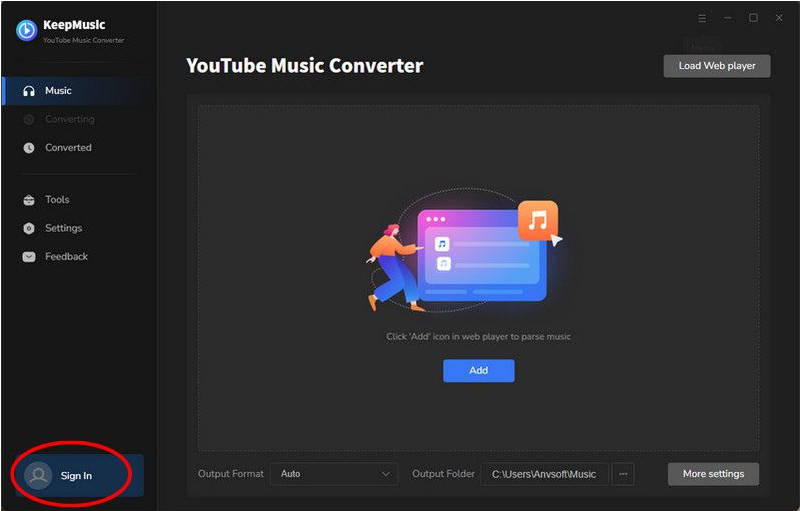
Features
- Offers a wide selection of conversion options from MP3, FLAC, WAV, and more.
- It can convert files on your computer for local file type conversion.
- Supports batch conversion for multiple music files.
Price $14.95 - $89.90
The next YouTube to MP3 converter option that is safe to use is KeepMusic YouTube Music Converter, a computer-based program optimized for converting digital content to offline formats. Although it functions well as a YouTube to MP3 converter, it was primarily developed as a type conversion software. This made the tool a good option for both local file conversion and digital downloads.
Since its intended purpose is to be a converter, KeepMusic’s digital conversion option may be considered a bonus feature, which may appeal as it is not its main intended function. Moreover, the software has an extremely limited free version, which restricts its main features, making it unfriendly for casual users.
Pros
- Wide-format selections for improved accessibility across various devices.
- The interface is optimized for beginner usage.
- Also supports the library of other music streaming apps.
Cons
- Its free version is highly restricted in features.
- Require downloads and paying for the premium plan.
- Reliant on developer support to maintain performance.
Verdict:
KeepMusic’s conversion background makes it a suitable tool for processing YouTube media into MP3; unfortunately, its limited free version may be too cumbersome for some users. Its hyper-reliance on developer updates also makes it tricky to maintain consistent performance.
Part 2. Top 7 YouTube to MP3 Converter Sites [Online Free]
YtMP3
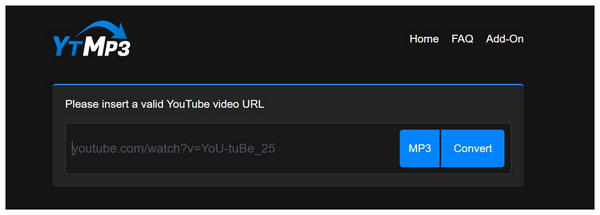
• Output Formats: MP3
• Download Quality: 128 kbps - 320 kbps
• Ease of Uses: Easy
Moving forward to online-based options, we have YTMP3, a YouTube to MP3 converter, which is the first option we will highlight among the link-based online tools in this article. Since it was catered to casual downloaders, it is free, easy to use, and does not require any downloading or setup.
Despite its vision to be as accessible as possible, its online nature made it vulnerable to ads, such as pop-up ads and redirecting links. This could cause harm to its users, as these links may lead to malware and unwanted downloads.
Pros
- Very accessible and easy to use.
- Does not require an account or downloading.
- Available directly on browsers.
Cons
- Plagued by ads and pop-ups.
- No batch downloads.
- Limited audio quality editing.
OnlyMP3
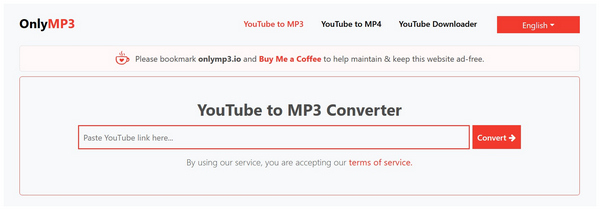
• Output Formats: MP3
• Download Quality: 128 kbps - 320 kbps
• Ease of Uses: Easy
The next option on our list of free YouTube to MP3 converters is OnlyMP3, an exclusive online tool designed to download MP3 files from online videos, especially those on YouTube. Among the options in this list, OnlyMP3 offers higher-quality audio, which could prove to be the primary factor in choosing the program.
Unfortunately, its lack of batch downloads and advanced audio adjustment settings limits it to being an audio downloader for casual listening. Its audio quality might be higher than that of its competitors, but it is not good enough for professional needs or the standards of music enthusiasts.
Pros
- Good quality audio for a browser-based option.
- Available across different devices.
- Simple to use.
Cons
- Link conversion reportedly fails sometimes.
- Lack of audio customization.
- It does not offer batch downloads.
Y2Mate
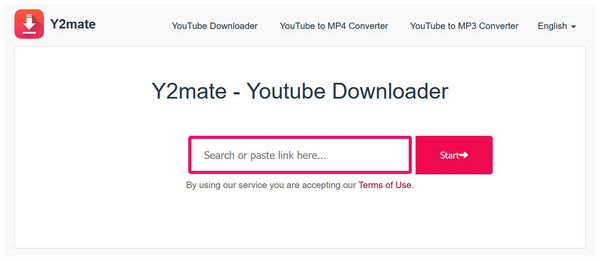
• Output Formats: MP3
• Download Quality: 128 kbps - 320 kbps
• Ease of Uses: Intermediate
One of the most popular YouTube to MP3 converter sites is Y2Mate, a flexible online tool that can convert media from both YouTube Music and YouTube videos. Its popularity may be rooted in its features, which offer basic audio editing settings such as format adjustment and quality selection.
Although the increased customization option in the tool is a welcome addition, it might be too confusing for beginners who are only looking for direct downloads. This increased complexity, in exchange for more adjustment options, makes the program a less welcoming tool for everyone.
Pros
- Converts both YouTube videos and music content.
- Offers basic audio editing settings like format and quality.
- Available for browsers and multiple devices.
Cons
- Heavy ad presence with pop-ups.
- It may not be available in several regions or countries.
- Conversion may breach YouTube’s terms of service.
SSVid
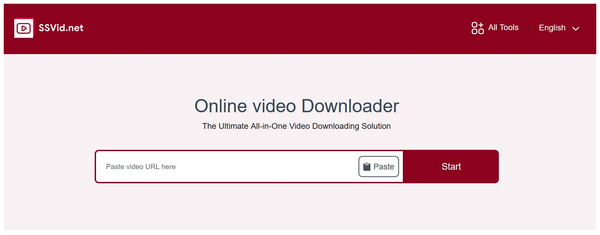
• Output Formats: MP3
• Download Quality: 128 kbps - 320 kbps
• Ease of Uses: Intermediate
Since most of the featured articles in this list are limited to YouTube, SSVid is an online YouTube to MP3 converter that can also convert content from other music sites, such as Spotify, Apple Music, and similar options. It also provides minor settings for format and quality adjustment.
Due to its improved access to other sites, SSVid became plagued by more ads when compared to other options. This often leads to misleading download buttons and redirection links, which can cause harm to users who are unfamiliar with online tools.
Pros
- Supports converting content from other music sites, not just YouTube.
- Offers adjustment options in format and quality.
- Trusted by third-party online tool assessment sites.
Cons
- Plagued by pop-up ads that mislead clicks.
- Ads often redirect users to random links.
- Performance is affected by internet quality.
SSYouTube
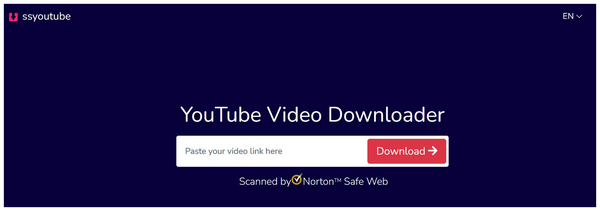
• Output Formats: MP3
• Download Quality: 128 kbps - 320 kbps
• Ease of Uses: Intermediate
Due to the competitive nature of online tools, some programs are destined to be a backup option. Unfortunately, SSYouTube could be considered as such since it does not offer any unique features that distinguish it from the market. It is only capable of basic conversion to download YouTube videos and music.
In addition to being quite basic, malware is also reported to be present in some content downloaded from the program. This factor may be one of the reasons why the software is an unappealing program.
Pros
- Capable of converting YouTube content to audio or video.
- Free to use software.
Cons
- There are reported presence of malware on downloaded content.
- Limited format and bitrate adjustment option.
- Intrusive ad presence.
Flvto
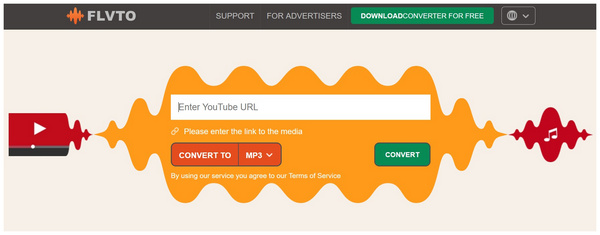
• Output Formats: MP3
• Download Quality: 128 kbps
• Ease of Uses: Easy
Although it is quite rare, other online tools offer a paid version for improved performance. Fortunately, Flvto decided not to join this trend. This made the software a go-to for some users who only want a simple conversion and download. Flvto is one of the simplest YouTube-to-MP3 converter programs.
Since it is designed for simple downloading, the audio quality captured by the software was a compromise. It has generally lower audio clarity, which may be noticeable when listening on higher-quality earphones.
Pros
- The link-based conversion process offers a straightforward approach.
- Free to use and no premium options.
Cons
- Heavy ad and pop-up presence.
- Prone to site blocking and downtimes.
- Lower quality of audio files.
YT1s
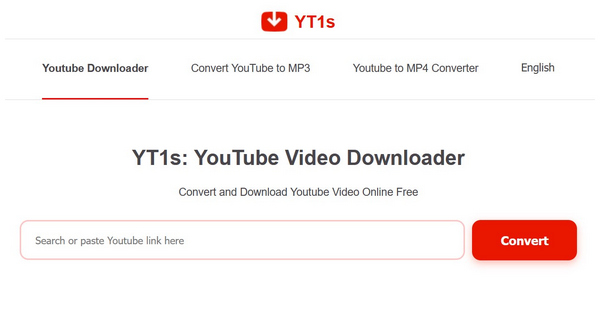
• Output Formats: MP3
• Download Quality: 128 kbps - 320 kbps
• Ease of Uses: Easy
Finally, the next tool in this article will be YT1s. Another online software optimized for simple downloads. Similar to other software mentioned in this article, it was optimized to be easy to use, free, and require no downloads.
Unfortunately, its basic design makes it susceptible to malware and intrusive ads that have misleading download buttons. These ads often redirect their users to random links, which could be dangerous for security and privacy.
Pros
- Free to use software.
- Does not require download and installation.
Cons
- Ad presence redirects users to random links.
- Presence of malware based according to some reports.
- Misleading download buttons.
Part 3. Comparison Table of Top 10 YouTube to MP3 Converters
Now that we have reviewed ten of the most reliable YouTube to MP3 converter and downloader options, the table below aims to provide our readers with a more concise comparison of each tool
To serve as an objective identifier of each software, we used different factors, including compatibility, quality, download performance, file management options, price, and overall ease of use, as determining elements to determine which converter is the best.
With these factors in hand, we can consider TopVox All Music Converter as the best choice due to its overall quality across all the selected factors. It especially excels in conversion speed, batch download, and audio quality, which are often considered three of the most important factors to consider when downloading audio files.
| Compatible OS | Output Formats | Lossless Quality | Converting Speed | Batch Downloads | Retain ID3 Tags | Web Player | Pricing | Ease of Use |
| TopVox All Music Converter | Windows Mac | MP3 WAV FLAC AIFF M4A | ✅ | 32x regular conversion rate. | ✅ | ✅ | ✅ | $8 – $39.90 | Easy |
| Tunefab | WindowsMac | MP3WAVFLACM4A | ❌ | 30x regular conversion rate | ✅ | ✅ | ✅ | $25.95 – $99.95 | Intermediate |
| KeepMusic | WindowsMac | MP3 AAC WAV FLAC AIFF ALAC | ❌ | 10x regular conversion rate. | ✅ | ✅ | ✅ | $14.95 – $89.90 | Intermediate |
| YtMP3 | Browsers | MP3 | ❌ | Dependent on the internet connection. | ❌ | ❌ | ❌ | Free | Easy |
| OnlyMP3 | Browsers | MP3 | ❌ | Dependent on the internet connection. | ❌ | ❌ | ❌ | Free | Easy |
| Y2Mate | Browsers | MP3 | ❌ | Dependent on the internet connection. | ❌ | ❌ | ❌ | Free | Intermediate |
| SSVid | Browsers | MP3 | ❌ | Dependent on the internet connection. | ❌ | ❌ | ❌ | Free | Intermediate |
| SSYouTube | Browsers | MP3 | ❌ | Dependent on the internet connection. | ❌ | ❌ | ❌ | Free | Intermediate |
| Flvto | Browsers | MP3 | ❌ | Dependent on the internet connection. | ❌ | ❌ | ❌ | Free | Easy |
| YT1s | Browsers | MP3 | ❌ | Dependent on the internet connection. | ❌ | ❌ | ❌ | Free | Easy |
Conclusion
With the strengths, limitations, and best features of the ten most reliable YouTube to MP3 converters now discussed, we hope that this article has provided you with useful information about which desktop-based or online tool option is the best for your music downloading needs. If you are still confused about which one is the most reliable, starting with the best tool optimized for balanced performance will be a great start. In this case, please ensure that you download TopVox All Music Converter using the link provided below.
Owen Bannett
Owen Bannett is a music enthusiasm as well as a senior writer. He has paid close attention on the pros & cons of various audio formats, bitrate, sample rate and encoding methods. Always seeking the best listening experience, Owen has deep insights about lossless music and diverse music converters on the markets.