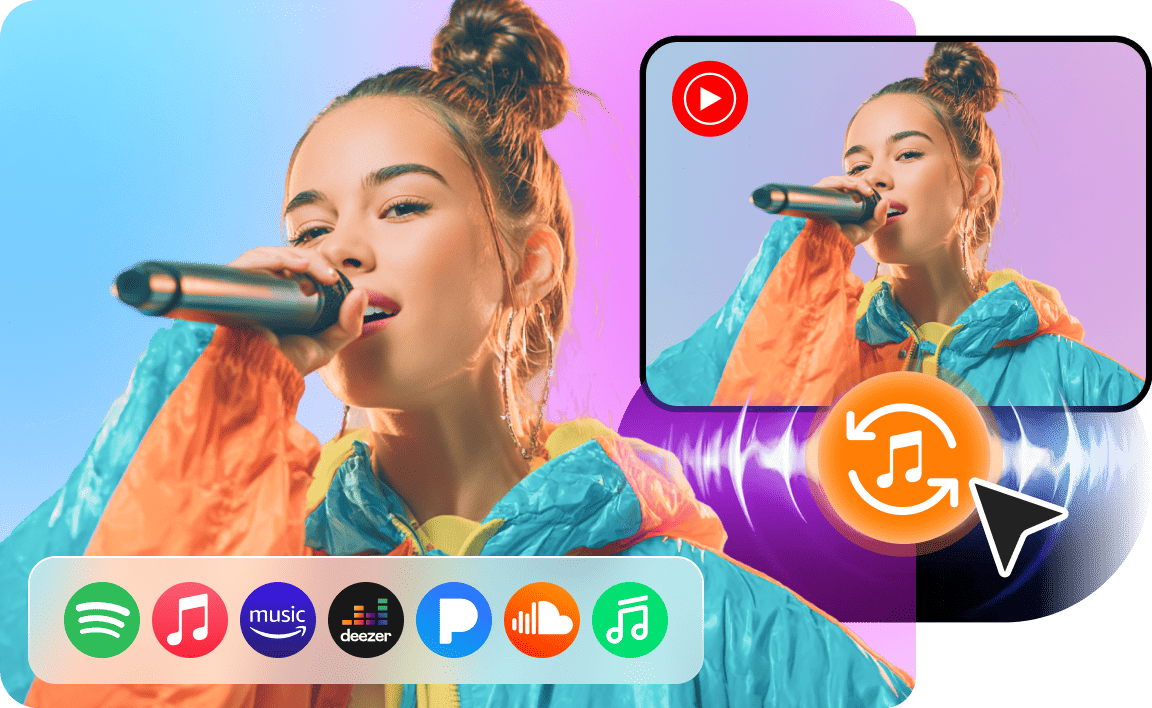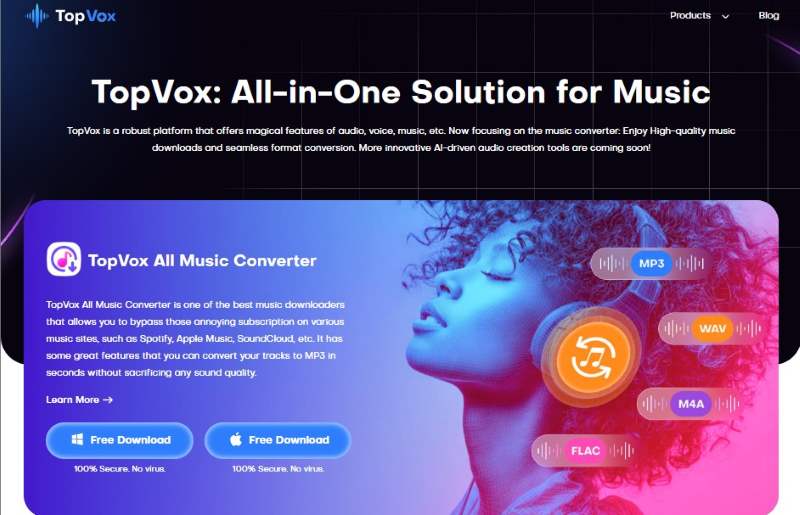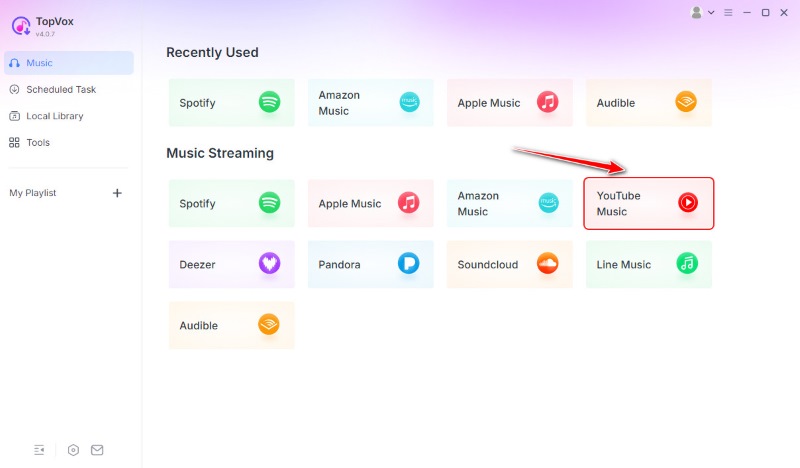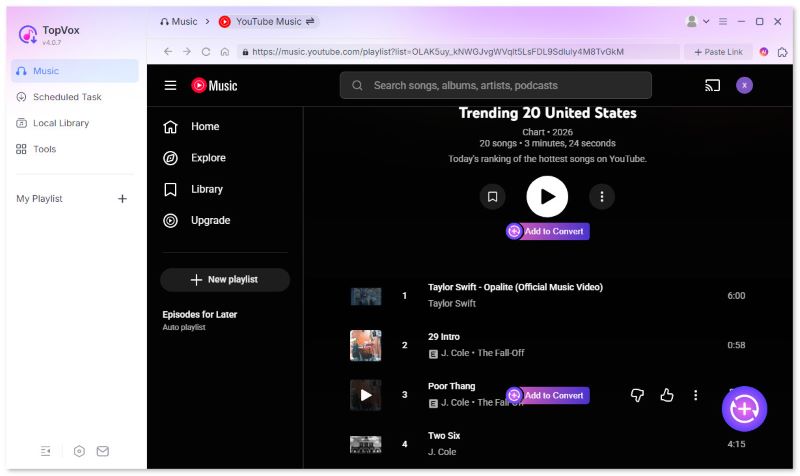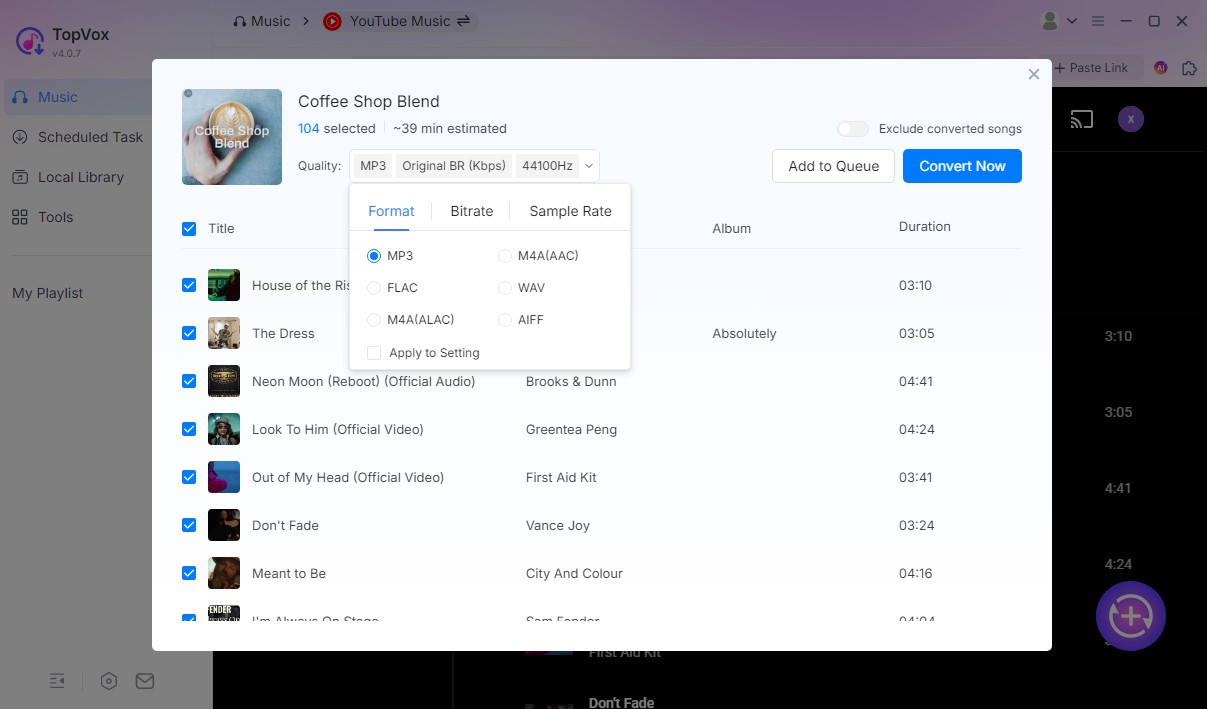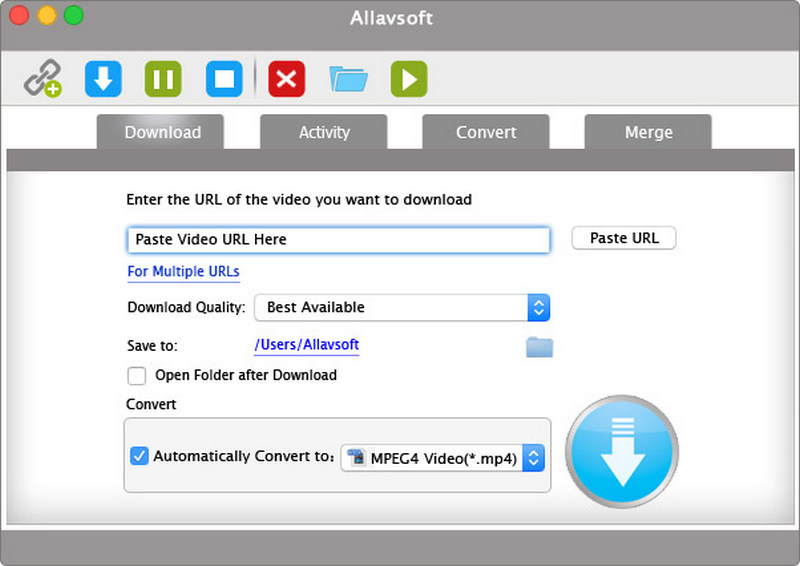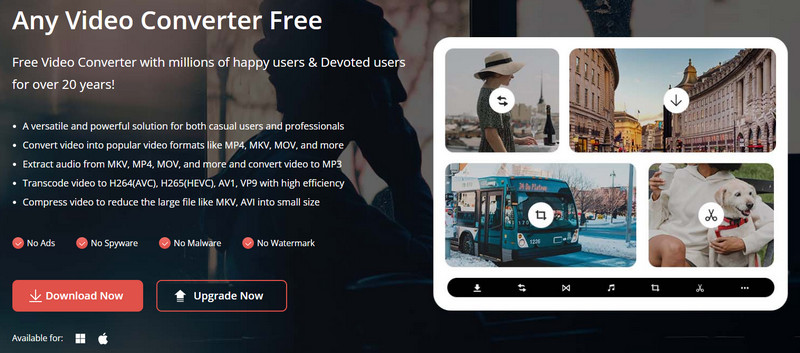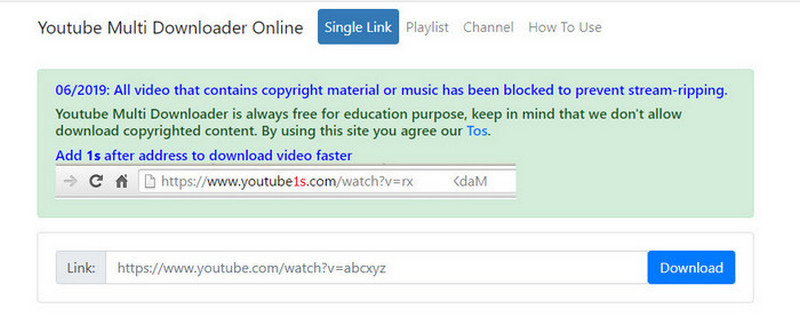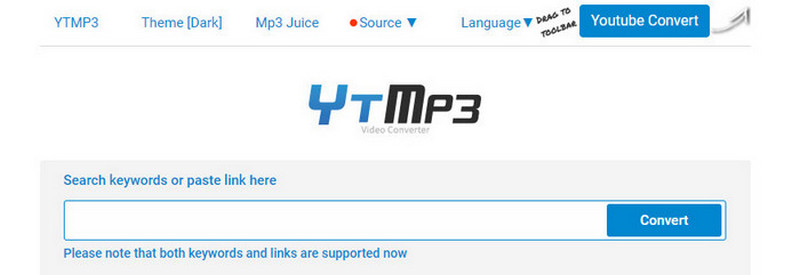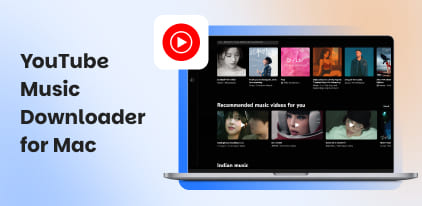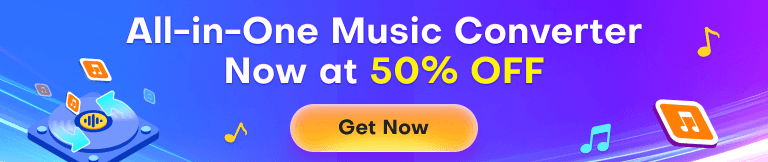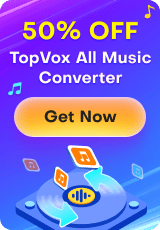Top 5 YouTube Music Downloader [2026]
As we know, there are plenty of famous music platforms like Spotify, YouTube Music, Apple Music, etc. Although they might vary from each other, there’s one common element that those apps have – a subscription is needed. Users have to pay for their premium version for a short period of usage. During the valid period, the app is free to use without any limitations such as listening, downloading and so on. However, once your account expires, all of these rights will be taken back. Even if you have downloaded the music in advance, it will be locked and not accessible. Therefore, a YouTube Music downloader is urgently needed. It can break through the strict RAM protection, letting you convert and download into regular audio formats without limits.

Top 1. TopVox All Music Converter (Windows, Mac)
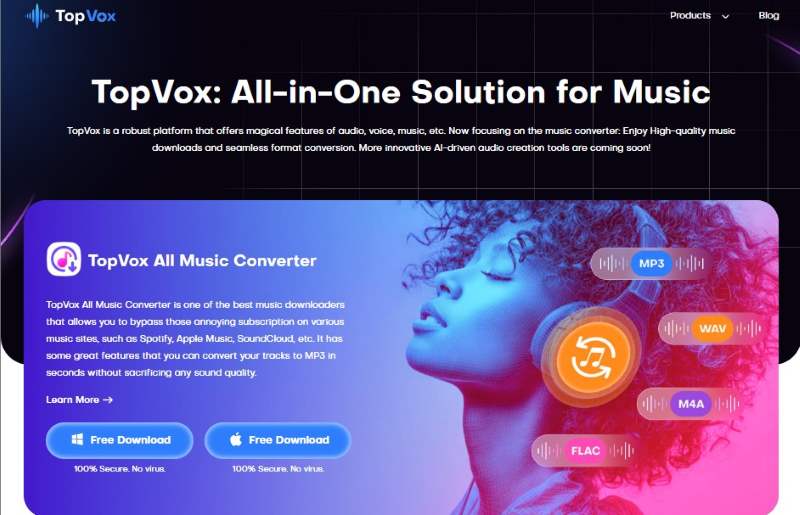
TopVox All Music Converter is a robust application for downloading music from YouTube and converting it to any audio format. In seconds, you can turn your favorite songs into versatile audio files. So, don’t have to rely on a premium subscription for unlimited downloads from YouTube Music, Spotify, Apple Music, or SoundCloud.
More importantly, TopVox All Music Converter produces high-quality MP3 files without sacrificing the quality of the original song. This is all done in a few clicks, thanks to its understandable UI and operation steps.
In addition, the advanced technology used by TopVox All Music Converter provides super-fast downloads and a batch-conversion feature to download playlists all at once. The ID3 tag editor allows you to maintain the right metadata, album art, and track information, so that it will import seamlessly to your media player or DJ software.
Features
- Support over 9 mainstream music apps like Spotify, Apple Music, etc.
- Compatible with 6 common output formats such as MP3 & M4A.
- Convert with the highest audio quality - 320kbps.
- Bypass DRM protection with 35× faster speed of conversion.
- Preserve ID3 tags to customize your library.
Pros
- Lightning-fast MP3 conversion with 320 kbps.
- Batch processing and playlist downloads via bulk conversion.
- Built-in ID3 tag editor preserves metadata, album art, and track info.
- 100% secure and ad-free.
- Cross-platform support for both Windows and macOS.
Cons
- Does not support Linux or mobile (iOS/Android) platforms.
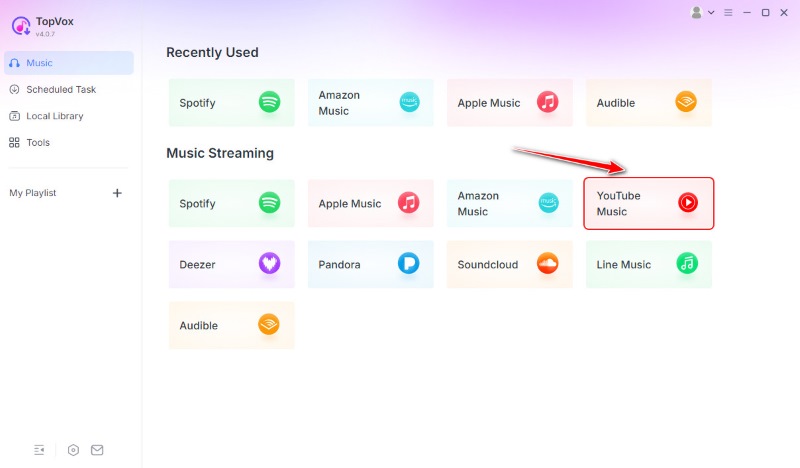
Step 2. Select the songs you want to download and click Add to Convert.
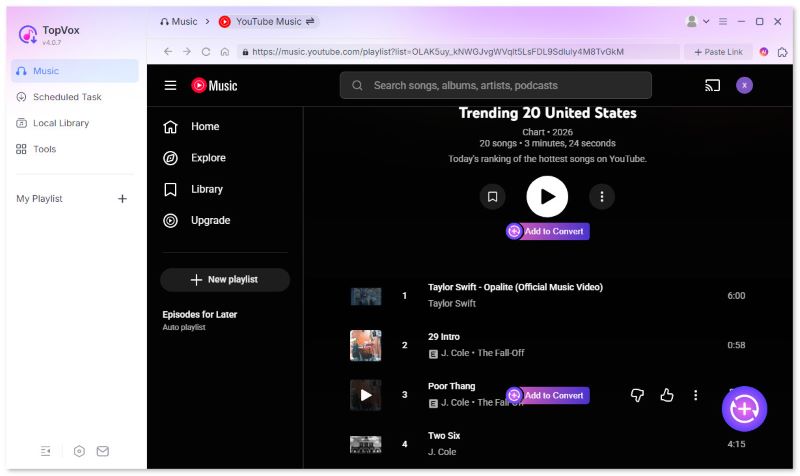
Step 3. You can adjust your audio quality and target output format here. Once done, hit Convert Now.
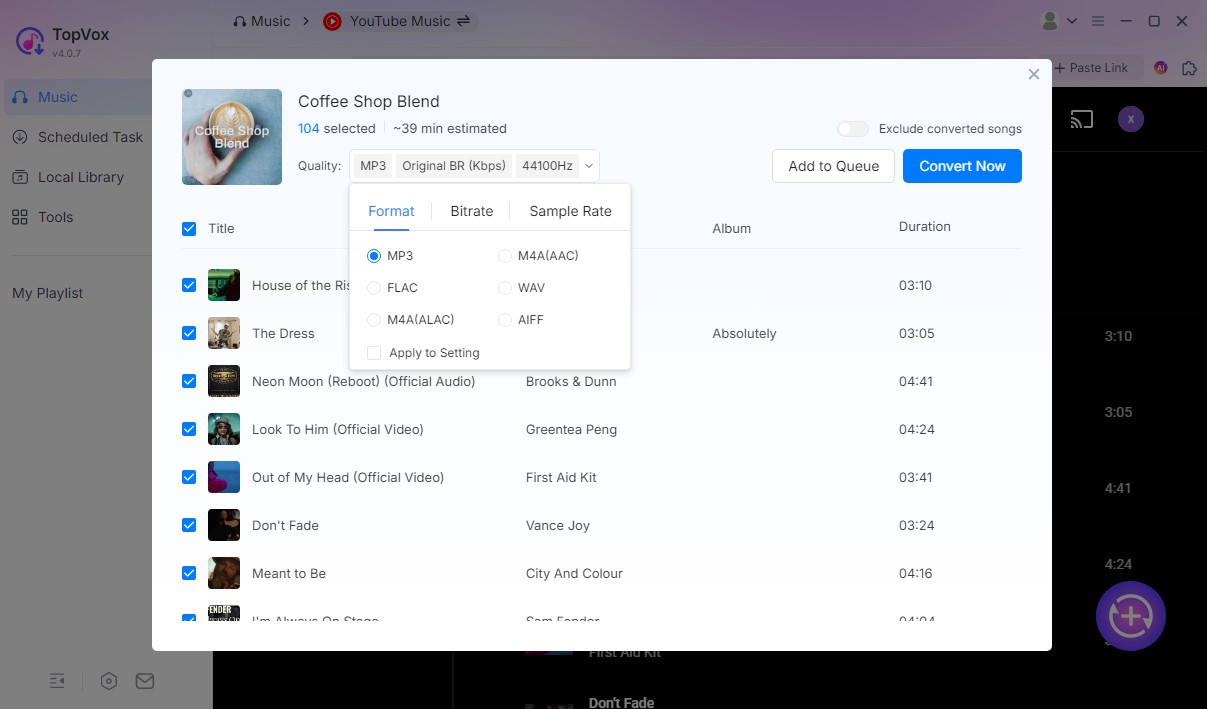
Using Experience
Converting full playlists is rather easy. The batch feature can do that in less than two minutes. Also, the interface remained responsive while I was changing the bitrate settings, so each song could be adjusted to the quality level I wanted. Highly recommended.
Top 2. Allavsoft (Windows, Mac)
Allavsoft Video & Music Downloader is a superb YouTube music downloader that is designed for users to capture audio streams from their choice of services. It supports over 1,000 sites, including YouTube Music, Spotify, SoundCloud, videos and more. Allavsoft utilizes an engine that preserves original quality, with direct conversion to lossless formats such as MP3, FLAC, WAV, and more. You can verify audio tracks and videos with a preview player before saving, and the batch download feature rapidly processes entire playlists.
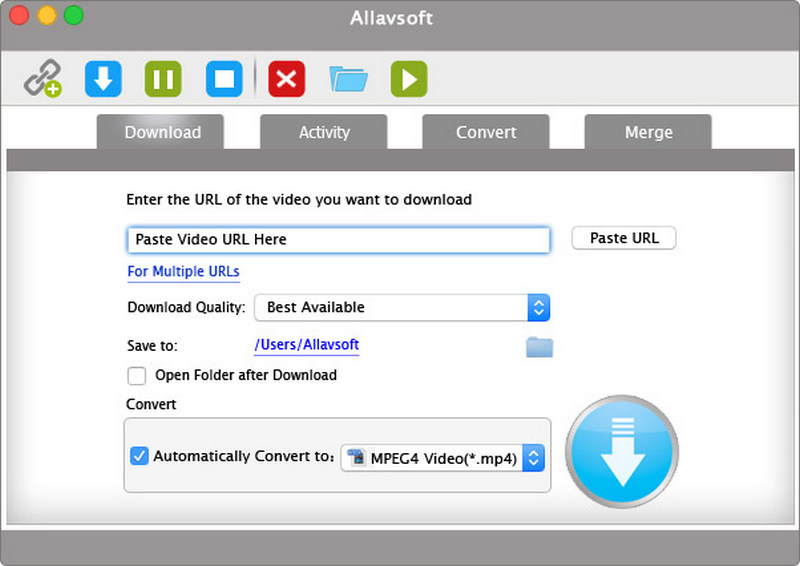
Pros
- Batch downloads from 1,000+ sites.
- Built-in player for music preview.
- Support retaining ID3 tags and album art.
Cons
- Outdated interface and limited customization.
- Audio-lyrics sync issues.
- Music conversion sometimes fails.
- Higher price compared to other downloaders.
Using Experience
I downloaded this YouTube music MP3 downloader on my Windows PC and loaded a Spotify playlist in no time. In minutes, Allavsoft captured all ten songs, with no quality or cover art loss. However, the conversion might fail sometimes, leading to the sync malfunction of songs and lyrics.
Top 3. Any Video Converter Free (Windows)
Any Video Converter Free presents a free, flexible way to download and convert audio or video files to MP3, AAC, WAV, and FLAC. It preserves the original bitrate and metadata and allows users to create formats, resolutions, and codec presets. In addition, users can download up to four files at once for speedier, bulk conversions without using too many system resources. This free YouTube music downloader also manages interruptions due to errors with automated error handling that will make multiple attempts at recovery. Also, the feature of the teal-time preview playback offers the power to review output before saving. Once downloaded, batch processing allows users to revisit anything downloaded in a matter of minutes with ease and speed.
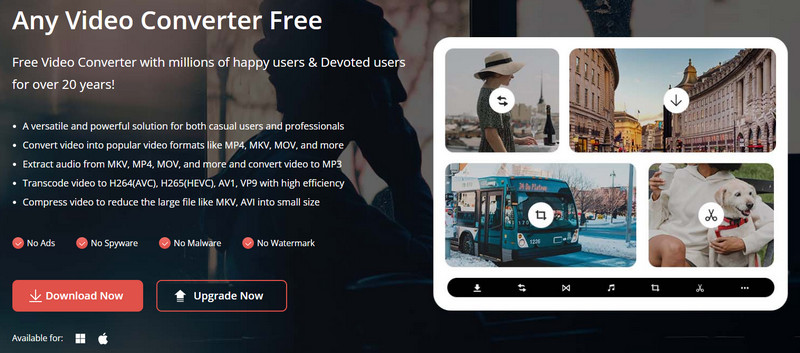
Pros
- Supports over 200 input and output formats like MP3, WAV, etc.
- Batch processing handles multiple files at one time.
- Includes basic editing tools: trimming, cropping, merging, etc.
Cons
- The free edition contains frequent ads and upgrade messages.
- Limited HD and FHD download options in the free version.
- Occasional crashes and lag when processing.
- No Linux or mobile support.
Using Experience
When opening this YouTube music ripper, I was immediately surprised by ad pop-ups that appeared every few seconds, which forced me to click “Close” again and again. The app got stuck, mid-download, on a very long list of videos. Sometimes the app completely froze without a warning.
Top 4. YouTube Multi Downloader (Online)
The YouTube Multi Downloader (Online) is a web-based YouTube music converter for downloading videos and audio from YouTube in bulk. It supports downloading videos in MP4 format (up to 4K) and audio in 320 kbps MP3 digital download format, including the original metadata. You’ll also have the option of downloading the videos and audio in parallel, and when connections are lost, it even auto-retries for stable downloads. Moreover, because the whole web service runs from the cloud, it works from within any web browser on any type of device/operating system (Windows, macOS, Linux, or mobile).
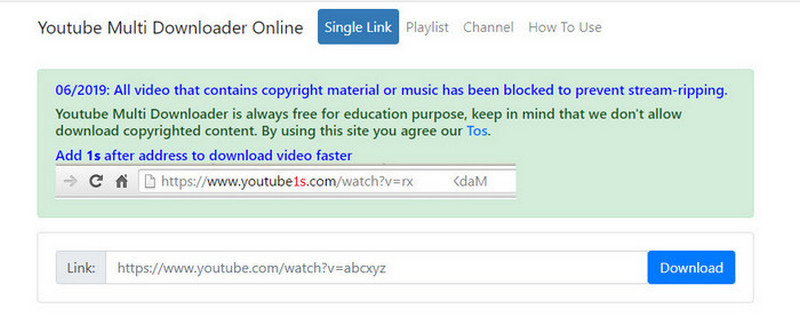
Pros
- No installations needed.
- Bulk downloads are available for a single URL, playlist, or channel.
- Convert MP3 audio without losing quality.
Cons
- Download speeds vary based on the connection.
- The interface is full of ads.
- Lacks advanced conversion or editing options.
Using Experience
In my test, I had loaded a three-hour playlist and waited about thirty minutes to see nothing downloaded before it stalled in mid-stream. The random ads made me reload the page, and I lost my queue. My MP4 exports reverted to low resolution sometimes without warning. By the end, I had spent more time trying to troubleshoot than actually saving content.
Top 5. YTMP3 (Online)
YTMP3 is an online free YouTube music downloader that extracts audio at a rather fast speed, without the need to install software or create an account. It allows users to download audio files in either MP3 or MP4 formats, at 128 kbps or 320 kbps, while preserving any available metadata for offline listening.
As a genuinely free service, there are no hidden fees or limits to usage. This makes the YTMP3 service appropriate for creating offline playlists of favorite music, archived lectures for studies, or podcast episodes for resting without the need for a subscription. Simple does not always mean effortless, however, as users may find server overloads, excessive ad experiences, and the inability to load longer content an issue.
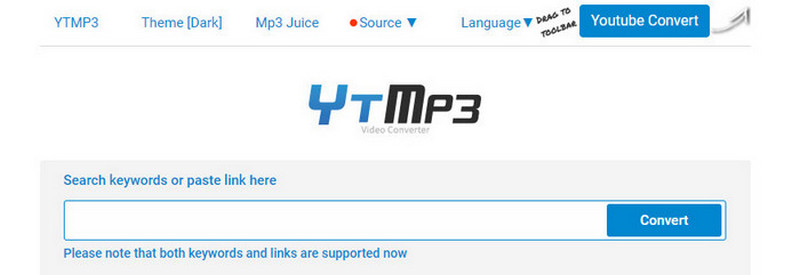
Pros
- 100% free and no installation or registration required.
- Fast audio extraction with MP3 (up to 320 kbps) and MP4 outputs.
- Compatible with any device with a browser.
- Preserves basic metadata like titles for seamless offline listening.
Cons
- Ads frequently appeared.
- Limited to MP3 and MP4 formats.
- Lack batch conversion and advanced customization.
- Unreliable while handling large content.
Using Experience
Its UI is pretty understandable, with a huge link-searching bar. Also, it is able to preserve the highest MP3 audio quality – 320kbps. It, nevertheless, has an underperformance on batch conversion, which is rather slow. Thus, it’s a better option for those single-task users.
Conclusion
Today, we’ve test 5 of the best YouTube Music downloaders with pros, cons and our personal experience. For those who are seeking the best experience in music quality and stability, choosing professional apps like TopVox All Music Converter will be the best option. On the other hand, for those who want a quick conversion and don’t have many high requirements, an online YouTube Music downloader will be their best choice.
Owen Bannett
Owen Bannett is a music enthusiasm as well as a senior writer. He has paid close attention on the pros & cons of various audio formats, bitrate, sample rate and encoding methods. Always seeking the best listening experience, Owen has deep insights about lossless music and diverse music converters on the markets.