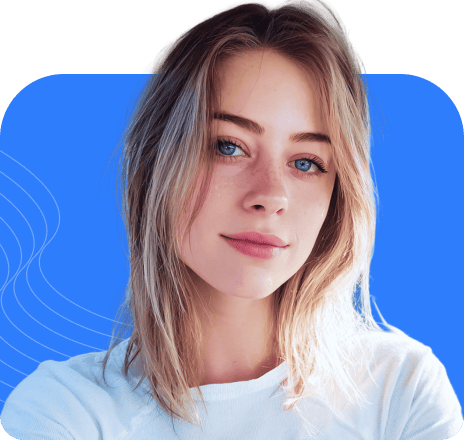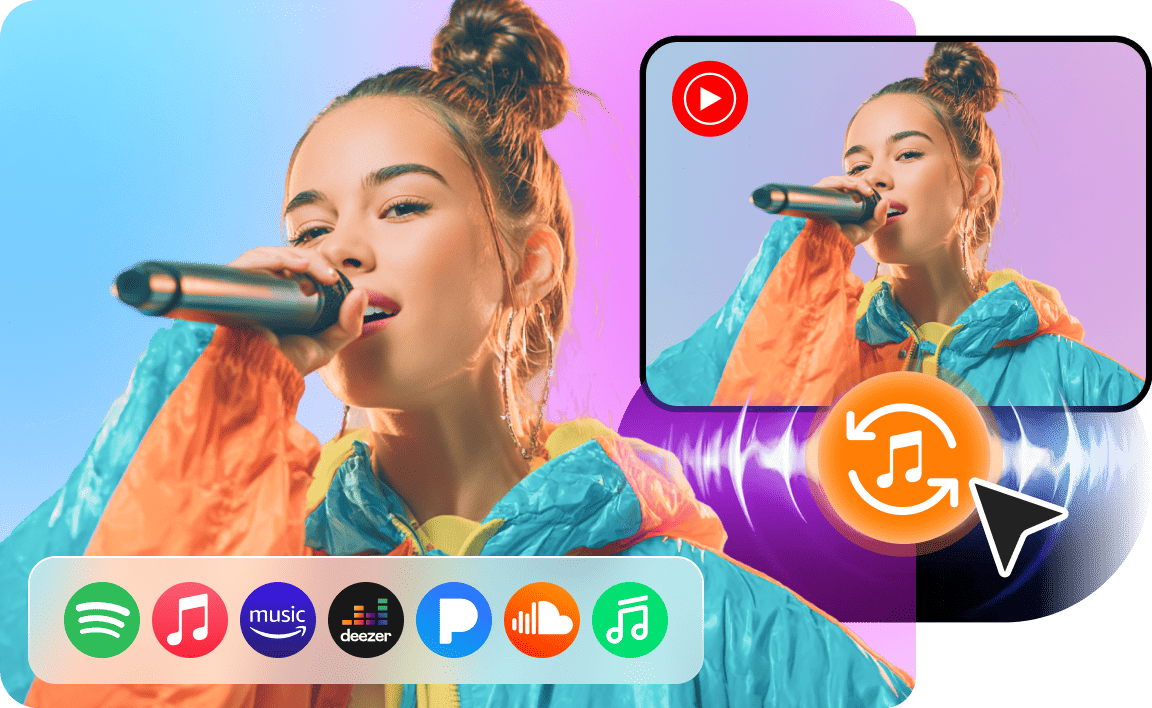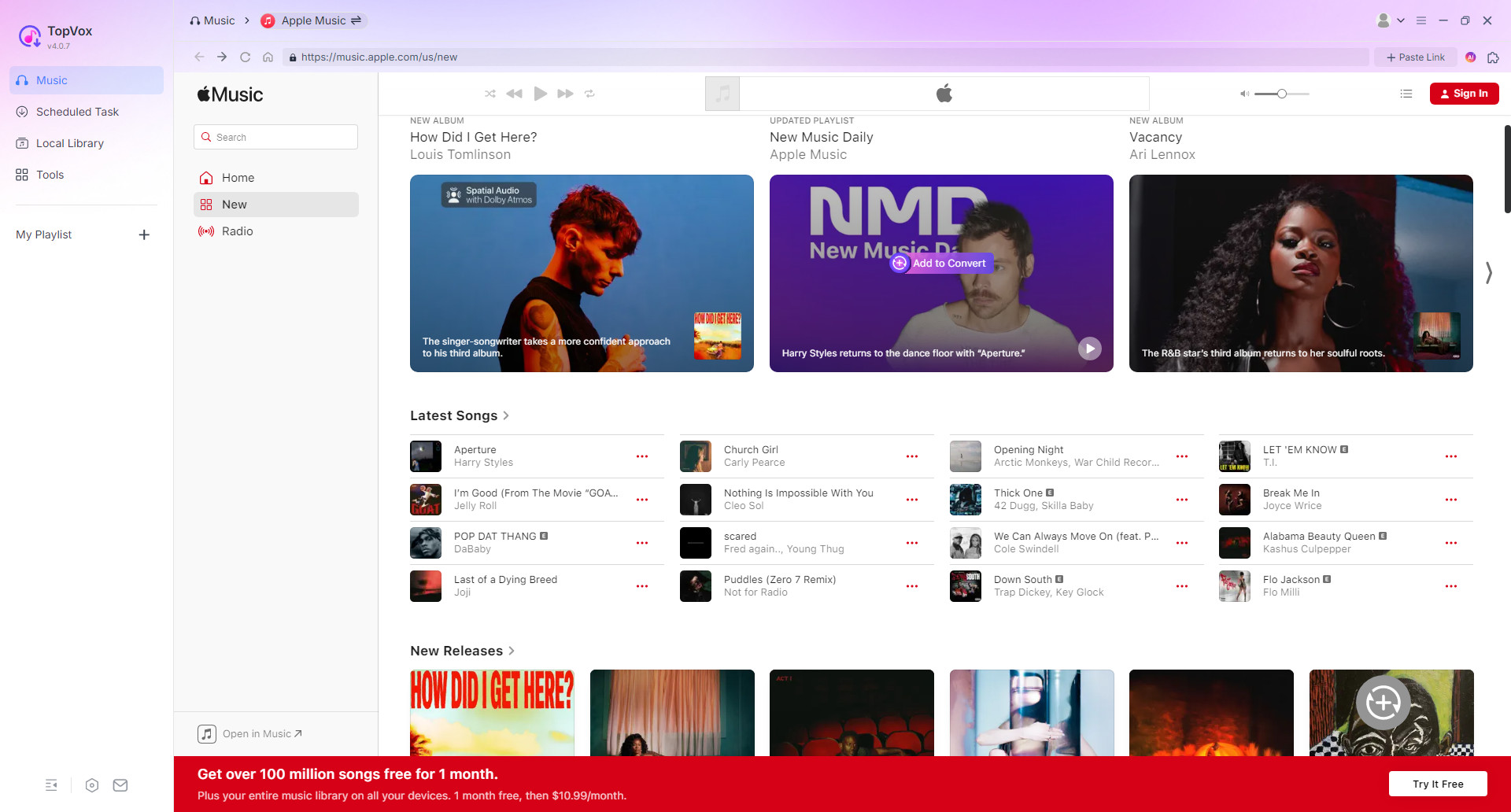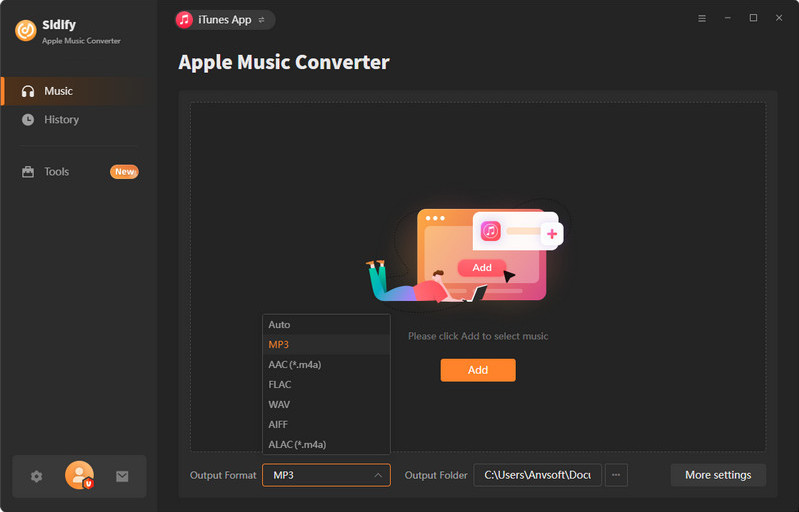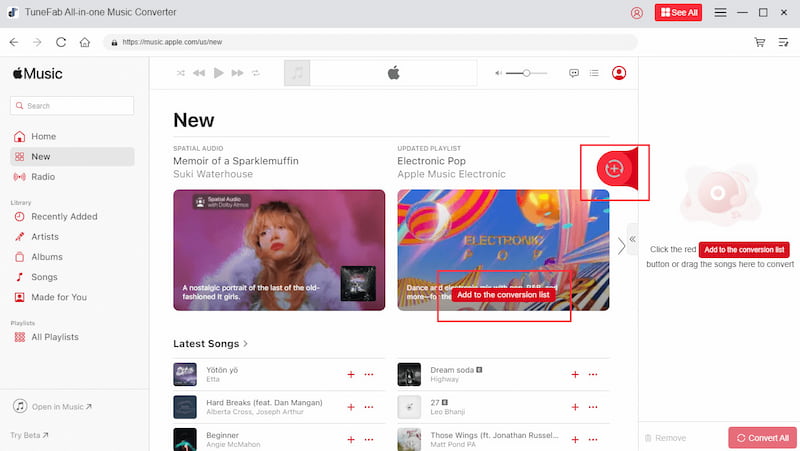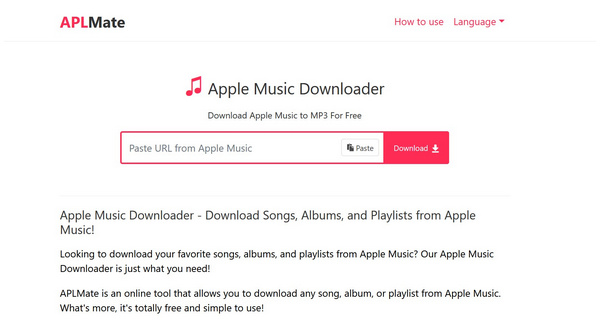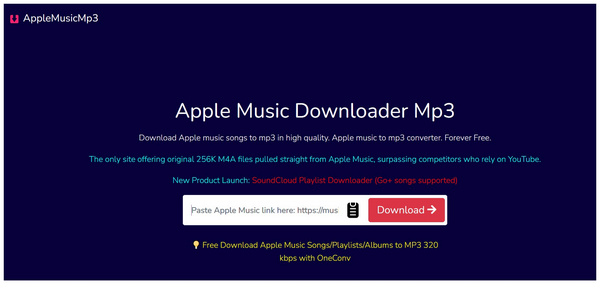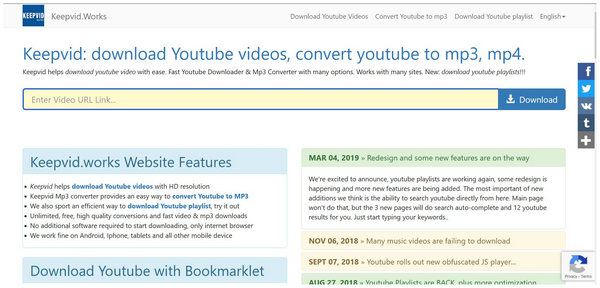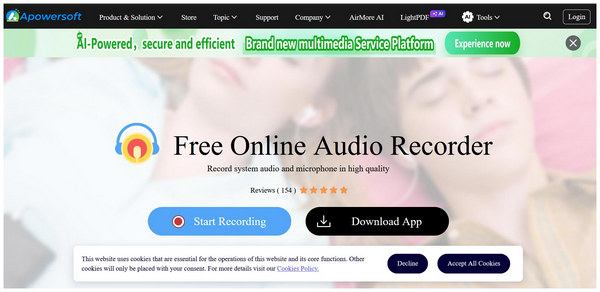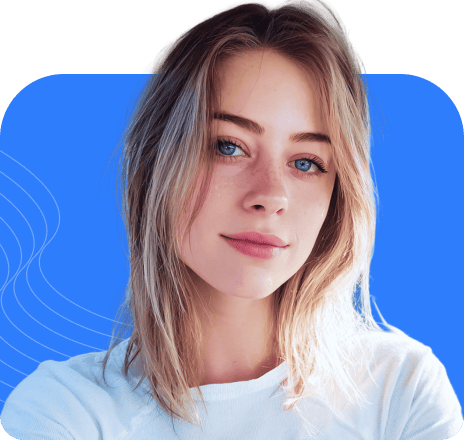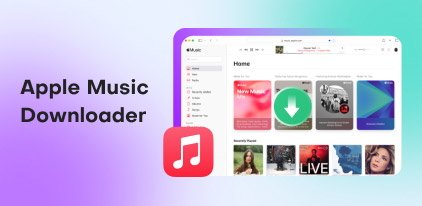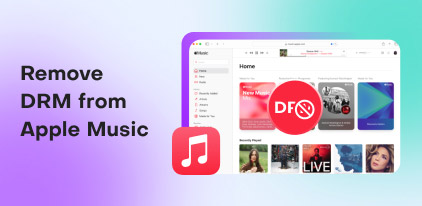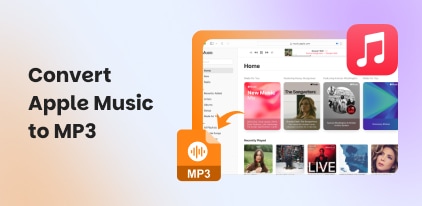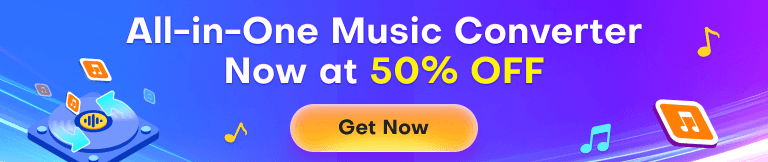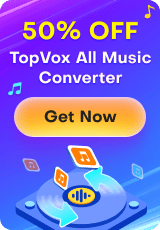7 Best Apple Music Converters for Mac, Windows, and Online
Apple Music has rapidly gained popularity over time as the go-to option for users seeking limitless audio entertainment. Unfortunately, it only offers a subscription-based payment system, which may seem too steep or inconvenient for users seeking a one-time payment option. In this case, Apple Music converter could be a great solution to download music for offline use without requiring any payment. To learn which converter software is better, please read our top picks for reliable desktop and online solutions.

How We Test
All products are tested with a fully standardized process to ensure reliability. We purchase all testing accounts with no vendor involvement or any sponsorship. Audio performance is benchmarked with commercial measurement tools, ensuring our test bed is consistent and covers aspects such as bitrate, frequency response, dynamic range, and delay (latency) across different network signals.
Part 1: Why You Need an Apple Music Converter? [Tech Limits & Use Cases]
If you are seeking a music converter, you may encounter at least one of the following problems:
• Downloaded music can’t be played after the Apple Music subscription expires.
• Want to listen to Apple Music on the car system, MP3 player, or Android device.
• Want to preserve your Apple Music playlists instead of relying on the authorization service.
All of Apple Music's tracks are protected by DRM by default. This means you have to play the audio files on the authorized account and device. Those downloaded songs are actually encrypted caches on your device. The value of Apple Music Converter is to transform and control the DRM-protected tracks. Note that converter tools are intended only for personal offline playback and music management. The copyright still belongs to Apple Music.
Part 2. Top 3 Apple Music Converters [Desktop]
TopVox All Music Converter
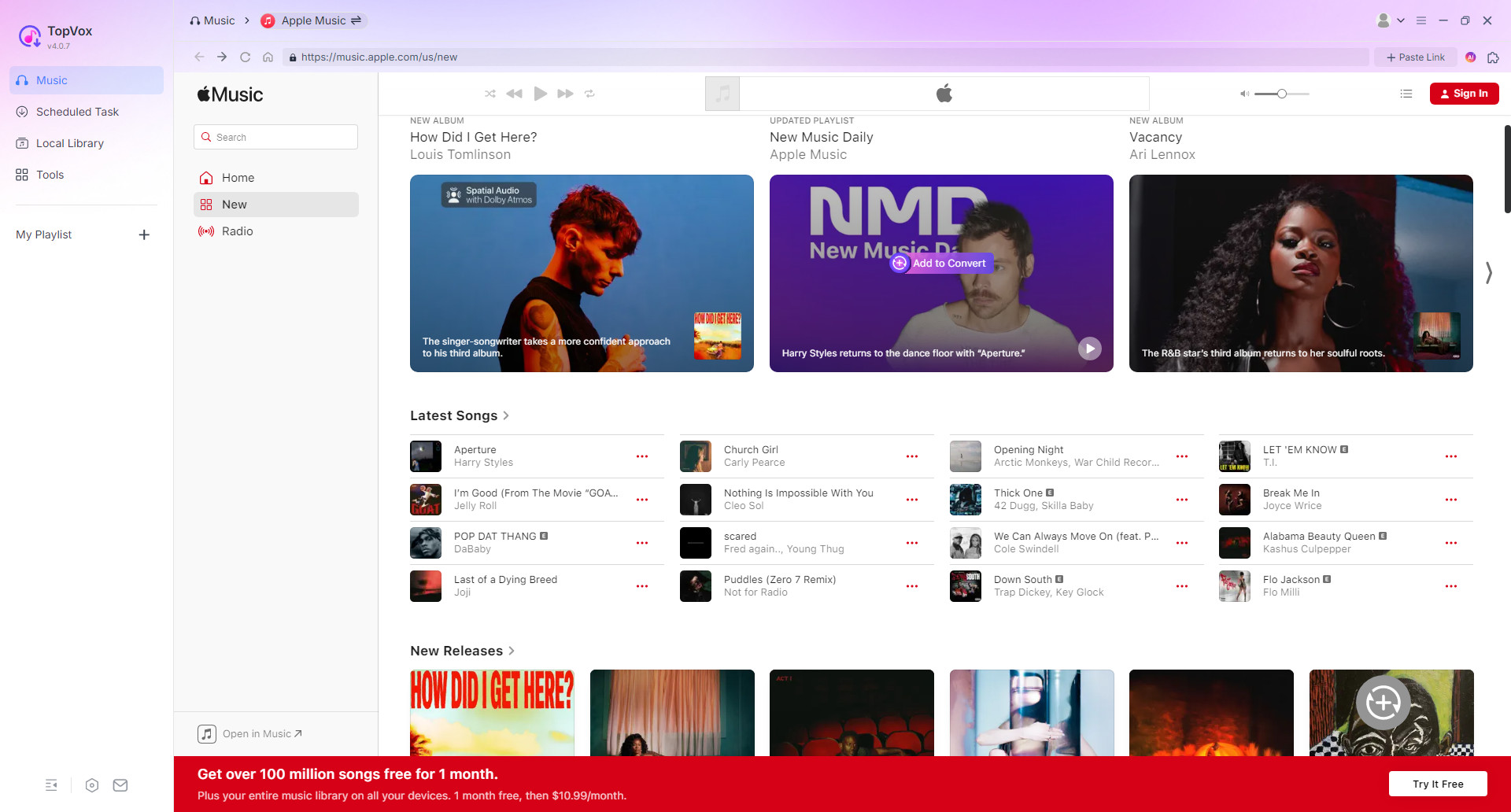
When it comes to desktop-based converters, TopVox All Music Converter could be considered the best and most reliable music converter tool for streaming services. This was made possible by the program’s wide compatibility with the most popular music apps today, including Apple Music, Spotify, YouTube Music, Amazon Music, Pandora, Deezer, SoundCloud, and LINE Music.
With its extensive music streaming library, converting an audio file, playlist, or album can be accomplished within a few clicks and converted into the most popular music formats, including MP3, WAV, FLAC, and other available file types.
For increased practicality, batch conversion can be performed within the program, allowing multiple music files to be selected and converted simultaneously. To address potential processing performance issues during batch conversion, the software is equipped with a highly reliable processor that converts the selected files up to 35 times faster than other converter tools.
Finally, audio files converted from Apple Music using TopVox All Music Converter will also retain their ID3 tags, ensuring that the metadata in the file, such as the artist, album, and title, is preserved. This will drastically improve file management, storage, and playlist creation once the audio has been downloaded.
Features
- Supports Apple Music and other streaming apps for multi-source audio conversion.
- Converts digital music into MP3, WAV, FLAC, and other formats for cross-platform compatibility and seamless listening.
- Batch conversion and downloading make it easy to save playlists and albums.
- Retains ID3 tags and metadata for easier file management.
- Converts music into 320 kbps for crystal-clear audio quality.
Pros
- Available on Windows and Mac computers.
- Support multiple music streaming apps from Apple Music, Spotify, YouTube Music, and more.
- It features a built-in web player for easy access to your music streaming account.
- Offers lossless audio quality for converted digital music.
- Its well-designed interface makes it a reliable tool for beginners.
Cons
- Its freeware version only offers trials.
Verdict:
Among the wide selection of audio converter programs for desktops and browsers, TopVox All Music Converter stands out due to its extensive support for various streaming services. However, the most practical feature of the software is its built-in web player, which provides direct access to your preferred streaming app within the software itself.
Sidify Apple Music Converter
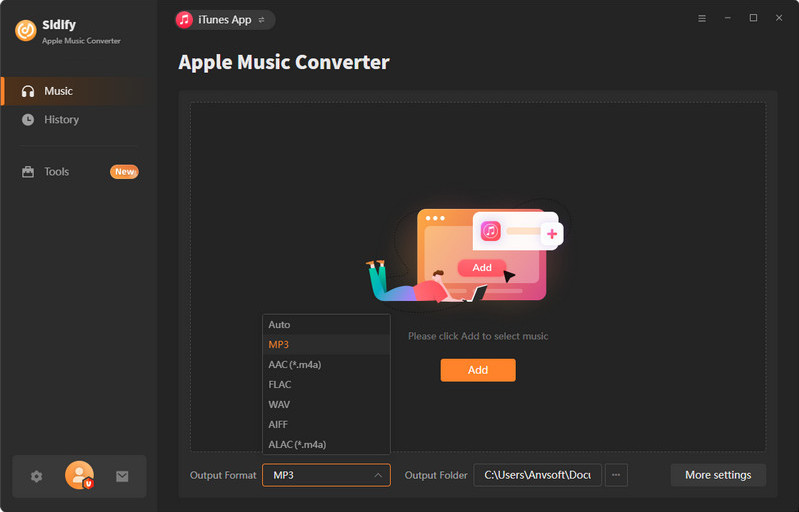
Similar to the first option for desktop-based conversion, Sidify is another audio converter tool designed to cater to popular music streaming apps. It offers similar services, such as converting digital audio to high-quality formats, retaining the metadata of these downloaded audio files, and applying minimal reduction to processed music.
Unfortunately, Sidify has a significant barrier to entry since it is an exclusively paid software. This Apple Music converter for Mac and Windows does not offer a free version; the best freeware they can offer is an extremely limited trial version.
Moreover, the software's conversion speed is below average when compared to other desktop-based options. Its inefficient processing speed is, unfortunately, hard to ignore.
Features
- Converts digital music to standard MP3, WAV, and FLAC formats.
- Retains metadata of downloaded music for easier storage and retrieval.
- Minimal audio quality reduction for converted music.
Pros
- Easy-to-use interface design.
- The converted audio has good audio quality.
- Available for different streaming apps.
Cons
- Paid software with no free-to-use version.
- Below-average format conversion speed.
- It does not work properly if outdated.
Verdict:
If you are looking for paid software, Sidify may not be a good option, as its inefficient processing speed is a significant downside that cannot be ignored. This is especially significant if you are downloading a playlist or multiple songs at once.
TuneFab All-in-One Music Converter
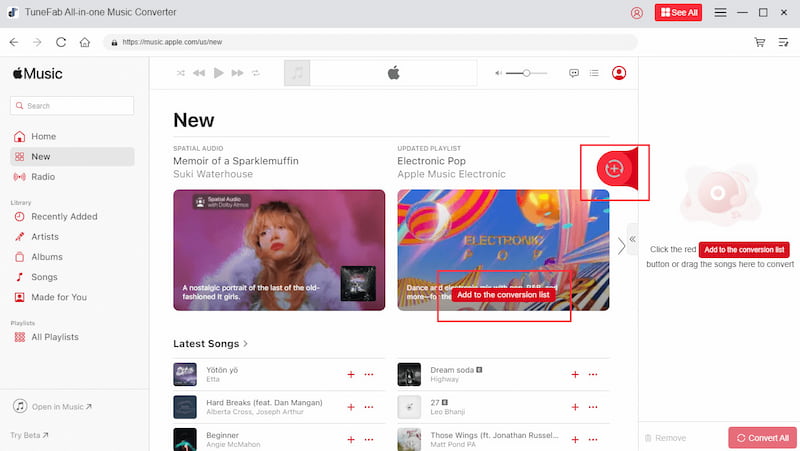
Moving forward, let's proceed to the fastest audio converter for Windows and Mac with Tunefab. Unlike the two options for desktops, this option was designed with speed in mind, making it an ideal tool for batch conversion. Additionally, the program is designed for beginners due to its intuitive interface.
Unfortunately, the speed of Tunefab comes at a high price, as it has the highest price tag among other options. To start, the entry-level plan in the tool starts at a whopping $25.95. Additionally, user reports about inconsistent audio quality are also quite rampant regarding the tool. This might leave the biggest mark for Tunefab.
Simply put, Tunefab All-in-One Music Converter increased its conversion speed by compromising the audio quality.
Features
- Cross-platform availability for Mac and Windows.
- Supports conversion for popular music streaming apps.
- Batch conversion for playlists and albums is available.
Pros
- Fast conversion speed compared to other tools.
- Designed for beginners, making it easy to use.
- Supports popular music formats for increased compatibility.
Cons
- Higher price tag compared to other converter tools.
- Inconsistent audio quality for processed files.
- Extremely limited trial version.
Verdict:
Tunefab’s strength in terms of sheer speed might be appealing to some users. Unfortunately, its compromise on quality makes its target audience double-take: Is the improved efficiency worth it? You must weigh your priorities if you plan to use the tool.
Part 3. Top 4 Apple Music Converters [Online]
APLMate
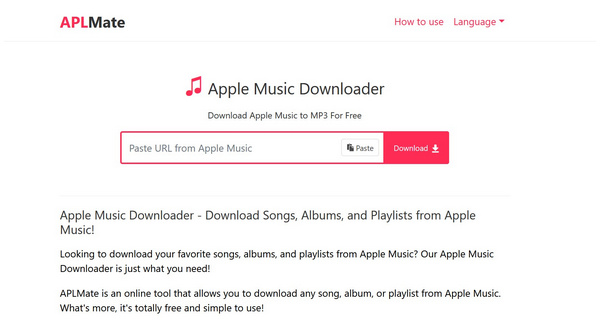
To start the tools for online Apple music converters, we have APLMate. An exclusive website designed to function as a free Apple Music converter, which works by pasting the audio link of the music you want to convert.
Due to the link-based conversion, APLMate can be compared to traditional online video-to-audio converters for YouTube. Surprisingly, it works very similarly to that; using the program works by pasting the link source and pressing the download button on the same page.
Limited by its design, this online tool does not support batch processing. You may only convert digital audio one-by-one. It also has lower music quality when compared to software-based converters.
Features
- Exclusive online converter for Apple Music data.
- Requires no installation to use.
- Only uses music links for conversion.
Pros
- Free-to-use software.
- Designed for beginner use.
Cons
- Converter music has lower quality than desktop-based services.
- No batch processing option.
- Reliant on internet connection stability.
Verdict:
APLMate’s strength as a link-based tool makes it a suitable option for one-time downloading as a free Apple Music converter. Unfortunately, this design traded off its batch processing option. The online tool is not advisable for downloading playlists and albums.
AAPLmusicDownloader
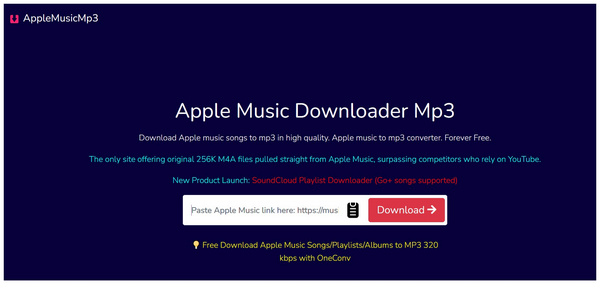
When compared to the previous option, AAPLmusicDownloader might be considered a direct competitor and even a copy. The design of both tools is identical, as they also utilize link-based conversion. However, this option is more intuitive, as the one-click interface design makes it faster to use than the first-featured software. It is also more inclined for beginner use.
Unfortunately, AAPLmusicDownloader offers a paid version, which affects the quality of its freeware tool. Users who rely on the program's free version may only download two songs at a time. This paywall greatly hinders the practicality of the software.
Features
- Exclusive converter for Apple Music media.
- Designed as a free Apple Music to MP3 converter.
- Offers different conversion qualities.
Pros
- Intuitive one-click interface.
- Fully browser-based.
- Optimized for beginners.
Cons
- Free users may only convert two songs at once.
- Lossy conversion makes lower-quality audio audible.
- Uses YouTube as the digital audio source.
Verdict:
AAPLmusicDownloader’s paid version is very peculiar, especially for an online tool. This is very unusual since most browser-based options are designed exclusively for accessibility. This makes it a suboptimal choice for downloading large amounts of music.
Keepvid
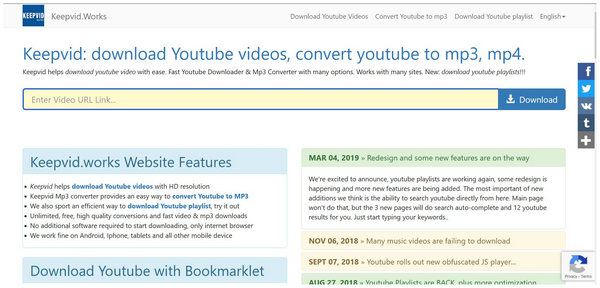
As we have mentioned above, most online-based tools follow the video converter design of the early 2010s. Surprisingly, one of these converter tools remains viable for music streaming options today, thanks to Keepvid.
Originally designed as a video converter for YouTube and Dailymotion, Keepvid now supports music streaming options, including Apple Music and others. This essentially made the tool a 2-in-1 solution for downloading online media.
Unfortunately, the online software faces severe security issues since its site is plagued with ads, including invasive pop-up ads. This also led to frequent crashing and reliability issues.
Features
- Designed for converting online videos to MP3 audio.
- Equipped with batch downloading for playlists.
- Offers a flexible format for downloading MP3, WAV, FLAC, and others.
Pros
- Does not require any installation.
- Works well as both an audio converter and a video downloader.
- Read the link from YouTube, Dailymotion, Spotify, Apple Music, and more.
Cons
- Its website interface is plagued with ads.
- Safety concerns arise due to the heavy presence of pop-up ads.
- Frequent crashing and reliability issues.
Verdict:
Although Keepvid may provide a sense of familiarity, its security issues and unstable performance are difficult to overlook. It is more advisable to try other options.
Apowersoft Free Online Audio Recorder
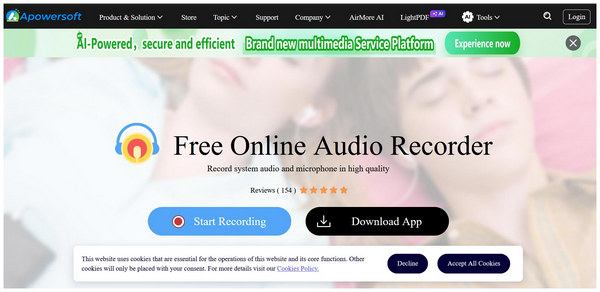
The final option for an online-based solution will be Apowersoft Free Online Audio Recorder. As its name suggests, it is an online recording tool designed specifically to capture system audio, including music from Apple Music, whether through an app or web player.
Although unconventional, manually recording digital music remains viable, albeit with the need for extensive setup and limited automation. Unfortunately, the audio quality is affected by numerous variables. Background apps may affect the audio quality, cut it off, or disrupt the recording.
Using online audio recorders, such as Apowersoft Free Online Audio Recorder, might work, but the extra steps required to set it up are not worth it.
Features
- System audio recorder tool to record Apple Music content.
- Unlimited recording duration for convenient browser recording.
- Saves recordings to computer storage.
Pros
- Well-designed interface menu for beginners.
- Flexible audio input from mic, system audio, or both.
- Built-in recording scheduler.
Cons
- It does not function as a converter and downloader tool.
- Its audio quality is reliant on the system.
- Recorded audio is not advisable for professional editing.
Verdict:
In our tests, any background notification or CPU lag caused audible stutters in the output. Furthermore, recording a 50-song playlist would require 4 hours of manual monitoring. While Apowersoft offers a no-cost solution for capturing quick snippets, we still recommend using audio converters and downloaders instead of the recorder system.
Part 4. Comparison Table of the 7 Best Apple Music Converters
With seven of the best Apple Music Converter software options discussed, the table below aims to provide a quick comparison of each option based on the most important factors to consider when choosing a converter.
Among them, TopVox All Music Converter’s overall balance makes it the most viable choice among these tools. It offers the fastest conversion speed, the most flexible output formats, and the most practical pricing plans.
To learn more about the tools, please refer to the comparison table below.
| Compatible OS | Output Formats | Lossless Quality | Converting Speed | Batch Downloads | Retain ID3 Tags | Pricing |
| TopVox All Music Converter | Windows 7 or later (64-bit), macOS 10.14 or above | MP3, WAV, FLAC, AIFF, M4A (AAC), or M4A (ALAC) | ✅ | 35× | ✅ | ✅ | 1 Month License: $19.95
Lifetime License: $139.95 |
| Sidify | Windows 11/10/8/7, macOS 11 or above | MP3, FLAC, WAV or AAC | ✅ | 10× | ✅ | ✅ | 1-Year Plan: $44.95
Lifetime Plan: $89.90
All-In-One: $159.90 |
| Tunefab | Windows 7 or later on 64bit, Mac OS X 10.15 or higher | MP3/WAV/M4A/FLAC/AIFF | ❌ | 35× | ✅ | ✅ | 1-Month License: $55.95
1-Year License: $139.95
Perpetual License: $169.95 |
| Aplmate | Browsers | MP3 | ❌ | Dependent on the internet connection. | ✅ | ✅ | Free |
| Aaplmusicdownloader | Browsers | MP3 | ❌ | Dependent on the internet connection. | ❌ | ✅ | Free |
| Keepvid | Browsers | MP3 | ❌ | Dependent on the internet connection. | ❌ | ✅ | Free |
| Apowersoft Free Online Audio Recorder | Browsers | MP3 WAV WMA OGG AAC | ❌ | Dependent on the internet connection. | ❌ | ❌ | Free |
FAQs about Apple Music Converters
Is it legal to use an Apple Music converter?
Depends on. In most regions, converting Apple Music tracks for personal offline listening is commonly tolerated. However, redistributing, selling, or uploading converted files violates copyright laws and Apple’s terms of service.
Does converting Apple Music reduce audio quality?
Audio quality depends on both the output format and the conversion method.
MP3 (320kbps): Slight compression loss, usually unnoticeable for casual listening.
AAC: Similar quality to Apple Music’s native format.
FLAC or WAV: Preserves the closest possible quality to the original stream.
If you convert an Apple Music track, the MP3 format is a better option, which balances audio quality, file size and compatibility.
Conclusion
With seven of the best Apple Music audio converters now discussed, we hope this article has helped you decide which option works best according to your preferences, the audio you will convert, and the quality of the music you will download for offline use. Regardless of your choice, we hope that you will be able to enjoy Apple Music-quality audio by using the tools that we have highlighted. To learn more about the most reliable option based on our measurements, please download TopxVox All Music Converter using the link below.
Luna Harper
Luna Harper is a passionate music lover and an inspiring content sharer. She has explored most of the music converters available on the market, acquiring thorough knowledge of their features, usability, and differences. Luna enjoys using her professionalism to help fellow music lovers get superior audio quality.