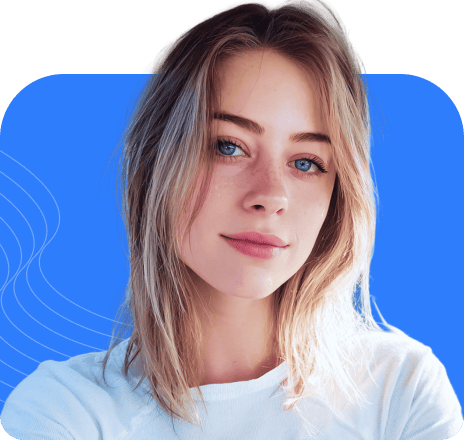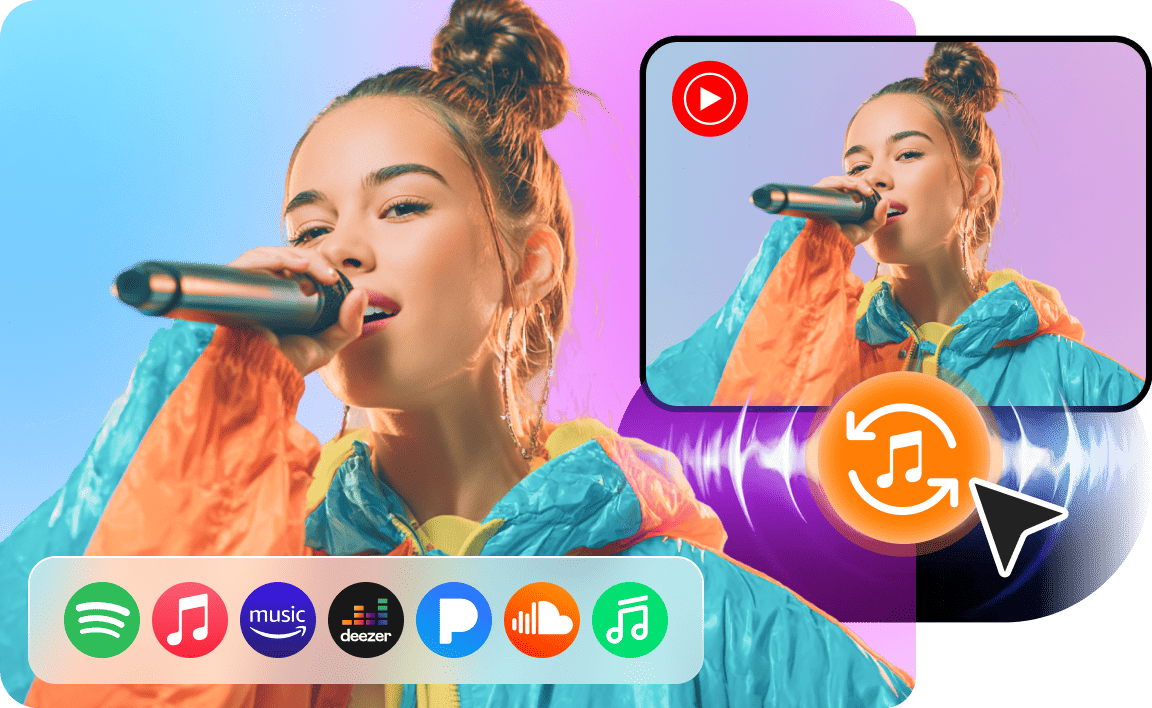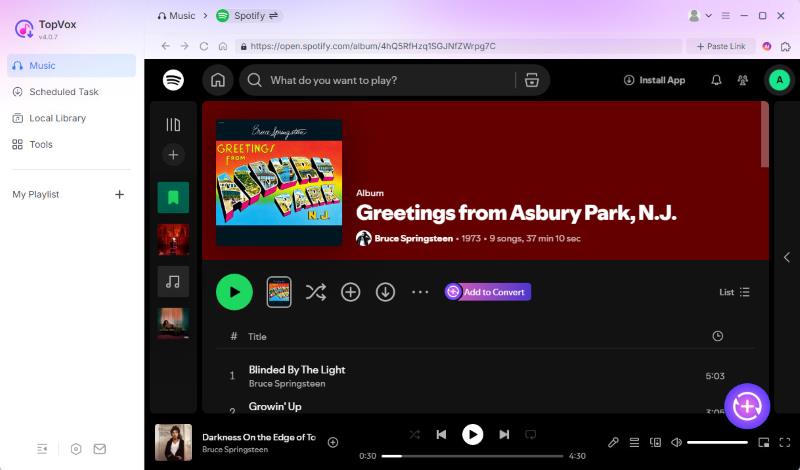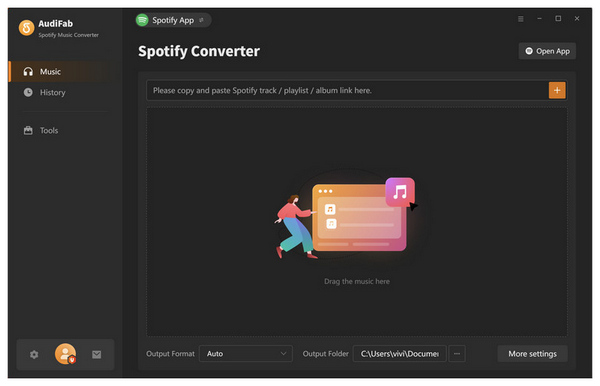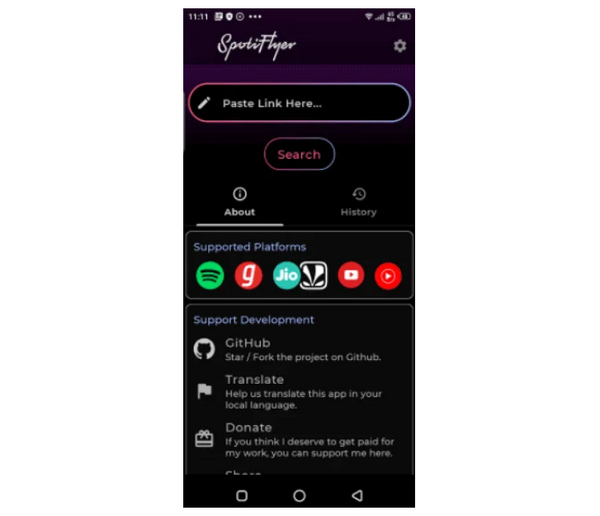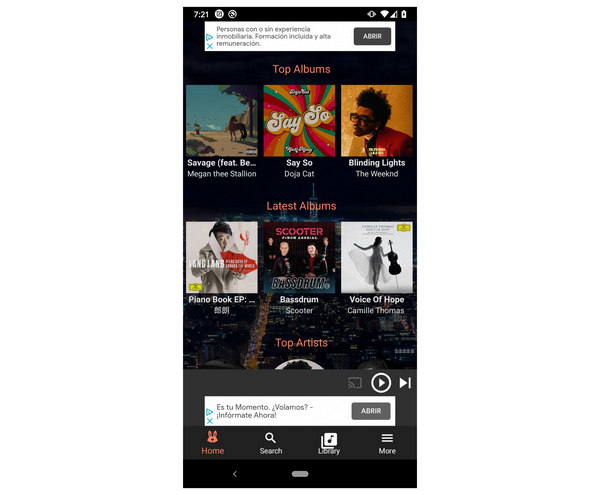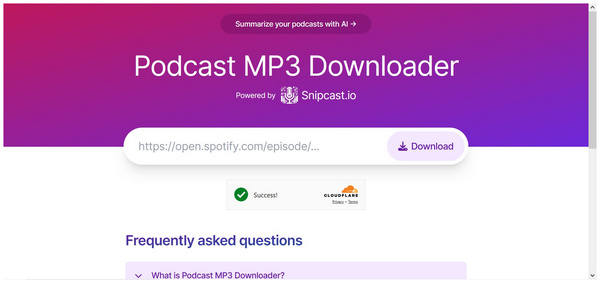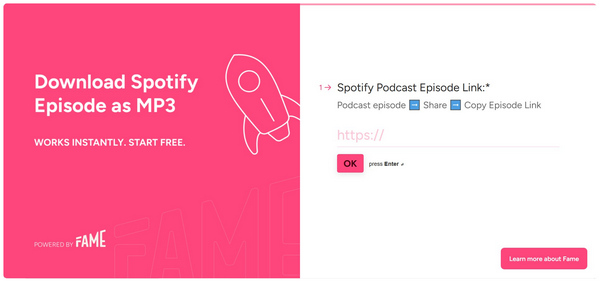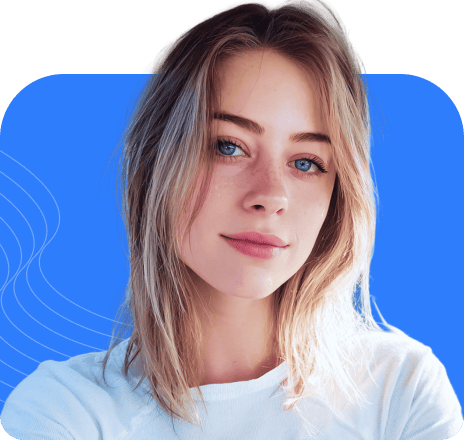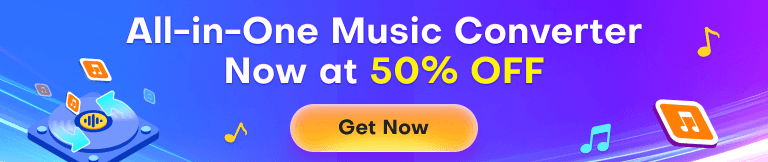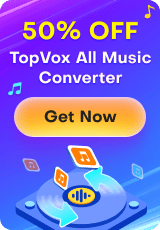Top 6 Spotify Podcast Downloader for Desktop, Mobile, Online
Listening to podcasts is steadily growing as one of the most popular audio-based entertainment options, alongside music. The rise in popularity of these shows may be linked with their availability on music streaming sites such as Spotify. Unfortunately, the need for a stable internet connection to listen to podcasts seamlessly could be demanding for some users. This increased the need for reliable Spotify podcast downloaders, which will be the main topic of this article. We will review two of the best options for desktops, smartphones, and online browsers.

Part 1. Top 2 Spotify Podcast Downloaders [Windows/Mac]
TopVox All Music Converter
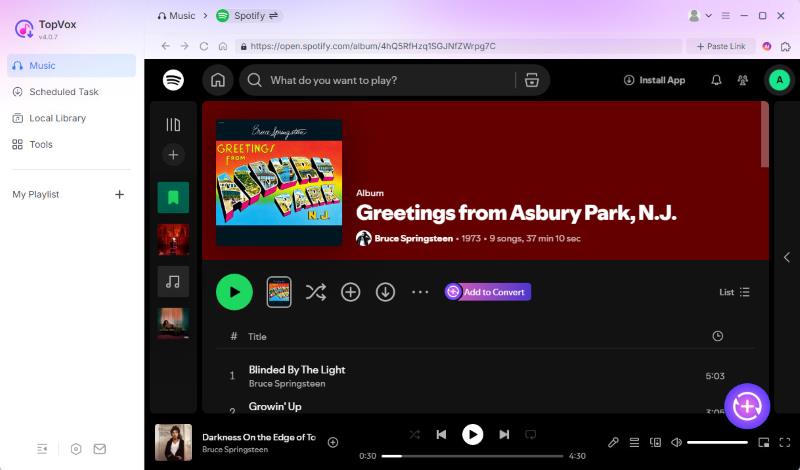
We will begin this guide by introducing the most reliable Spotify Podcast downloading tool for both Windows and Mac computers, featuring TopVox All Music Converter, a cross-platform audio converter optimized for downloading Spotify content, including music and podcast episodes.
Using the converter feature of the program, it can process Spotify Podcast episodes into DRM-free formats, such as MP3, FLAC, WAV, and M4A, which bypasses the digital rights management (DRM) protection from music streaming sites like Spotify. It will enable the downloaded files to become playable immediately, making them accessible for offline use.
Moreover, the program supports bulk downloading of podcast episodes on Spotify through its batch downloading feature, which is enhanced by an efficient system that can process media files up to 35 times the standard conversion speed. This feature enables users to convert and save multiple podcast episodes, making it an ideal option for offline entertainment.
In addition to accessing the Spotify library, TopVox All Music Converter also supports downloading episodes from other streaming sites that offer podcasts, including Apple Music, Amazon Prime Music, YouTube Music, Deezer, Pandora, SoundCloud, Line Music, and Audible.
To support the wide compatibility of the program for downloading podcast episodes across different services, all downloaded files from these apps will retain the metadata in their ID3 tags. This is a great addition for file management since you will be able to keep the podcast episode’s title, cover art, channel name, and other important data embedded in the file.
To learn more about what makes TopVox All Music Converter an excellent choice for downloading Spotify podcasts, make sure to read its main features below, together with the tool’s pros and cons.
Finally, don't forget to download the program using the link provided below for an easier installation process and to download your favorite podcast from Spotify.
Features
- Reads Spotify Podcasts library and other popular streaming apps for cross-platform podcast downloads.
- Download Spotify Podcasts into MP3, WAV, FLAC, or other formats for increased compatibility and smooth listening.
- Capable of downloading multiple podcast episodes to make offline listening more accessible.
- Keeps the title, episode cover, podcast channel, and other metadata for seamless file management.
- It can convert downloaded Spotify Podcast episodes into 320 kbps quality audio, ensuring the original quality is preserved.
Pros
- It can be used on both Windows and Mac computers.
- Accesses multiple podcast streaming apps such as Spotify, Apple Music, Amazon Music, and more.
- Offers a built-in web player for easy access to your personal Spotify account.
- It can convert podcast episodes into high-quality lossless audio for offline listening.
- The highly intuitive interface makes it a friendly tool for beginners.
Cons
- The freeware version only offers conversion trials.
Verdict:
In addition to being the best option for desktop computers, the well-balanced features of TopVox All Music Converter make it the most optimal Spotify podcast to MP3 downloader across desktops, mobile devices, and online browsers. It perfected and met the needs of its users by providing accessible downloading, high-quality audio, and a beginner-friendly interface.
AudiFab Spotify Music Converter
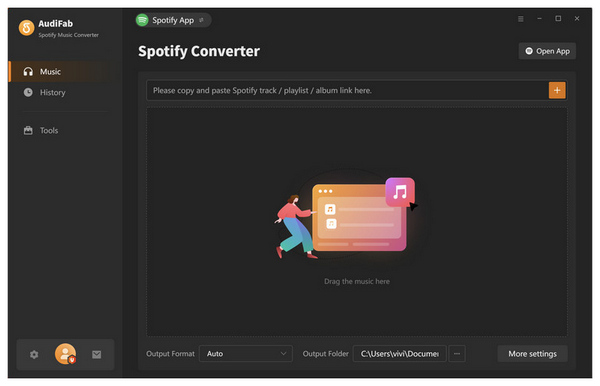
Moving forward to the next desktop-based Spotify podcast downloading tool, we have AudiFab Spotify Music Converter, the exclusive Spotify converter tool in AudiFab's wide catalog of digital music converters.
Similar to the previous option, AudiFab was also designed to be optimized for both Windows and Mac computers, exclusively for personal use and private conversion. To improve the software's performance, it was enhanced to provide a faster processing time, up to 10 times the standard conversion speed.
Additionally, it provides a wide selection of audio formats, where the files are processed and converted. You can choose to convert your audio files to MP3, AAC, FLAC, ALAC, WAV, or AIFF.
However, it is unclear whether the software also supports podcast content, as their website only indicates Spotify music conversion.
Features
- Converts Spotify content from podcasts, music, albums, and playlists.
- Offers 10 times faster conversion speed compared to the standard process.
- Preserves the original quality of downloaded podcast episodes.
Pros
- Fast digital content conversion speed.
- Offers converting digital media to multiple output formats.
- Beginner-friendly interface design.
Cons
- Only available as paid software. No free version.
- Require installation due to background as a desktop app.
- Users report quality irregularities and errors.
Verdict:
Similar to the previous option, AudiFab Spotify Music Converter’s software-based background makes it more stable than free online Spotify downloaders and mobile converters. Unfortunately, its lack of indicated support for podcast audio makes it an unreliable tool.
Part 2. Top 2 Spotify Podcast Downloaders [Android/iOS]
Spotiflyer
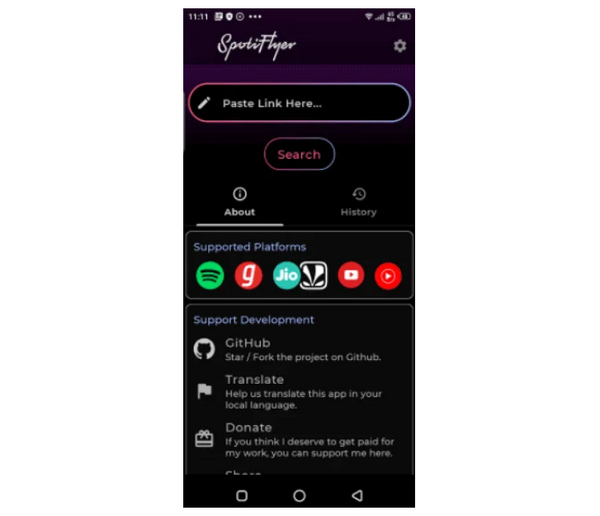
The first mobile-based app we will feature is Spotiflyer, one of the best free Spotify podcasts to MP3 downloader for both Android and iOS. Among the programs on this list, this cross-platform software is unique in that it offers an open-source option. In addition to being an Android software, it also supports desktop operating systems, including Windows, Mac, and Linux.
Unfortunately, it may be a subpar option if you plan to convert Spotify podcasts, as it sources its content from third-party websites, such as YouTube. This makes the software a more effective digital music converter, as podcast episodes on YouTube are often shorter versions of their counterparts on other platforms, such as Spotify.
Moreover, the lack of an official version on both Google Play and the App Store makes the security of Spotiflyer untrustworthy.
Features
- Developed as an open-source application, making it a reliable freeware.
- Accesses podcast libraries from different streaming apps.
- Integrates audio content from third-party sources such as YouTube.
Pros
- Does not require creating accounts and logins.
- Available on different platforms and devices.
- Works for mobile-based conversion and download.
Cons
- Slow conversion speed. Only uses the standard conversion rate.
- Only convert media files to MP3 format.
- Not available officially on Google Play and App Store.
Verdict:
Spotiflyer’s open-source background may be a hit or miss for podcast consumers who want to use it. On the one hand, this may be appealing for experienced users. Unfortunately, this reason might be the main reason why beginner converters will shy away from the program.
Fildo
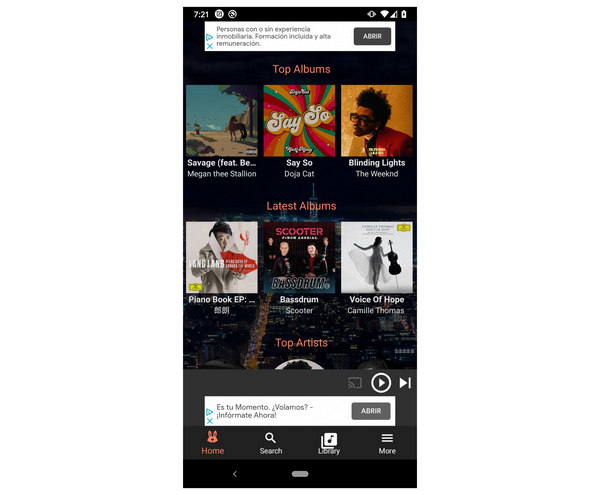
Moving forward to the app for iOS devices, we have Fildo and Fildo Lite. Unlike the previous mobile option, Fildo is more developed to handle audio directly from Spotify. This allowed the software to be a viable option for downloading Spotify podcast content, as the audio itself would come from its streaming library, rather than from other sites, such as YouTube.
Unfortunately, the lite version of the program available for iOS is not as well-optimized and prepared as the Android version. This made the software a suboptimal choice for Apple devices. Moreover, its features are more geared towards music content than podcast episodes.
Features
- Available on Android and iOS smartphones.
- Converts podcast episodes to a widely supported MP3 format.
- Specially optimized for Spotify and Deezer content.
Pros
- Available for free.
- A large catalog of audio sources is available due to cross-platform support.
- Highly optimized for Android smartphones.
Cons
- Its iOS app is only a lite version of the official app.
- Not available as an official app on Google Play and App Store.
- Developed for downloading music. Podcast downloading is sidelined.
Verdict:
Fildo’s lack of an exclusive option for iOS devices made it a bad choice for the platform. Although a lite version is available, it lacks an official release, which suggests that Apple does not prioritize access to the full version.
Part 3. Top 2 Spotify Podcast Downloaders [Online]
Podcastmp3.com
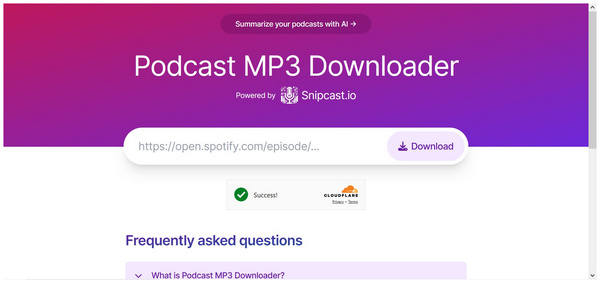
When it comes to online-based options, Podcastmp3.com is one of the best choices for a free Spotify podcast downloader online. The program operates similarly to video converter tools, but it is designed to function specifically well with Spotify podcast links.
If you plan to download individual Spotify podcast episodes, Podcastmp3.com may be the best option for you, as it specializes in single-source conversions. Unfortunately, this takes a toll on the software's batch processing capacity, as it lacks a bulk download option.
Conversion options are also limited in the program, and the files downloaded from it are reportedly lower in quality. Despite these setbacks, the browser-based tool is still good enough if you are only looking for direct downloads.
Features
- Does not require downloading and installation.
- Works exclusively within online browsers.
- It can download podcast episodes from Spotify, Apple Music, and other sources.
Pros
- Functions well as a free-to-use software.
- Does not require software installation.
- Officially supports Spotify Podcasts conversion.
Cons
- Converted audio files are low-quality.
- No batch download support.
- Offers basic features compared to desktop-based options.
Verdict:
Podcastmp3.com’s lack of a batch conversion option and subpar audio quality are not a good sign for users seeking high-quality podcast recordings. Instead, it projects a message that the online tool is only made for one-time downloading. If you plan on downloading playlists, it is more advisable to use other online Spotify playlist downloaders.
Fame.so
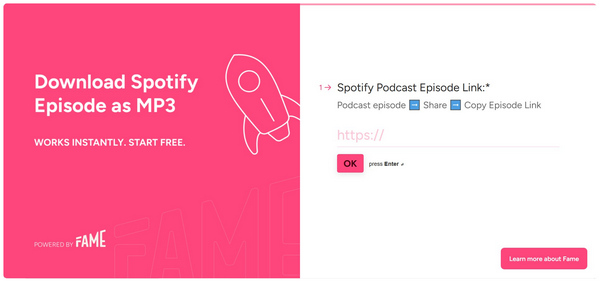
If you plan on producing podcast-based content, Fame.so could be a valuable tool for you, as it was designed for content repurposing, particularly for creating short-form content from long podcast episodes. Unfortunately, using the tool simply as a downloader is definitely overkill.
This was made possible by the limited free version of the software and their inclination towards more formal and professional use. This suggests that the software is designed primarily for podcast producers, rather than for listeners.
Finally, free users of the software will be extremely limited to only downloading one podcast episode per month. If you plan on using the tool for free, it is better to use the built-in download function in Spotify instead.
Features
- Designed to edit podcast episodes for social media content repurposing.
- Converts podcast episodes into short-form video clips.
- Download Spotify podcasts into video format.
Pros
- High-quality video editing and clip production.
- Optimized for podcast producers for repurposing content.
- Allows downloading of full Spotify podcast episodes.
Cons
- Its highly practical features are locked behind their paid version.
- Designed primarily for content production, rather than consumption.
- The program's free version only allows one download per month.
Verdict:
Fame.so is not made for podcast downloading, despite it being capable of doing so. This is because captured podcasts projects in the software are better used for content creation and video editing. These increased intricacies made it an overkill option for users who only plan on downloading podcast episodes for personal use.
Part 4. Comparison Table of Top 6 Spotify Podcast Downloaders
For a more concise comparison of each Spotify episode downloader, we have provided a detailed table below, including key measurements to consider when choosing software for podcast episode conversion and downloads.
We evaluated each program based on its compatibility with various operating systems, output formats, lossless quality, conversion speed, batch download capabilities, ID3 tag retention, and pricing. These elements are all essential, as they will enable addressing the overall performance of each option.
Among the six options on this list, the comparison measurements and results of the review indicate that TopVox All Music Converter is the most optimal choice for those planning to use Spotify for podcast downloading.
| Compatible OS | Output Formats | Lossless Quality | Conversion Speed | Batch Downloads | Retain ID3 Tags | Pricing |
| TopVox All Music Converter | Windows Mac | MP3 WAV FLAC AIFF M4A | ✅ | 32x standard conversion rate. | ✅ | ✅ | $8 – $39.90 |
| AudiFab | Windows Mac | MP3 AAC FLAC ALAC WAV AIFF | ✅ | 10x standard conversion rate. | ✅ | ✅ | $15.00 – $90.00 |
| Spotiflyer | Android Windows Linux Mac | MP3 | ❌ | Standard conversion rate. | ✅ | ✅ | Free |
| Fildo | Android iOS | MP3 | ❌ | 5x standard conversion rate. | ✅ | ✅ | Free |
| Podcastmp3.com | Browsers | MP3 | ❌ | Dependent on the internet connection. | ❌ | ✅ | Free |
| Fame.so | Browsers | MP3 | ❌ | Dependent on the internet connection. | ❌ | ✅ | $10 – $40 |
Conclusion
With six of the most reliable Spotify audio downloaders for podcasts now discussed, we hope that this article has provided useful information in your pursuit of choosing the best software for saving podcasts for offline use. Whether you want to save them in MP3 format or the higher-quality lossless option of FLAC, we highly recommend using TopVox All Music Converter due to its balance of providing high-quality audio and being a beginner-friendly solution. To learn more about the software, please download it using the link provided below.
Luna Harper
Luna Harper is a passionate music lover and an inspiring content sharer. She has explored most of the music converters available on the market, acquiring thorough knowledge of their features, usability, and differences. Luna enjoys using her professionalism to help fellow music lovers get superior audio quality.