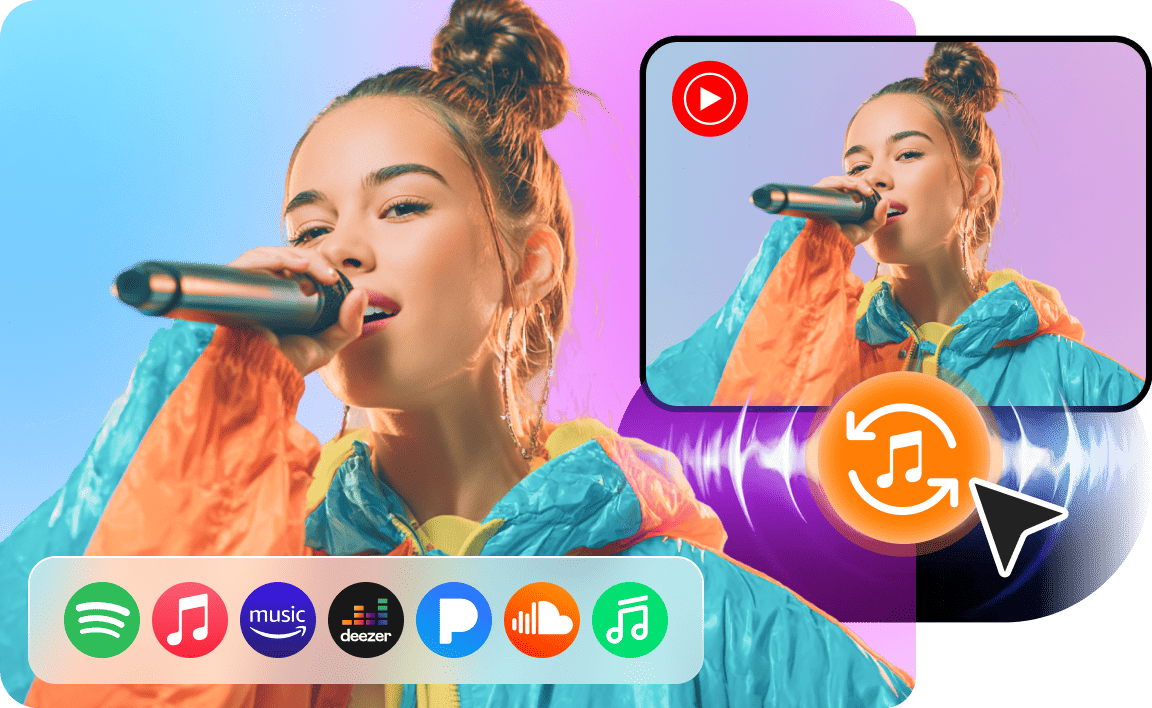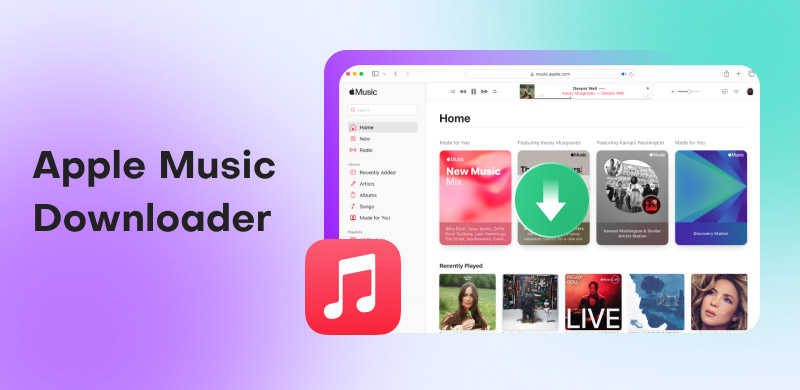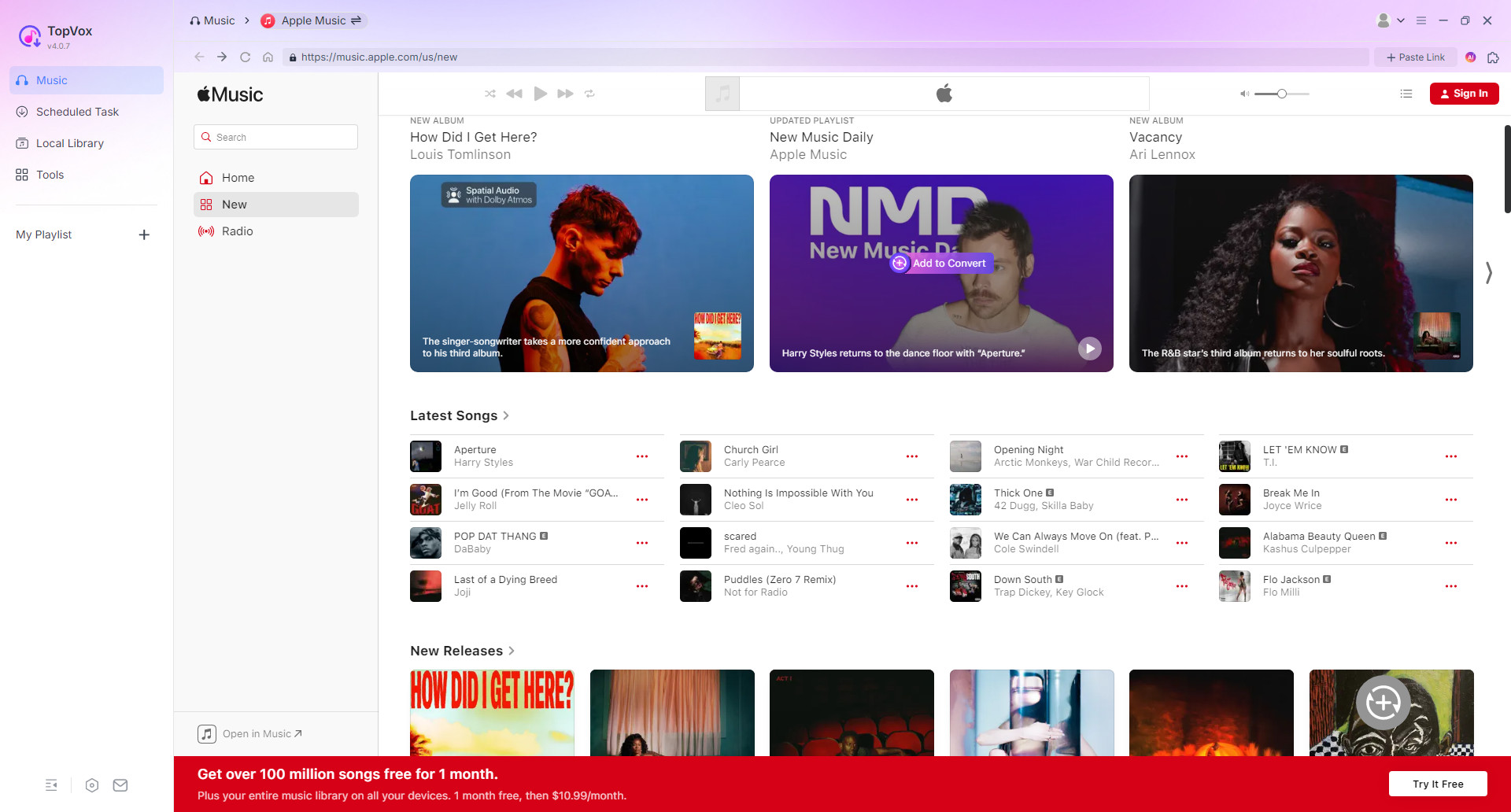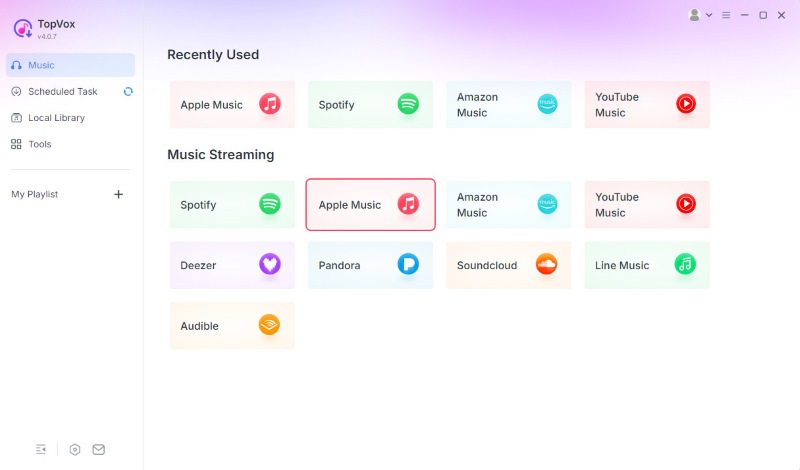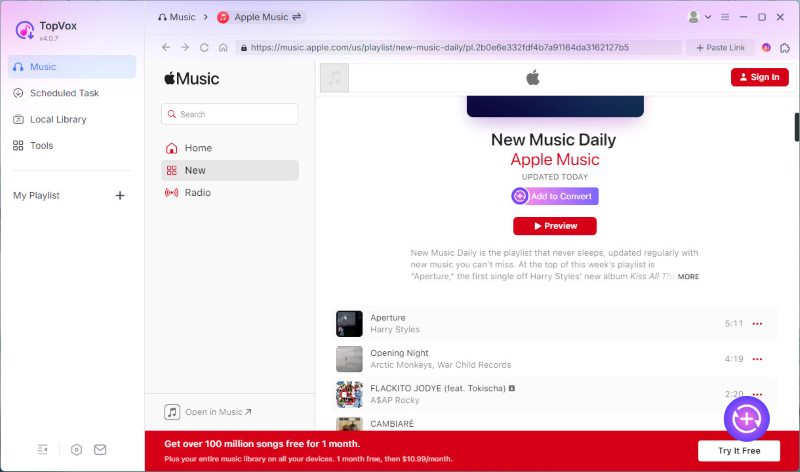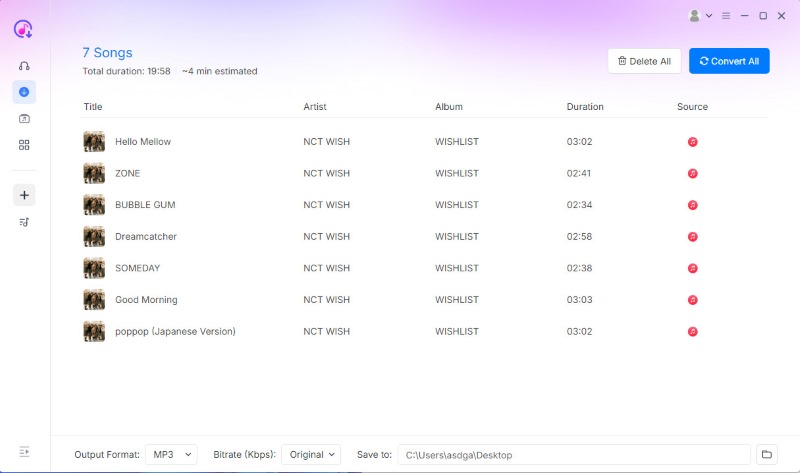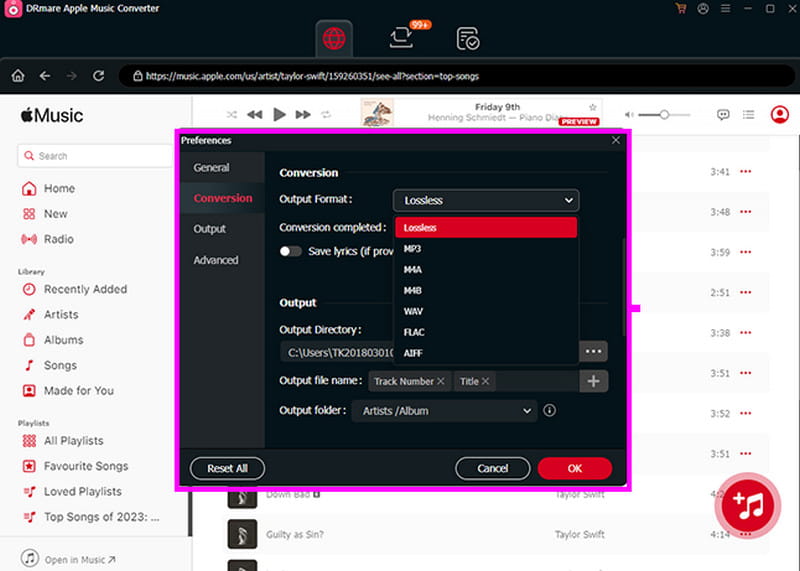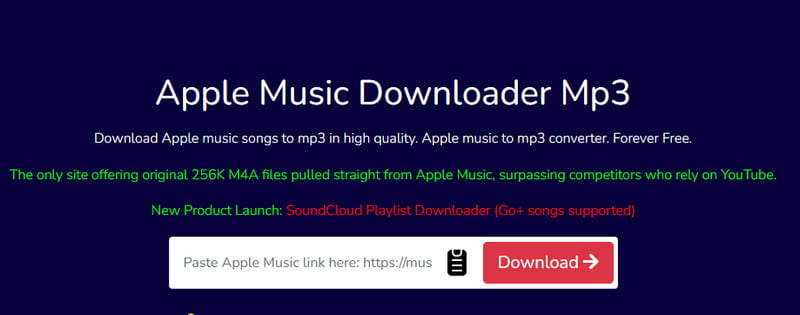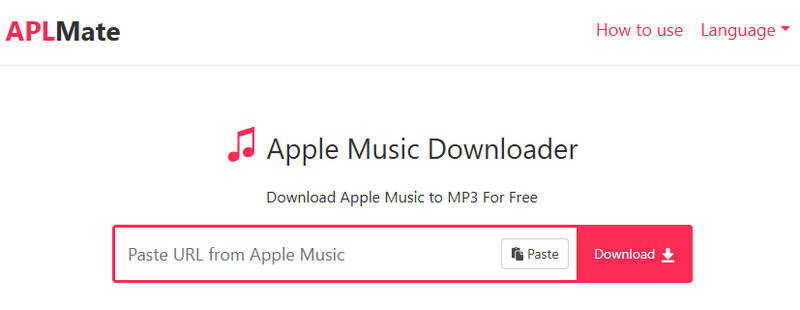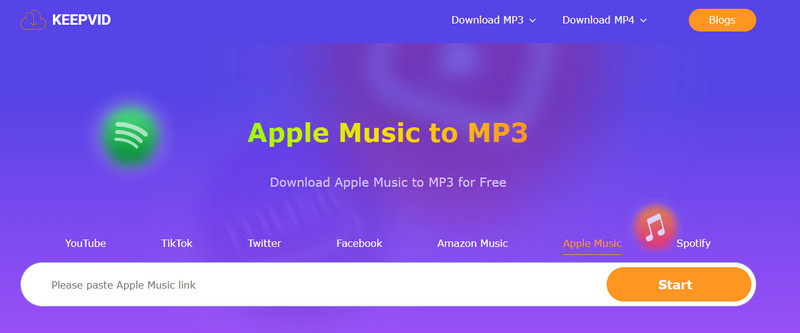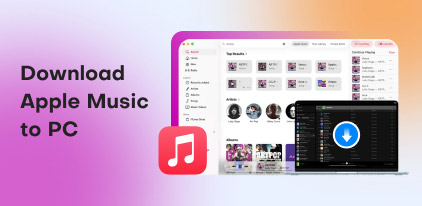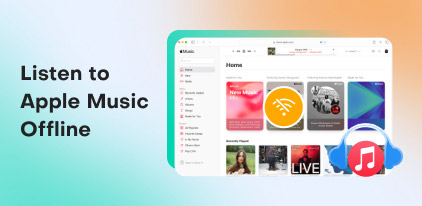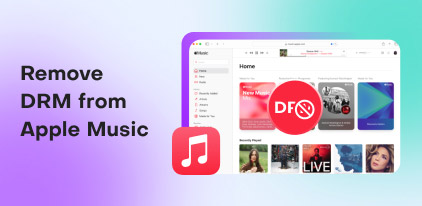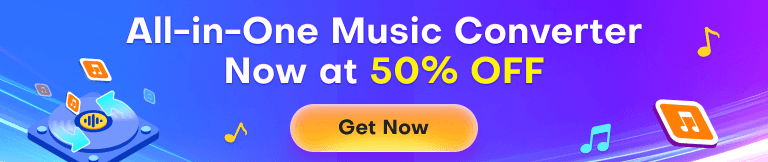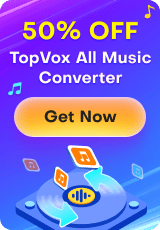Top 6 Free Apple Music Downloaders For Lossless Output [2026]
Apple Music is an exceptional audio streaming service that provides high-quality music content. It is also available on both browsers and devices. With this great platform, you can enjoy listening to your favorite music. However, since it is an online-based tool, you must have an internet connection to run it and listen to the song. If you want to listen to music offline, the best option is to use an excellent Apple Music downloader. Thankfully, you can discover the best music downloaders you can use online and offline by reading this post. You will also gain valuable knowledge about their advantages and disadvantages. Therefore, explore the best music downloaders for Apple Music here.
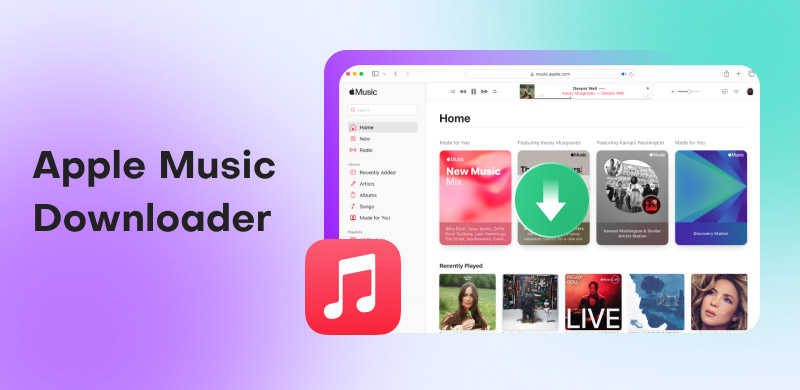
Part 1. Desktop Apple Music Downloaders [Windows/Mac]
Looking for the best offline Apple Music downloaders? Refer to this section for information on all music converters, including their pros, cons, and user experiences.
TopVox All Music Converter [All-Round] ⭐⭐⭐⭐⭐
Best For: Users who want a single tool to download music from multiple platforms like Apple Music.
OS: Windows 7 or later (64-bit), macOS 10.14 or above
Pricing: 1 Month License: $19.95 / Lifetime License: $159.90
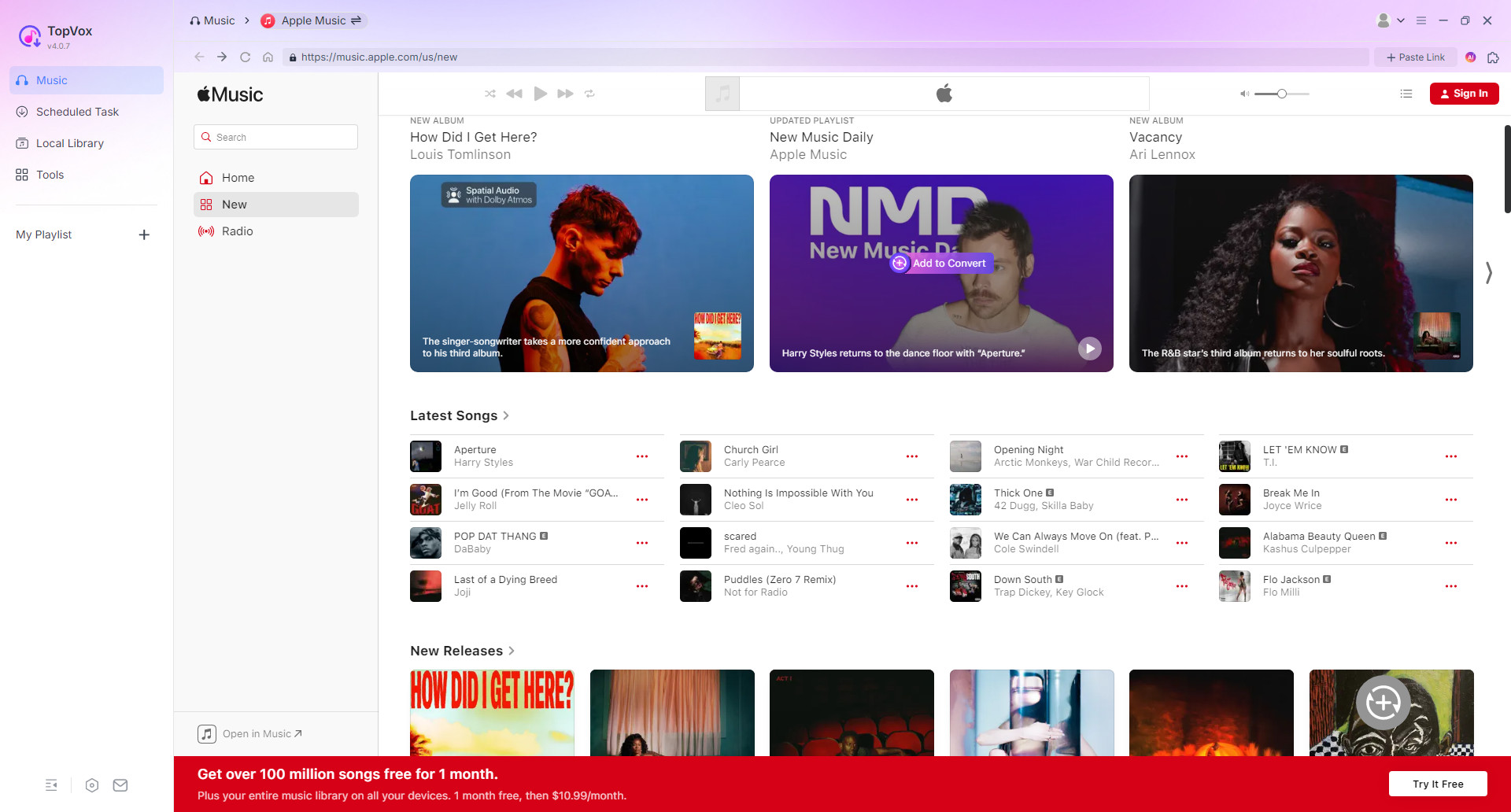
If you want a professional Apple Music song downloader, look no further than TopVox All Music Converter. This program offers all the necessary features for the process. It can fully produce professional-grade audio quality with a fast batch conversion speed to 35 times. It can even save your song from Apple Music to various DRM-free formats, including MP3, AAC, AC3, FLAC, WAV, and more. With the built-in web player, you never need to switch between music apps and the browser pages. Therefore, for a seamless conversion workflow, consider using TopVox All Music Converter.
(TopVox All Music Converter is a home tool for personal use only.)
Features
- Provides a fast conversion process for up to 35 times faster.
- Lossless Audio Quality up to 320kbps and 48000Hz.
- Converts DRM-protected music to various output formats.
- Compatible with 9 streaming platforms, including Apple Music, Spotify, Audible and more.
- Supports additional tools for advanced requirement.
- High success rate for music downloading.
Pros
- A straightforward layout for easier navigation.
- Converts songs, albums, playlists, and podcasts to digital formats.
- It outputs high-quality audio files with full ID3 tags.
- Downloads multiple tracks at once.
Cons
- Using the premium version for all features.
How to use it for downloading Apple Music tracks?
Step 1. Launch and log in the app and switch to Apple Music platform.
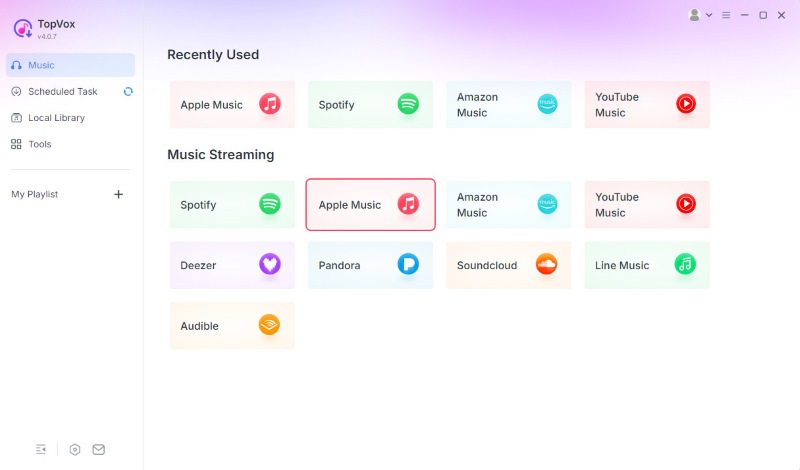
Step 2. Open a playlist, click Add to Convert. You also can tap Add at the bottom right, and the program will automatically detect and load songs.
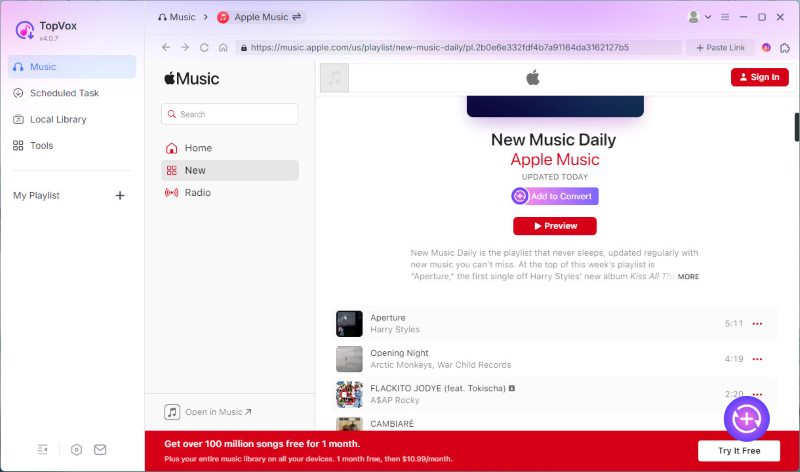
Step 3. In the Scheduled Task list, you can adjust output format and quality as you need. Then click Convert All to download DRM-protected Apple Music files.
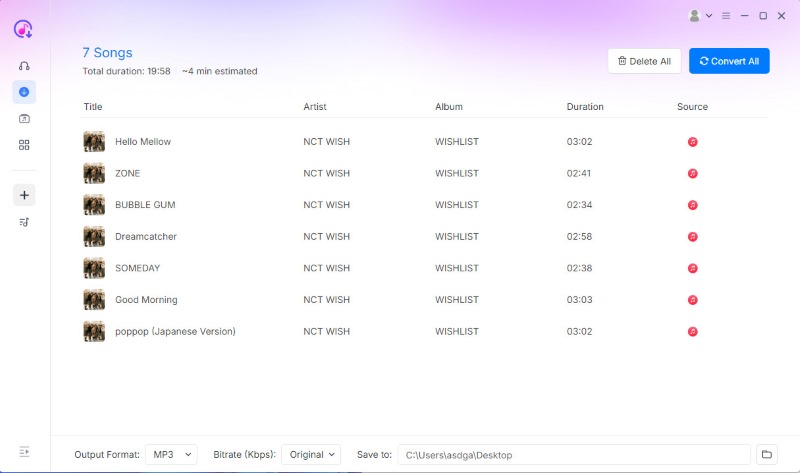
User Experience
In our test, it definitely offers a smooth and fast conversion process. I can search, play, and download, transfer my favorite songs or playlists on my computer at ease. The excellent audio quality remains the original playback experience. Thus, if you want an amazing Apple Music downloader, look no further than TopVox All Music Converter.
UniConverter⭐⭐⭐⭐
Best For: Power users who need a comprehensive suite for video conversion, compression, and screen recording.
OS: Windows 11/10/8/7/Vista, macOS 10.13 or later (including macOS 26 Tahoe)
Pricing: Individual Perpetual Plan: $ 69.99 / Team Annual Plan (1 User -5 Users): $59.99 to $224.96
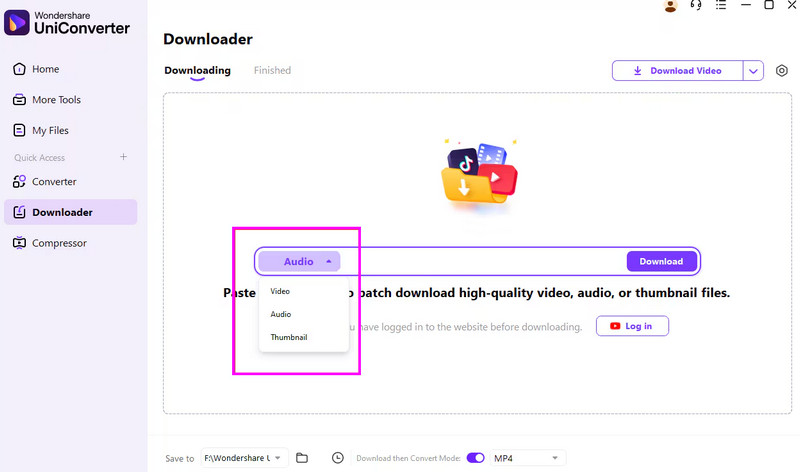
When it comes to converting Apple Music tracks into audio files, UniConverter stands out as the premier solution. Its core advantage lies in its capability to seamlessly remove Digital Rights Management (DRM) protection from music, albums, and playlists, while preserving the original audio quality. This process allows users to liberate their music from the Apple ecosystem, enabling playback on any device, including Android phones, Windows Media Player, car stereos, and other compatible devices. The good part here is that it can even support more formats, such as AAC, AIFF, FLAC, MP3, and more. Therefore, if you require an exceptional Apple Music Converter for Windows and Mac, consider using this software.
Pros
- It can offer a fast conversion process.
- It can produce high-quality audio.
- The music converter supports batch conversion features.
Cons
- Its free version has lots of restrictions.
- Some of its functions are not performing well.
User Experience
Actually, this software is a video solution, but it serves as a playlist downloader as well. In terms of converting and downloading songs from Apple Music, you need to copy and paste the track link into it manually. There are times when it produces poor-quality audio, which is dissatisfying to some users.
DrMare Apple Music Converter ⭐⭐⭐
Best For: Audiophiles and Audiobook listeners prioritizing speed and metadata.
OS: Windows 11/10/8/7/XP/Vista, macOS 10.13 High Sierra/10.14 Mojave/10.15 Catalina/11 Big Sur/12 Monterey/13 Ventura and macOS 14 Sonoma, macOS 15 Sequoia, and macOS 26 Tahoe
Pricing: Individual -Yearly License: $44.95 / Monthly License: $14.95 / Lifetime License: $87.95
Family - Monthly License: $19.95 / Yearly License: $59.95
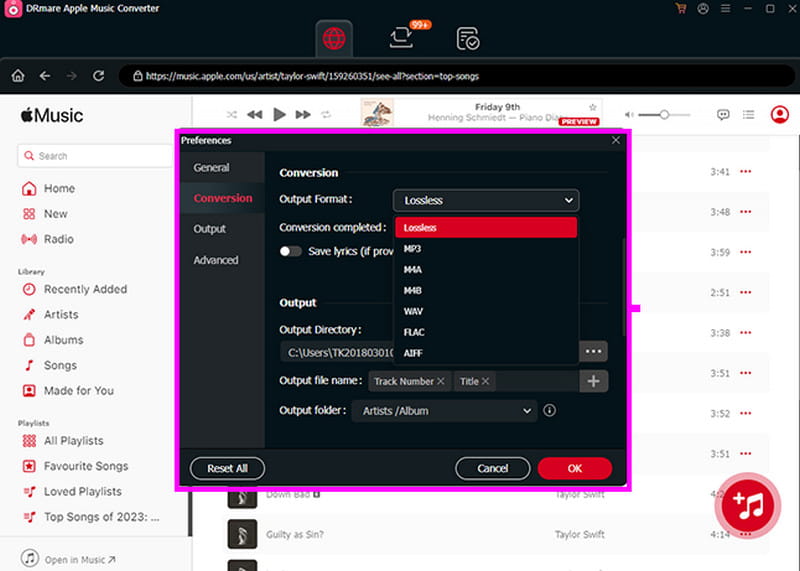
Another Apple Music converter for Mac and Windows you can use is DrMare Apple Music Converter. This program is ideal since it offers its features with a simple layout. What makes it powerful is that it can handle various output formats and has a fast conversion speed. The good part here is that you can download your favorite playlist from Apple Music. Thus, to assess its overall capabilities, start downloading it to your computer.
Pros
- The software consistently offers great audio quality.
- It has a high-speed conversion and downloading process.
- It can handle bulky music.
Cons
- Its subscription plan is too expensive.
User Experience
This platform has a smooth conversion process. It can even offer its simple layout for easier navigation. With that, we can tell that this software is among the best downloaders you can use to obtain your favorite songs from Apple Music.
You can also check: Explore the best Spotify to MP3 converters.
Part 2. Online Apple Music Downloaders
Besides desktop downloaders, many browser-based online tools are good alternatives for quick tasks. What they have in common is zero-installation experience. Most of these platforms are entirely free to download music from Apple Music regardless of your operating system.
1. Apple Music Downloader
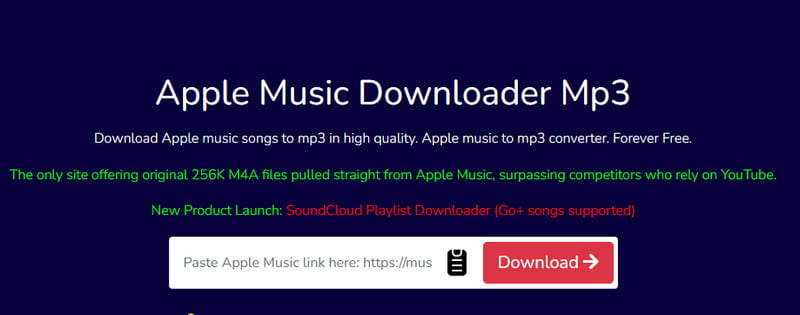
To convert Apple Music to an MP3 file online, you can try using the Apple Music Downloader tool. This web-based music converter is perfect for all users, thanks to its simplicity. The best part here is that it can offer a fast loading process, allowing you to see the song in just a few seconds. Additionally, you can enjoy playing the downloaded audio, as it offers great audio quality up to 320 kbps. What's more, you can access the tool on all web platforms, making it more accessible to all users. So, if you are searching for an exceptional online tool to save your favorite song from Apple Music, try using this platform.
Pros
- It can offer a fast loading process.
- The tool is available to all web platforms.
- It is completely free to use.
Cons
- It needs a fast cellular data or internet connection to perform well.
- It needs a fast cellular data or internet connection to perform well.
User Experience
After using the tool, we can conclude that it is another tool that can help you get your favorite song from Apple Music for free. It can even provide a fast conversion process, making it one of the best tools for downloading Apple Music.
2. APLMate
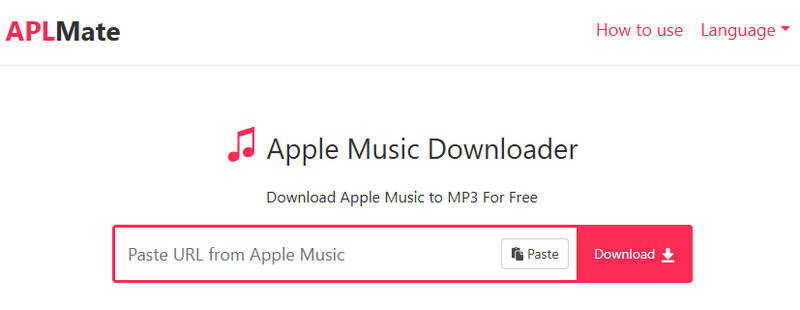
Another Apple Music to MP3 downloader you can access online is APLMate. This tool is among the most popular, thanks to its smooth conversion process. What we like about this tool is its capability to give an easy and fast conversion process. Additionally, the tool ensures that your data is safe. It won't share any of your data with other users without your consent. Lastly, you can use this tool to download various content from Apple Music to MP3. You can convert and download individual songs, playlists, albums, and more.
Pros
- The conversion process is fast and simple.
- It is 100% free.
- It is compatible with all browsers.
Cons
- Ads are always displayed on the screen during the download process.
- There are times when the tool shows an error and can't provide the result you want.
User Experience
APLMate is ideal for both skilled and beginner users, as it offers a simple layout. Plus, its downloading process is smooth, making it one of the best tools you can consider. However, since it is an online tool, always ensure that you have a smooth/stable internet connection.
3. KeepVid
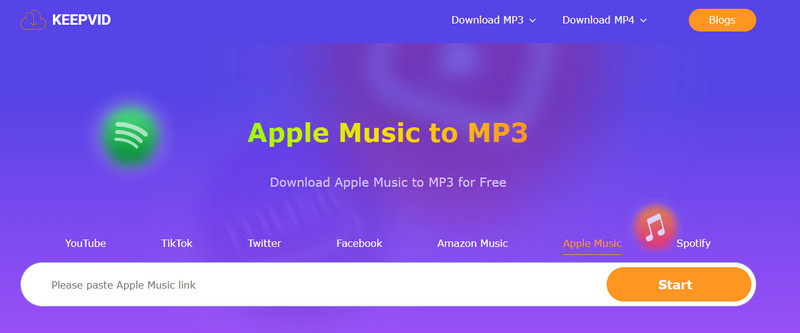
For our last online Apple Music downloader, you can try using KeepVid. By pasting the link from Apple Music, you can instantly get the result you wanted. The good part about this tool is that no ads appear on the screen during the process. Additionally, the conversion process is straightforward, making it accessible to all users. One thing we like about this tool is its ability to download music from various platforms. Besides Apple Music, you can also convert music from Spotify, YouTube, Amazon Music, and more. Thus, if you want a powerful music downloader and converter, try accessing this tool on your browser.
Pros
- The tool is available to all web platforms.
- It is simple to access and operate.
- It can download music from Spotify, YouTube, Amazon, and more.
Cons
- It can only convert music to MP3.
- There are times when the loading process is time-consuming.
User Experience
KeepVid is an excellent tool for converting songs from Apple Music. It can even offer the best audio quality for better audio playback. Thus, to achieve your desired result, it is best to try accessing this tool through your browser.
Part 3. Comparison of the Best Apple Music Downloaders
For additional insights into the best Apple Music downloaders, refer to the comparison table below.
| Rating | Audio Quality | Conversion Speed | Supported Format | ID3 Tag or Metadata Preservation | Offer Web Player |
| TopVox All Music Converter | 4.5/5 | Up to 320 kbps. | 35× faster | AAC, AC3, AIFF, ALAC, FLAC, WAV. M4A, and more. | Excellent | ✅ |
| UniConverter | 4/5 | Up to 320 kbps. (inconsistent) | Fast | MP3, AAC, AC3, FLAC, and more. | Excellent | ❌ |
| DrMare | 4/5 | Up to 320 kbps. | 30× faster | MP3, FLAC, AAC, M4A, and more. | Excellent | ✅ |
| Apple Music Downloader Online | 3.5/5 | Standard | Depends on the internet | MP3 | Good | ❌ |
| APLMate | 3/5 | Standard | Depends on the internet | MP3 | Poor | ❌ |
| KeepVid | 3/5 | Standard | Depends on the internet | MP3 | Poor | ❌ |
Conclusion
If you want the best Apple Music downloaders, you can try all the music downloaders and converters we have provided above. Plus, if you are a non-professional user who wants to download a song from Apple Music with the best quality, look no further than TopVox All Music Converter. This program ensures that you can get your favorite song with the best quality, making the converter ideal for all users.
Owen Bannett
Owen Bannett is a music enthusiasm as well as a senior writer. He has paid close attention on the pros & cons of various audio formats, bitrate, sample rate and encoding methods. Always seeking the best listening experience, Owen has deep insights about lossless music and diverse music converters on the markets.