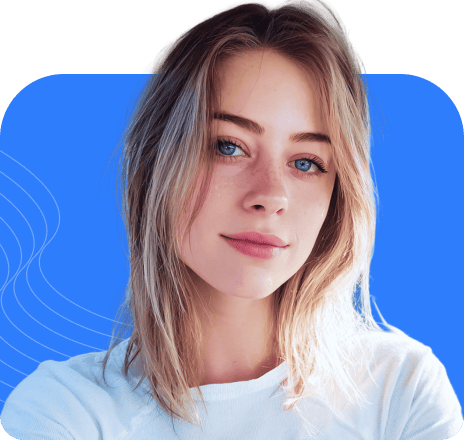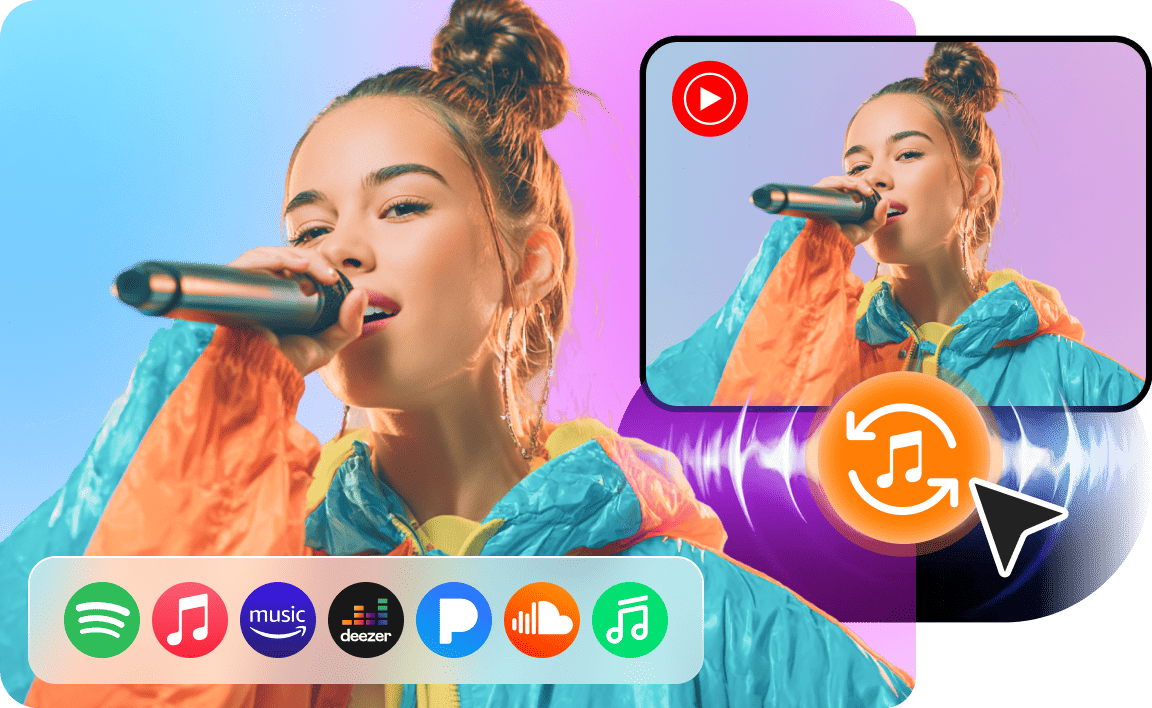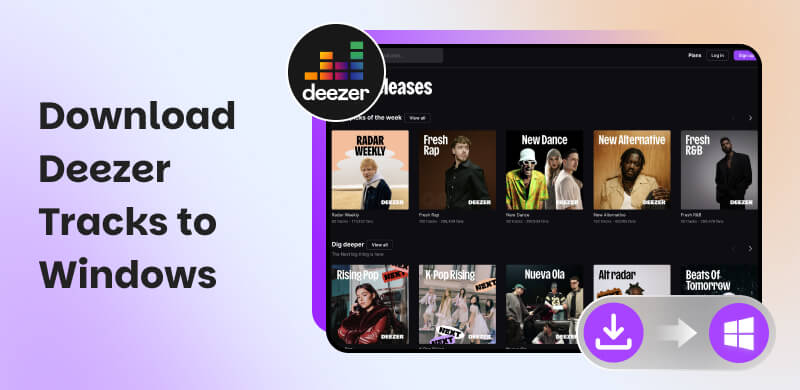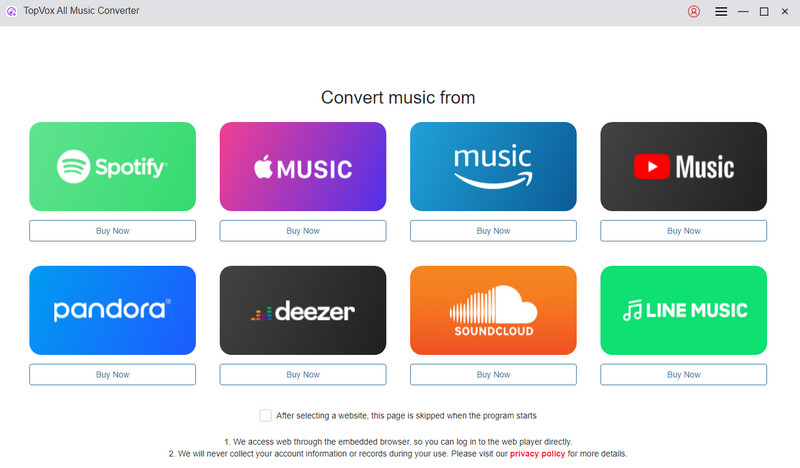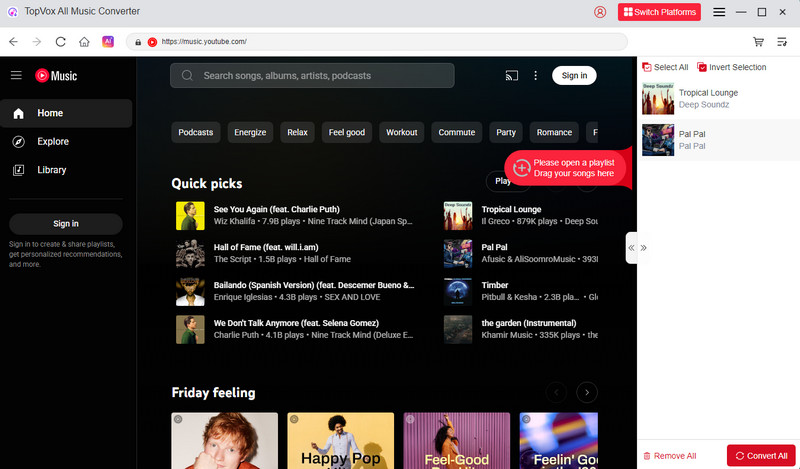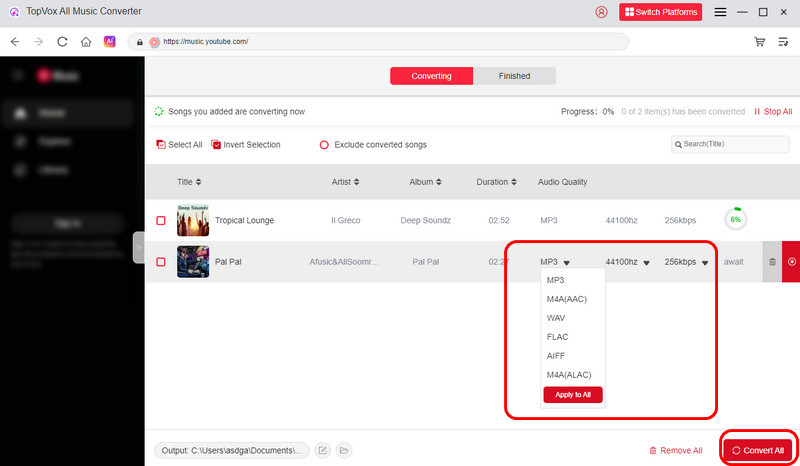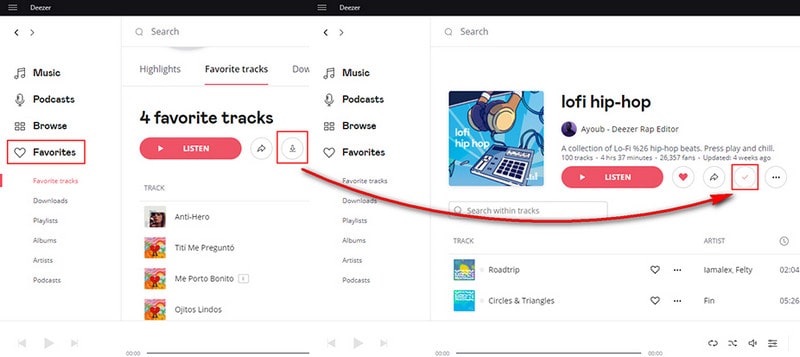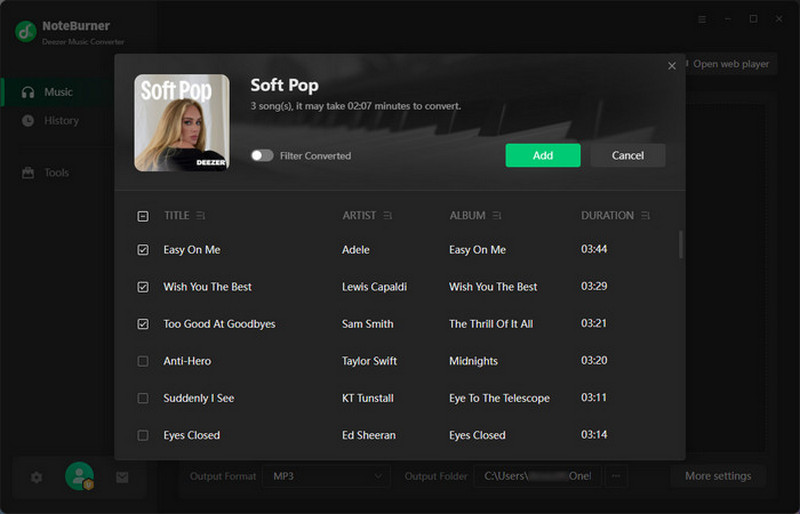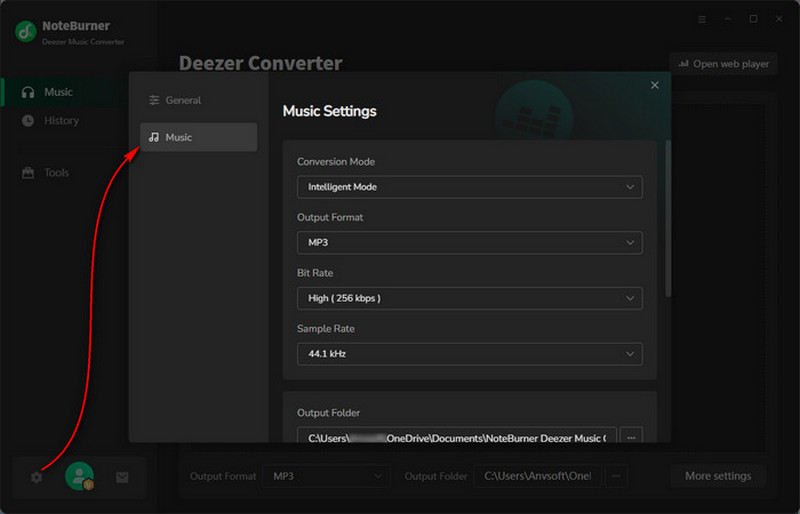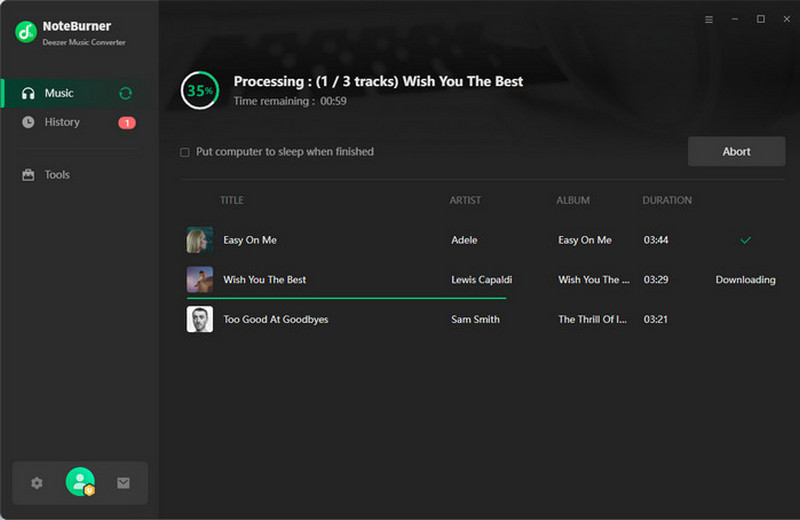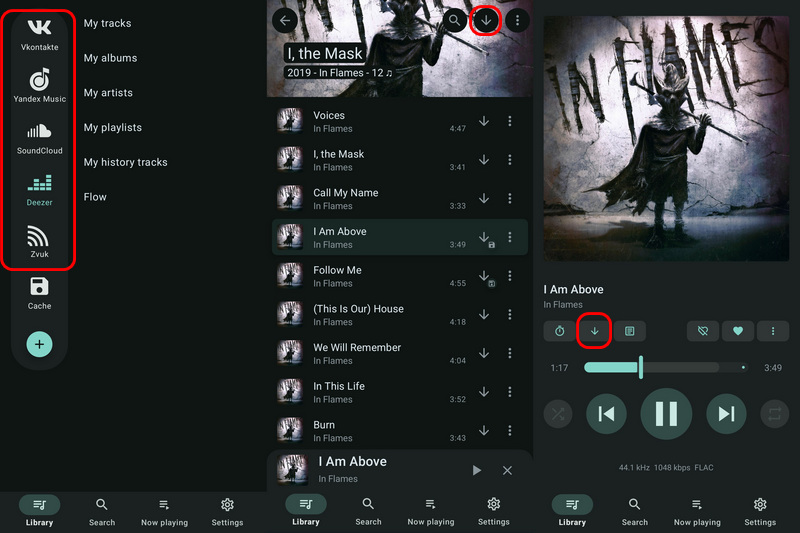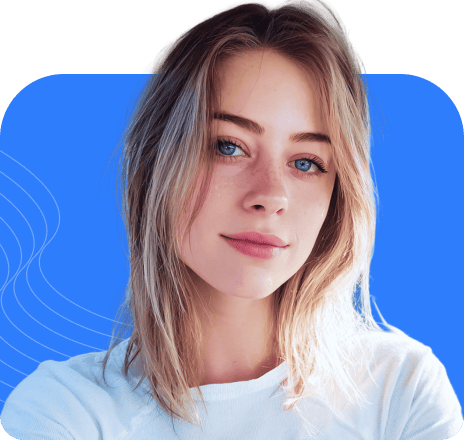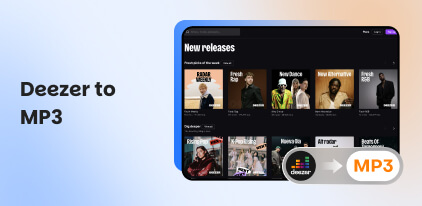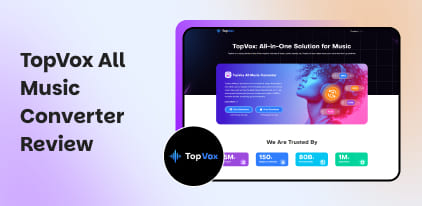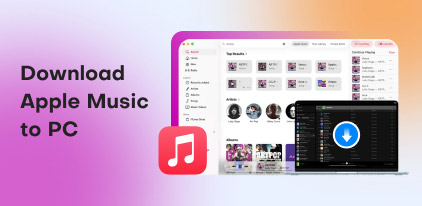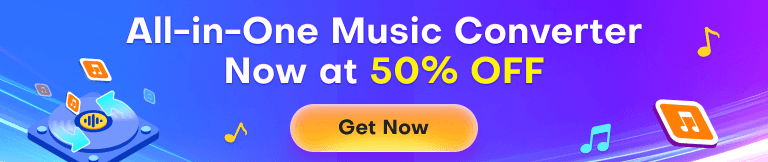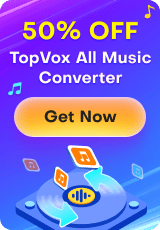Download Deezer Tracks to Windows [4 Quickest Ways]
Can I keep the downloaded Deezer tracks permanently? How to download Deezer music to a PC? Deezer is one of the biggest music-playing platforms, along with Spotify, Apple Music, SoundCloud, etc. Like all the others, Deezer offers a trial and a premium version. What makes them different is that the download feature is only available in the premium version. Beyond that, the downloaded music will not be accessible once your premium license expires. Therefore, is there a way to keep them by your side forever? That’s what we’re going to discuss today. This article will present several ways to download Deezer tracks to Windows with or without a premium account.
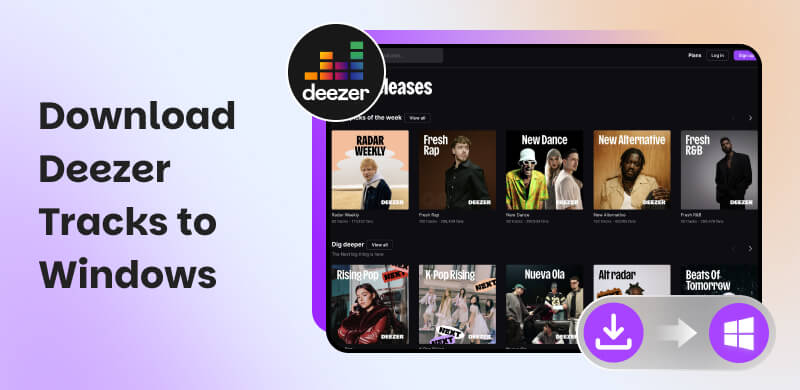
Method 1. Best Way to Download Deezer Music to PC [No Premium]
For those who are interested in enjoying offline music on Deezer but don’t want a premium subscription, the best option is TopVox All Music Converter. It captures audio and converts it to formats that will work with almost any type of media player, such as MP3, AAC, WAV, and FLAC. Best of all, it does this while preserving the original bitrate and sound quality so that your playlists and albums sound the same as on Deezer. More importantly, it keeps ID3 tags, album artwork, and playlist metadata, so organizing your library and exporting songs to your phone or media player is easy.
TopVox All Music Converter allows for batch processing and very high speed, which is a real time saver when you export songs from long playlists or larger collections. The interface is clean and simple enough for a non-technical user, but powerful enough for intermediate or advanced users. In a word, it can be the best option to download Deezer Music to PC.
Features
- Works smoothly on 8 popular music platforms: Spotify, Apple Music, Deezer, etc.
- Output with MP3, WAV, FLAC, AIFF, and M4A formats.
- Convert music in batches at 35× faster speed.
- Download music in the highest MP3 quality - 320kbps.
Step 1. Choose a music platform.
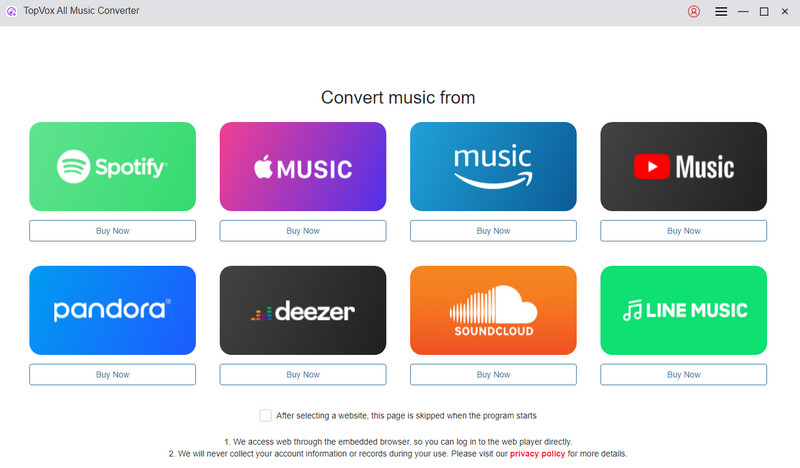
Step 2. Log in to your corresponding account. Then, select your target music and drag it to the playlist on the left.
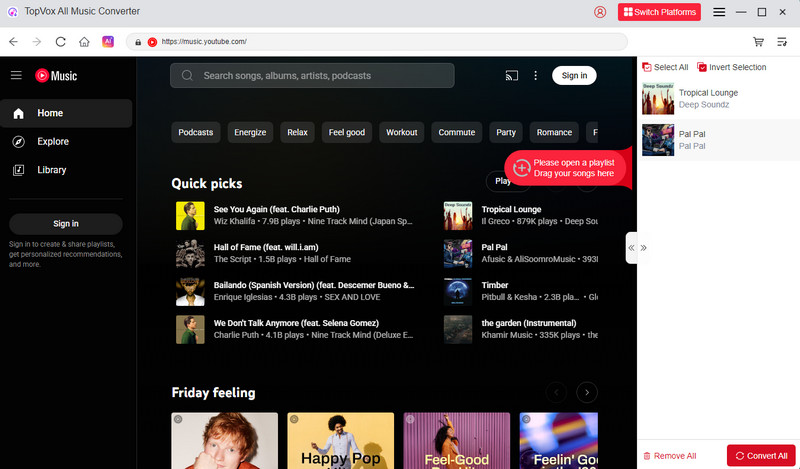
Step 3. You can adjust the output quality, format and folder here. When over, click Convert All.
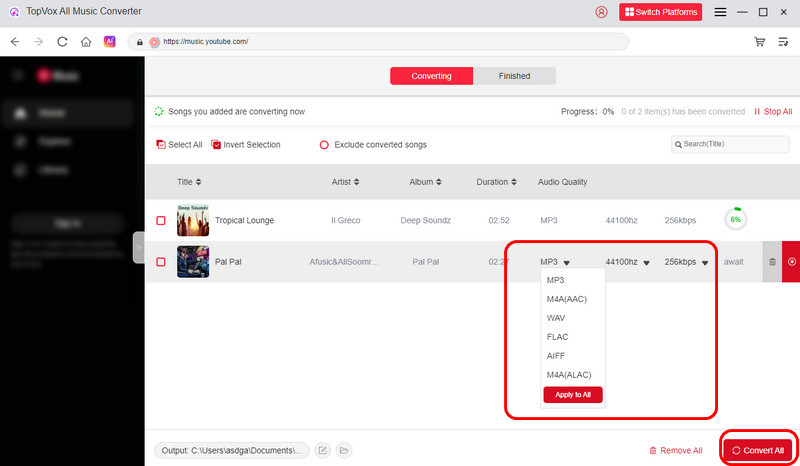
Method 2. Download Deezer Tracks to Windows via a Premium Account [Official]
If you have a Premium subscription to Deezer, it is very easy to download Deezer tracks to Windows. You can download albums, playlists, or individual songs straight to your computer using the Deezer desktop app for Windows.
This is a high-quality way to download Deezer music to a PC without the hassle, while still being able to sync the downloads across devices, and even being able to access all of your downloads offline. This is helpful for people who want a legal, simple download method, with full rights to the service from Deezer. Although the files are downloaded in an encrypted format such that they are only playable in Deezer.
Step 1. Find your target music or playlist (we use playlist as an example).
Step 2. Look for an arrow that points downwards and hit it.
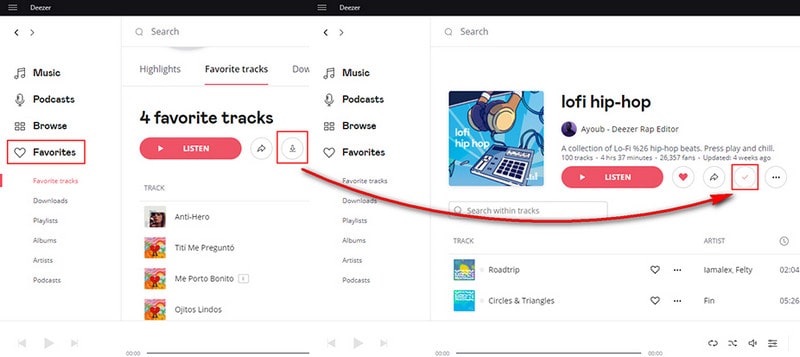
Method 3. Download Deezer Tracks to Windows via NoteBurner [Windows & Mac]
NoteBurner is a simple method to save Deezer songs on Windows by recording and converting the stream into a regular playable file type like MP3, AAC, WAV, or FLAC. It preserves ID3 metadata and album art, can import and download in a batch, offers many user-selectable bitrates and formats for size and fidelity decisions, and looks clean and can be easy to navigate for beginners, plus allows the use of advanced settings for experienced users. NoteBurner also captures and saves large playlists quickly and organizes outputs by album and artist automatically. For users who want local, editable audio files from Deezer but do not want to rely on the official app, NoteBurner is a reliable solution.
Step 1. Launch the app and add your favourite music to the conversion list.
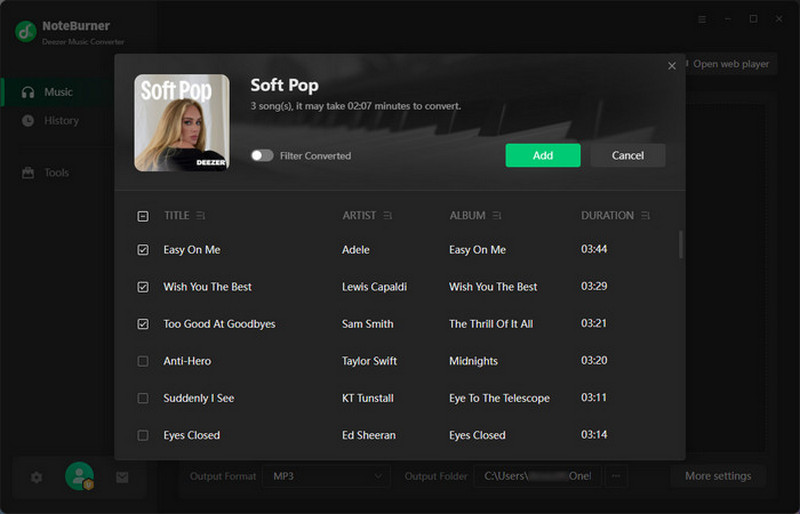
Step 2. Adjust the detail settings of your songs that are about to be output.
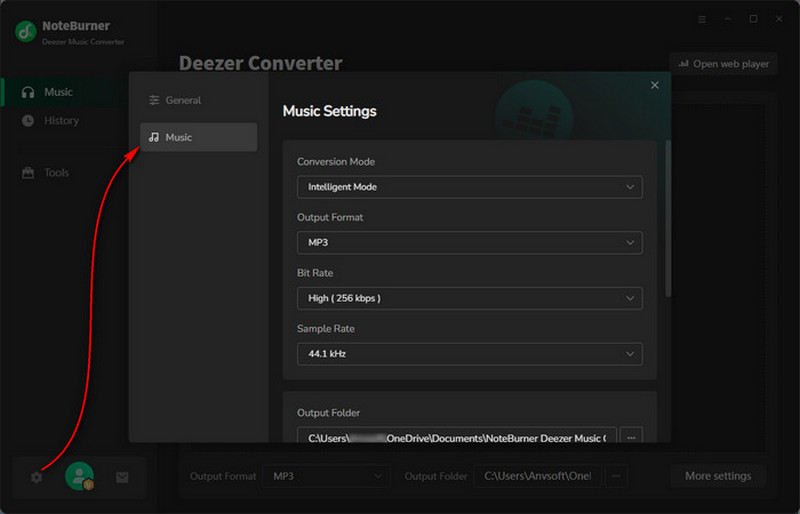
Step 3. Please wait for a little while until it completes.
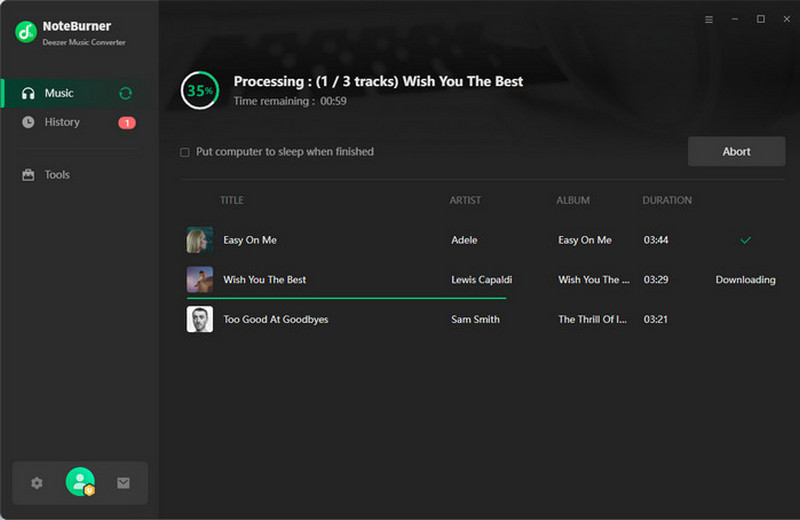
Method 4. Download Deezer Tracks to Windows via Murglar [Android, Windows, Linux, Mac]
Murglar is a lightweight desktop application that can capture Deezer streams and export them as standard audio files, later used outside the app. You can export to various digital formats such as MP3, FLAC, etc. Moreover, Murglar retains the basic ID3 information as well. You can capture only a single track or a whole playlist; you can do it all in one go.
In addition, Murglar has a minimal interface to keep you focused on a simple, fast workflow. It is a solid option for users who want to use a no-frills method to download a music playlist from Deezer to a PC. Murglar runs on Windows, Linux, Mac and Android, making it an ideal option for cross-platform users.
Step 1. Log in to your account on the corresponding music platform.
Step 2. Choose the music you want to convert and download it in batch, or you can save them one by one.
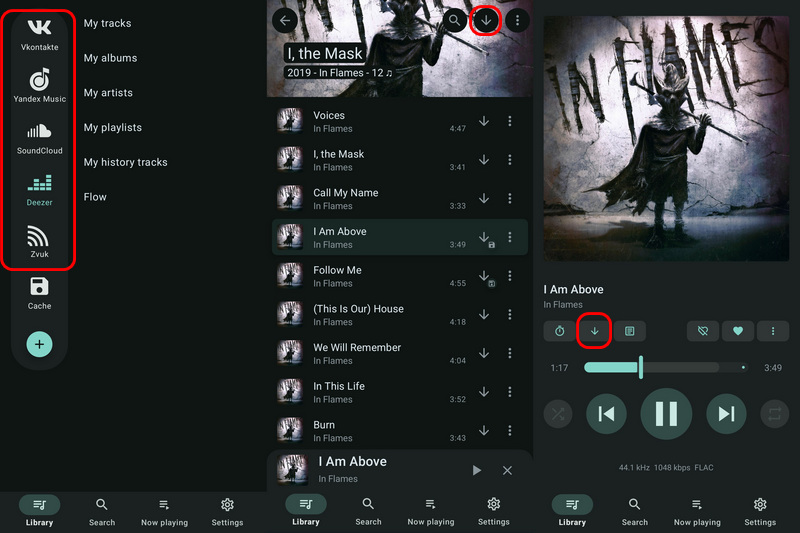
Conclusion
To sum up, if you want to download Deezer tracks to Windows legally with no risks, you can take the official way, and nothing can go wrong with that. All you need to do is make sure you have enough money. On the other hand, money is insufficient, the public prefers to find a better way to do it without buying a premium account. In that case, you can focus on professional music converters like TopVox All Music Converter, NoteBurner, etc. They can easily bypass the DRM and save music once and for all.
Luna Harper
Luna Harper is a passionate music lover and an inspiring content sharer. She has explored most of the music converters available on the market, acquiring thorough knowledge of their features, usability, and differences. Luna enjoys using her professionalism to help fellow music lovers get superior audio quality.