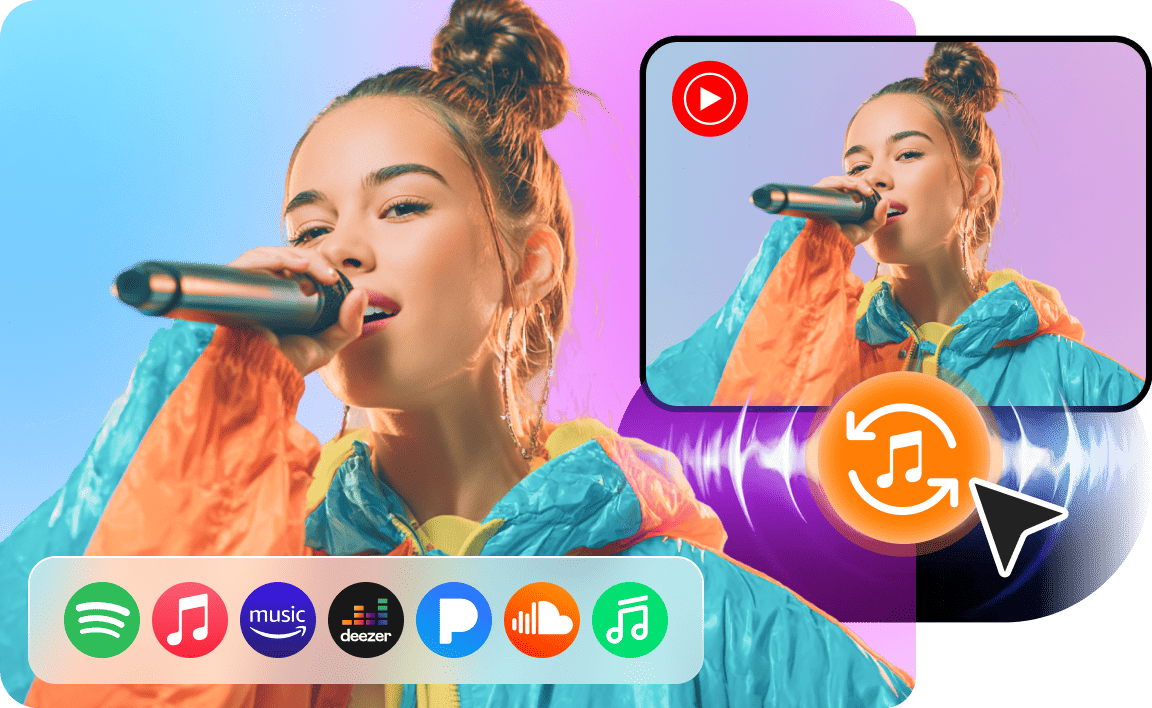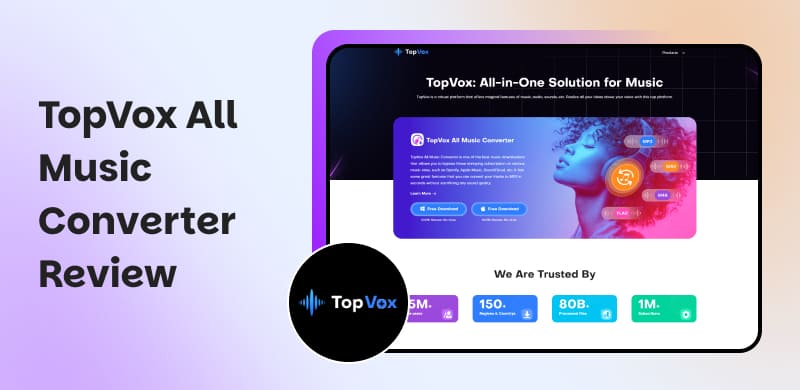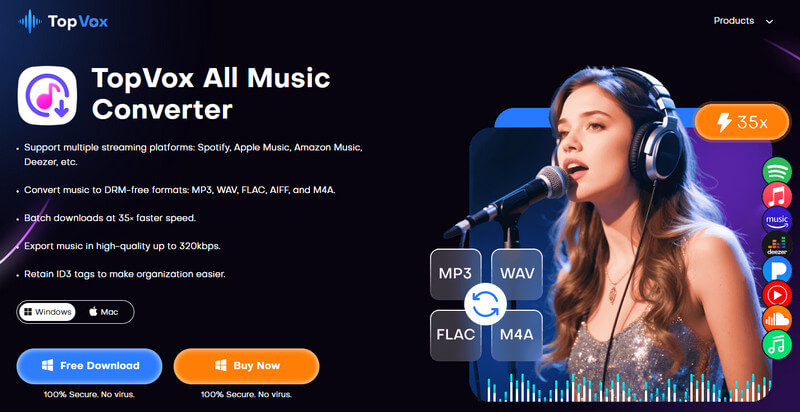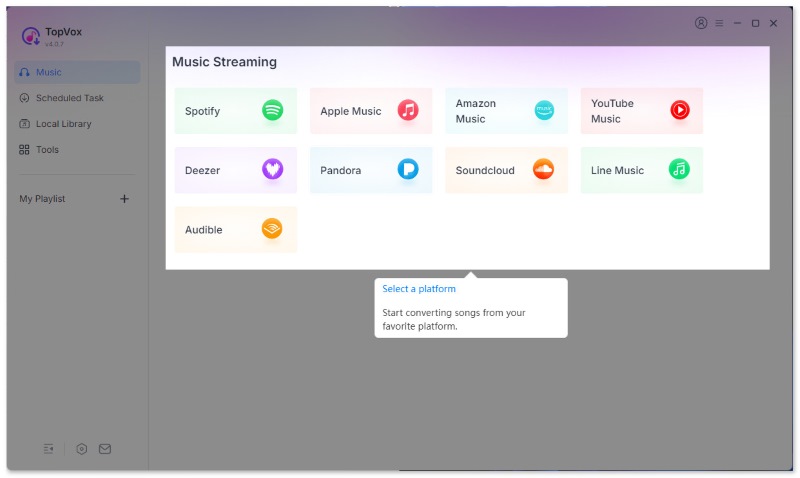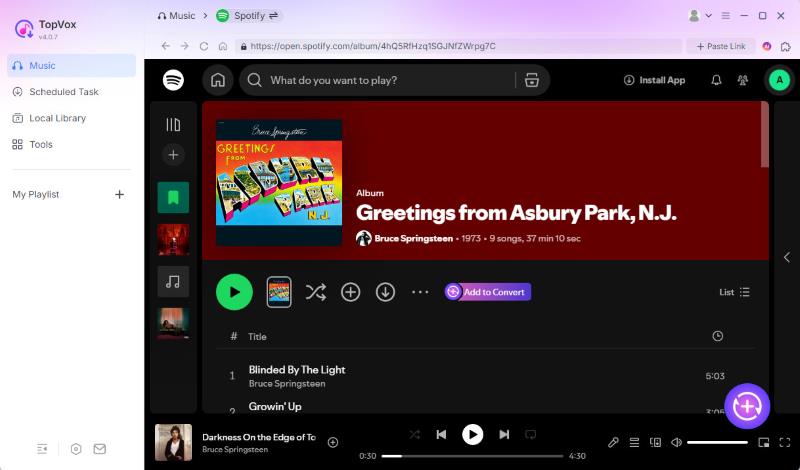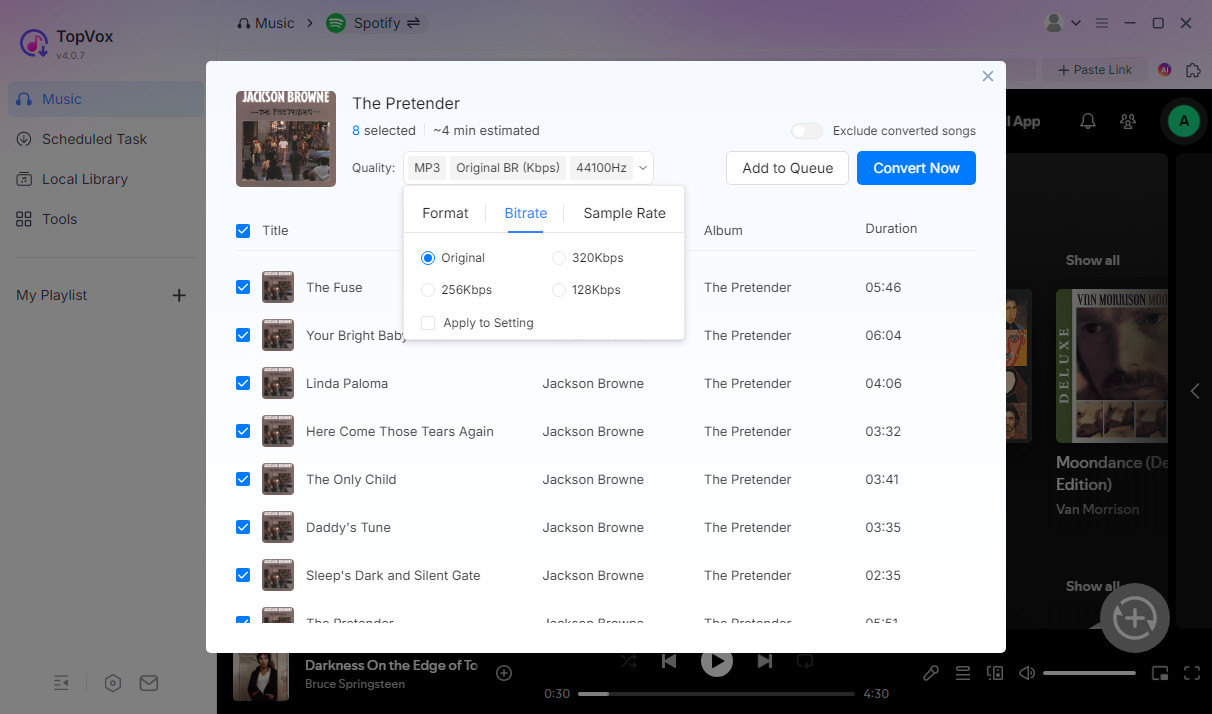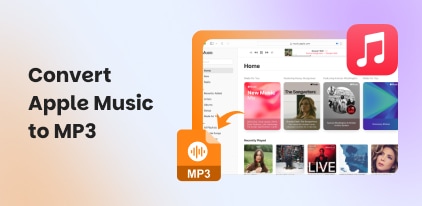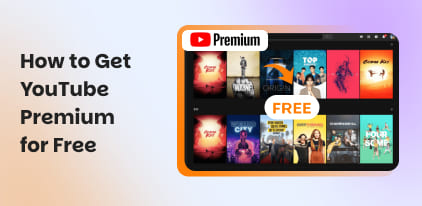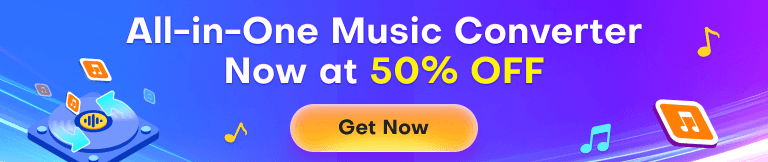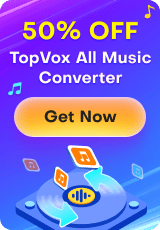TopVox All Music Converter Review: Worth Buying?
No pain, no gain. So is music. The platforms like Spotify, Apple Music don’t allow users to use them without paying. However, what if a tool can eliminate the lines between you and your music? TopVox All Music Converter allows you to save the music you love (Spotify, Apple Music, SoundCloud, etc) as MP3s at high quality in a matter of seconds. You can ditch the subscription and listen to your music offline, wherever you go.
In addition, building a personal library in TopVox All Music Converter is seamless too, with a clean interface and speedy conversion. Also, it does not just provide music downloads; it offers voice cloning, subtitles, and translation to support all your audio needs. We're going to take a look at how well TopVox All Music Converter is able to follow through on those promises and whether it is the only tool you will ever need.
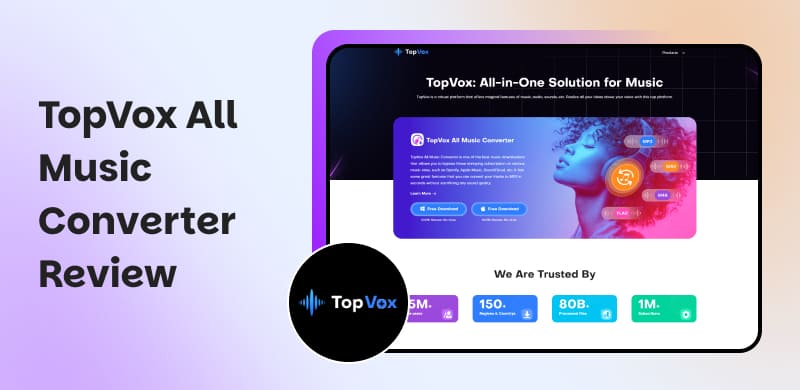
Part 1. TopVox All Music Converter: What's So Superb?
In this part, we are going to analyse this app from multiple aspects, such as music platforms support, audio quality, cross-platform compatibility, etc.
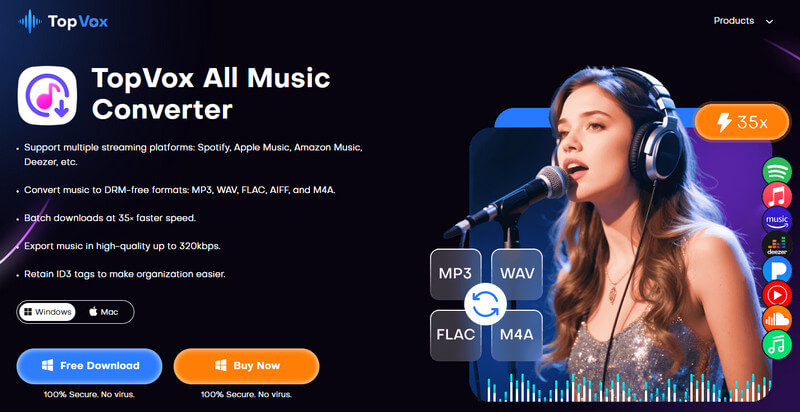
Multi Music Platforms Support
TopVox All Music Converter reaches almost all streaming services: Spotify, Apple Music, SoundCloud, Amazon Music, Deezer, and more. No matter what the platform is, you can get them all in a few clicks without subscriptions! Also, it is responsive to the format of each platform, as well as the tags and album art, so you can stay organized in your offline library. More importantly, there is no wasted time, and instead of downloading files one by one, it gives you one-click downloads.
High Quality Audio
TopVox All Music Converter guarantees that the sounds you download will be identical to the original. It offers precise decoding of audio and will deliver bitrates anywhere from low to 320 kbps. You will experience every beat, every vocal nuance, and every instrument. The TopVox All Music Converter works by preserving all ID3 tags, so you will get the title of songs, album cover, and artist names, hassle-free.
No distortion, no compression artifacts -- merely clear playback on any device you wish. You will enjoy studio-grade audio whether you're streaming it through headphones, speakers, or while in a car.
Bypass DRM Protection in No Time
TopVox All Music Converter is able to bypass the restrictions from any protected tracks you want from Spotify, Apple Music, and other platforms. Within seconds, the tracks will be converted, and the process will just happen in a few clicks. That's it! From now on, you will have DRM-free files available for offline use on any device. There are no error messages or extra steps - just fast, consistently reliable access to all your music.
Powerful Cross-Platform Compatibility
TopVox All Music Converter supports both Windows and macOS (Intel and Apple Silicon). The converted MP3, WAV, and AAC files work seamlessly with iTunes, VLC, or any media player. If you want to switch platforms or share music with friends on different devices, TopVox ensures your audio library stays unified and accessible everywhere.
Part 2. Is It Worth Buying: Pros & Cons
Now, let’s see its advantages and disadvantages, which can greatly help you decide whether to buy it or not.
Pros
- Bypass DRM protection from various music platforms: Spotify, Apple Music, etc.
- Convert music to dozens of formats like MP3, M4A (AAC), WAV, FLAC, and AIFF.
- Keep the highest audio quality up to 320kbps and 48000Hz.
- Convert and download your music at 35× faster speed.
- Simple and understandable UI without any ads.
- Preserve the ID3 tag while converting.
Cons
- iOS and Android are not supported.
- Only the first 3 minutes of the download are allowed in the trial version.
Part 3. How to Use TopVox All Music Converter
Although the TopVox All Music Converter is simple enough to let users use without learning, we provide this tutorial for more precise operation. It merely needs 3 steps to accomplish. Just follow the steps below, and nothing will go wrong.
Step 1. Choose a platform and sign in to your account.
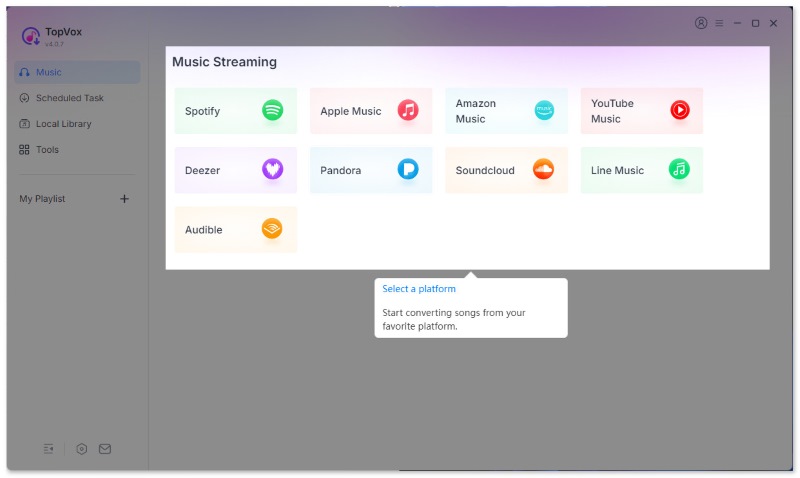
Step 2. Select the songs you wish to save and click Add to Convert.
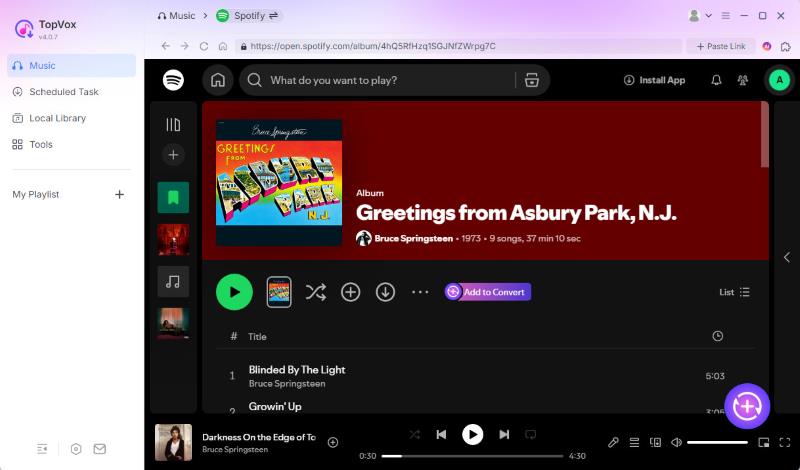
Step 3. You can change the output format and quality in the pop-up window and then click Convert Now.
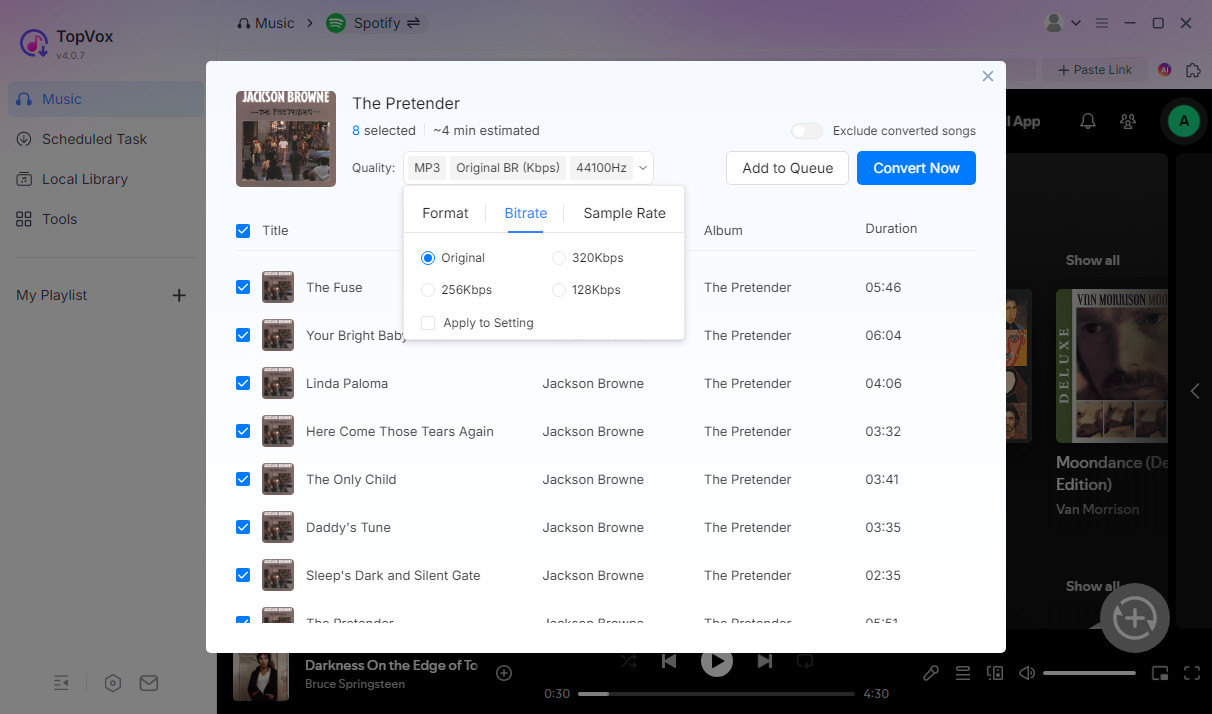
Part 4. FAQs about TopVox All Music Converter
Q 1: What platforms and devices does it run on?
A: TopVox operates on Windows (Intel and Apple Silicon) and macOS. After the conversion, MP3, WAV, AAC, FLAC and M4A files can be played back on iOS, Android, PCs and most other media players. You can transfer files using a USB or directly into the cloud, to access them on any device.
Q 2: What output formats and quality levels does it provide?
A: TopVox outputs MP3, WAV, FLAC, AAC and M4A at bit rates of 320kbps. You can choose to use lower rates to save space, or full quality for super clear audio. TopVox can batch process entire albums or playlists, so you do not have to monitor the processing either.
Q 3: How does DRM Removal work, and how fast is it?
A: TopVox's built-in DRM bypass removes DRM protections in seconds from Spotify, Apple Music, etc., with almost instantaneous speeds. Complete conversion speeds are upwards of 1:1 real-time, so a three-minute song will take about three minutes to finish processing. You can process one or more songs while running in the background.
Q 4: Does TopVox preserve metadata and organize files?
A: Yes, ID3 tags, album art, and lyrics automatically transfer, keeping an organized offline library. Output folders can be sorted by date, service, or user-defined labels. Integrated library manager lets you preview, rename, and batch-move files to any folder or external drive.
Q 5: Is using TopVox legal, and how do I get updates?
A: All conversions are done locally on your computer - no uploading files to a server. For personal, noncommercial use, it is still within the copyright regulations. You can just download the installer from the website when it needs to be updated, or enable automatic updates so that you get all the most recent features and fixes.
Conclusion
To sum up, TopVox All Music Converter is a superb tool that can download from all major streaming services, hassle free and in high quality. Also, this product is easy to navigate through with a clean interface and batch processing capabilities. They are rather sensible for just about anyone from everyday listeners to master audio files. If you are looking to escape the boundaries of music streaming subscriptions and want to access and listen to your music, TopVox is the tool for you.
Owen Bannett
Owen Bannett is a music enthusiasm as well as a senior writer. He has paid close attention on the pros & cons of various audio formats, bitrate, sample rate and encoding methods. Always seeking the best listening experience, Owen has deep insights about lossless music and diverse music converters on the markets.