| Download Length | Music Quality | ID3 Tag | Download Speed | |
| Trail Version | First 3 Minutes of Each Music | 320kbps | Yes | 35× Faster Speed |
| Full Version | No Limits | 320kbps | Yes | 35× Faster Speed |
Launch the app and choose a music platform.
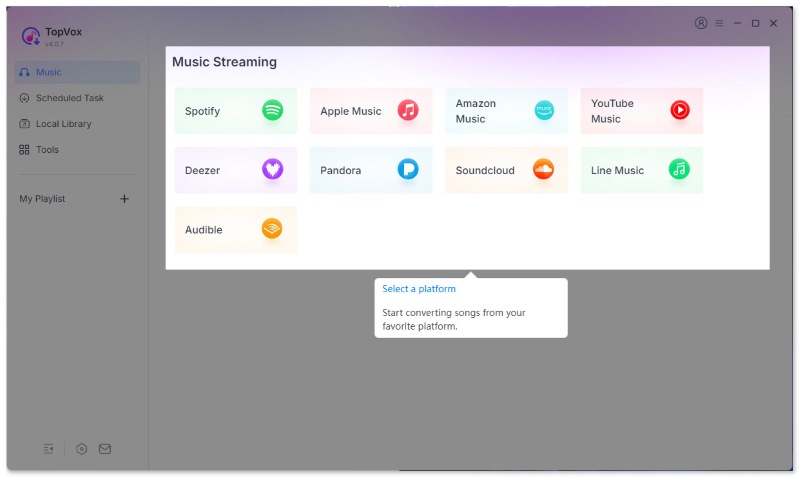
Log in to your account.
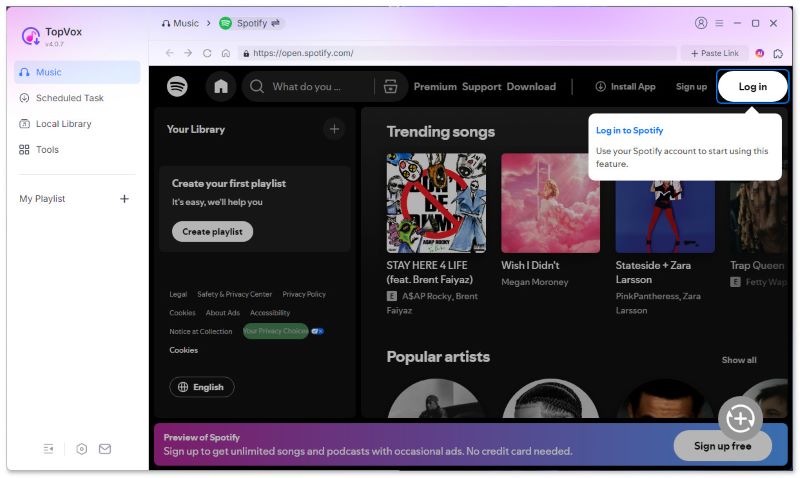
Select and open your preferred songs, albums, or playlists.
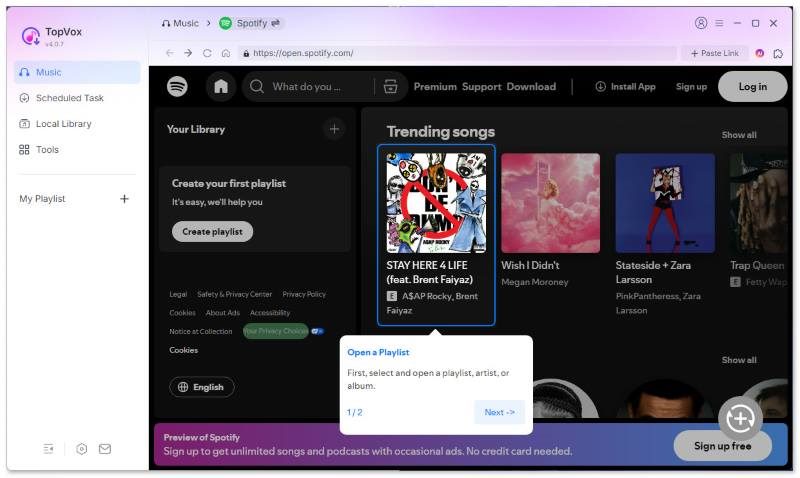
Note: TopVox All Music Converter only supports converting music that can be played normally and in full. If the music app requires a subscription to download and the target account doesn’t have one, the music cannot be saved.
Click Add to Convert to download the whole playlist. If a single track, tap Add. You can also click the Add button (a plus icon at the lower right corner), and the program will automatically detect and load songs.
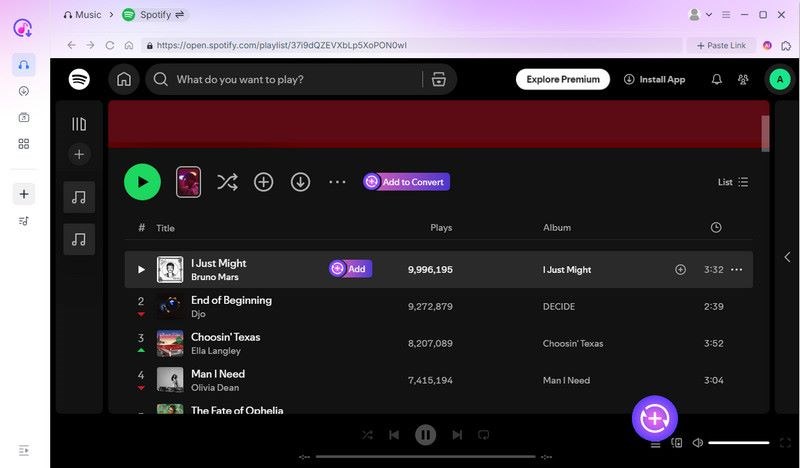
Change output quality on the pop-up window and click Convert Now if you have chosen the songs you want to download at once. If not, click Add to Queue for later conversion.
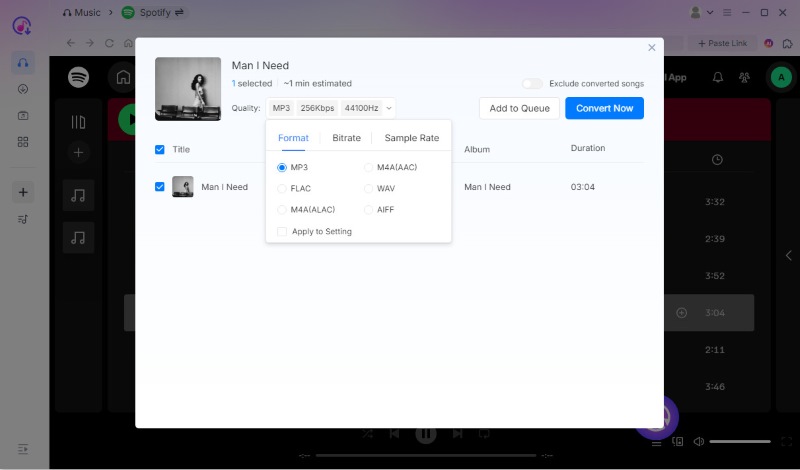
Turn to the Scheduled Task list, choose the output place, audio quality, and format here. Once done, choose Convert All.
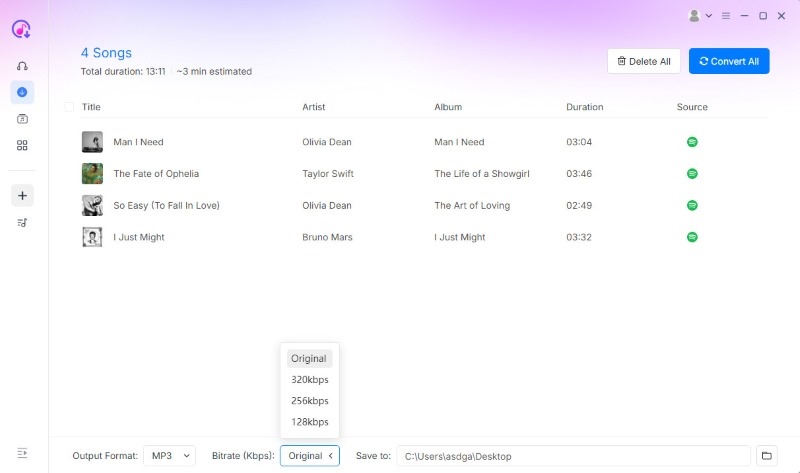
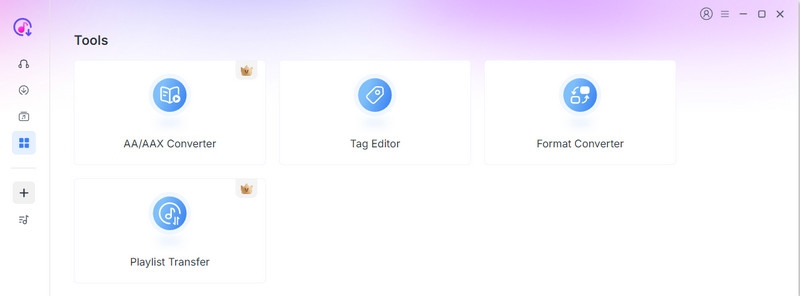
We provide a professional tool to achieve the task. Format Converter is designed to transform audio files between different formats, including MP3, FLAC, WAV, AIFF, M4A (AAC/ALAC), to ensure compatibility with various devices and software.
Open the Tools option on the left side and choose Format Converter.
Click Add Files to choose the songs you want to convert from your local folder.
Select output format. Then click Convert All to save your music to another format.
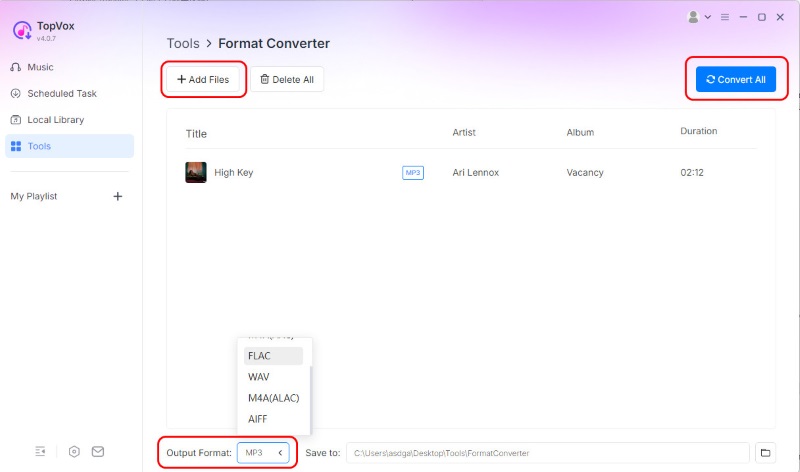
Tips: You can also target the song in the Local Library, where all audio files are still saved on your device.
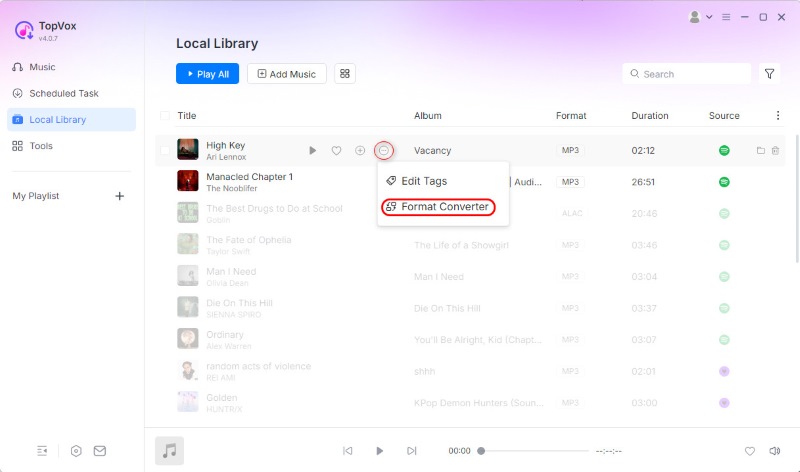
Playlist Transfer offers a seamless solution for migrating your curated music collections and playlists from one streaming platform to another without losing any metadata or changing the list order. You can migrate and sync your favorites between Spotify, Apple Music, Amazon Music, YouTube Music, Deezer, Pandora, and Soundcloud.
Select the source platform for playlist selection and the target platform to move the playlist to. We take Spotify and Amazon as examples. Then click Next.
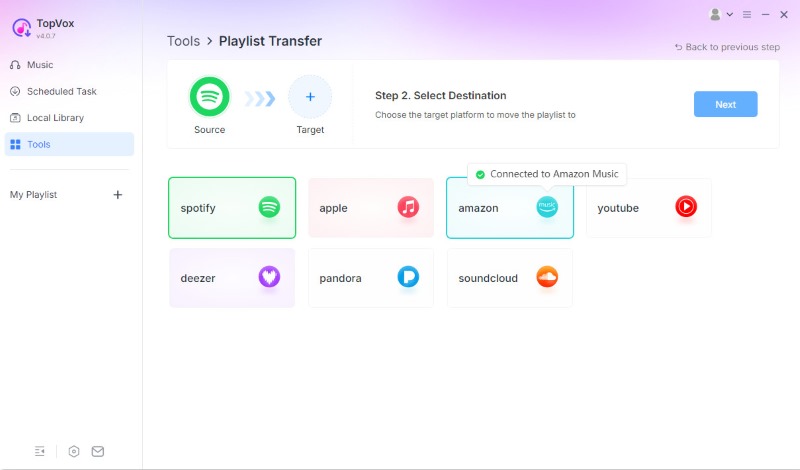
The program will fetch a playlist from the source platform. And you can choose the playlists you want to transfer, then click Next again.
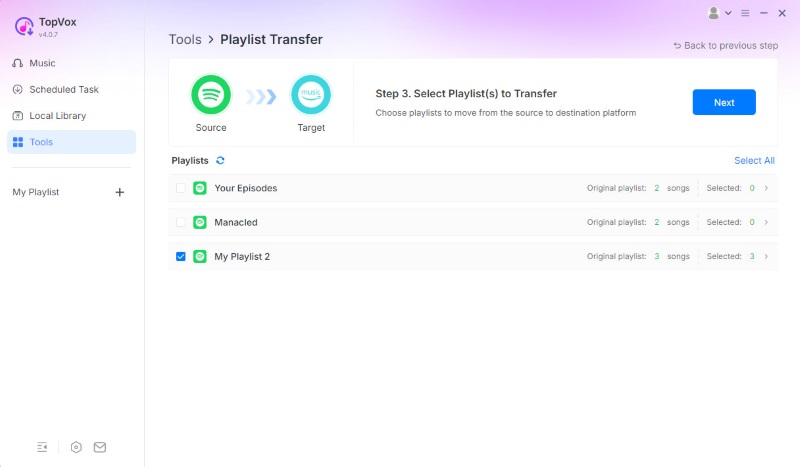
Click Convert to start the process. When completed, you can go to the target platform to check and enjoy the playlist.
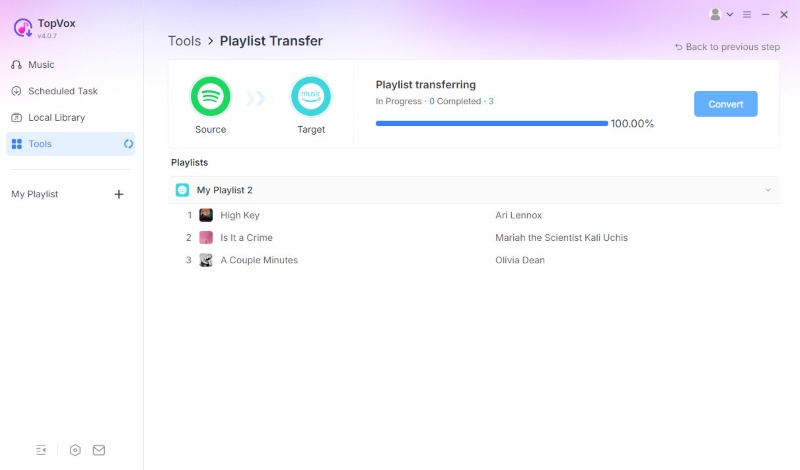
AA/AAX Converter is a specialized utility to easily download, split, convert and manage your audiobooks into common formats like MP3 for offline listening on any media player or devices.
Click Add Files to choose the audiobook files in AA/AAX format.
Click Settings to check if you need to divide the chapters.
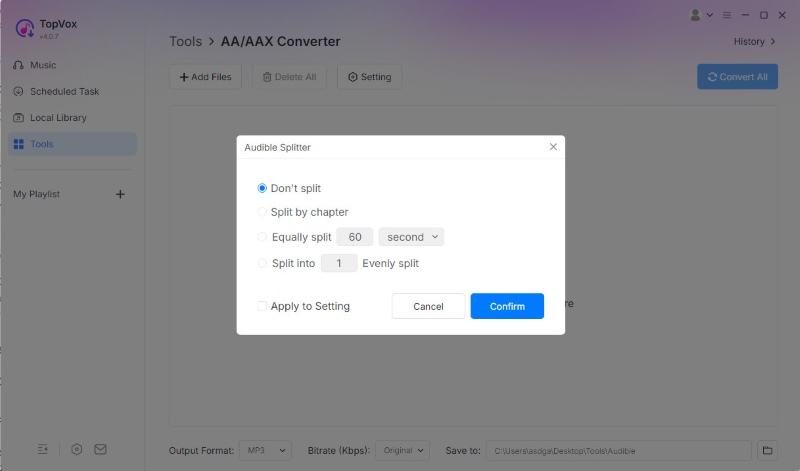
Once done, hit Convert All to transform your audiobook. You can find converted files in the History.
Tag Editor, a powerful tool used to edit ID3 tags (such as artist, album, genre, track number, and more) and embed high-resolution cover art, ensuring your music library is perfectly categorized, searchable, and easy to navigate across all media players.
Click Add Files to (batch) upload your local music.
Then you can rename the tag information.
Change the storage location and tap the Save button to synchronize the changes.
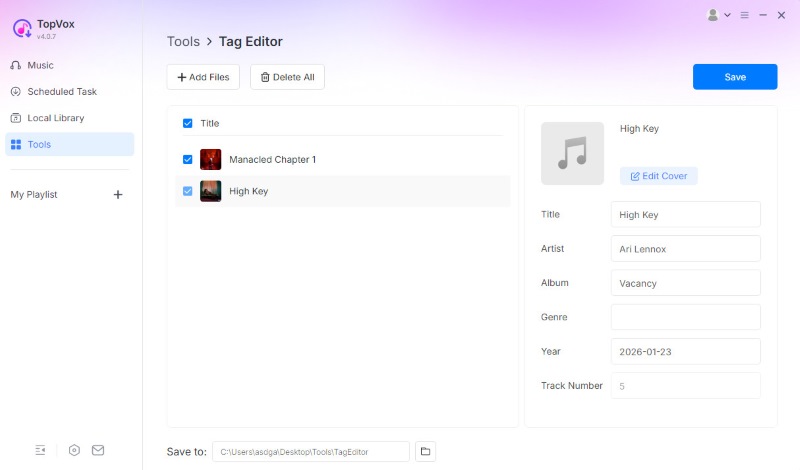
Tips: If you want to edit a song previously downloaded in TopVox, simply find it in the Local Library, and click More Options (three-dot icon) > Edit Tags.
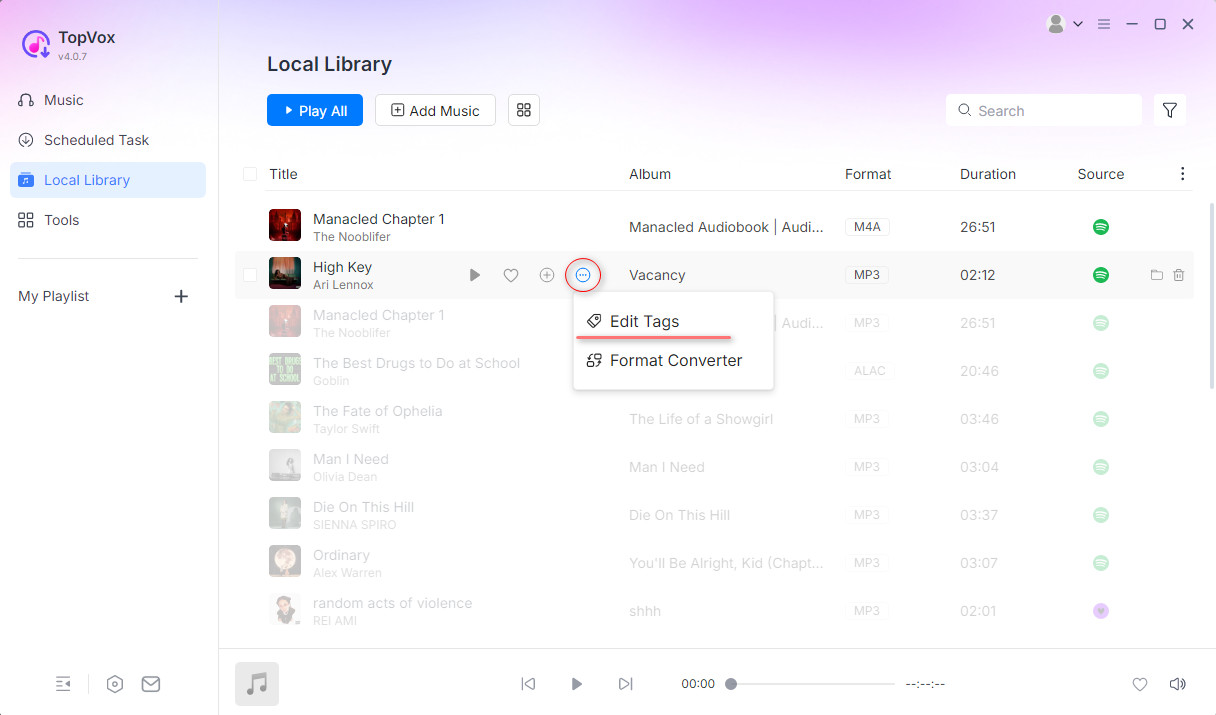
Congratulations!
Thank you for subscribing! You have successfully joined our newsletter. Expect updates, offers, and insights delivered straight to your inbox.
Copied successfully!