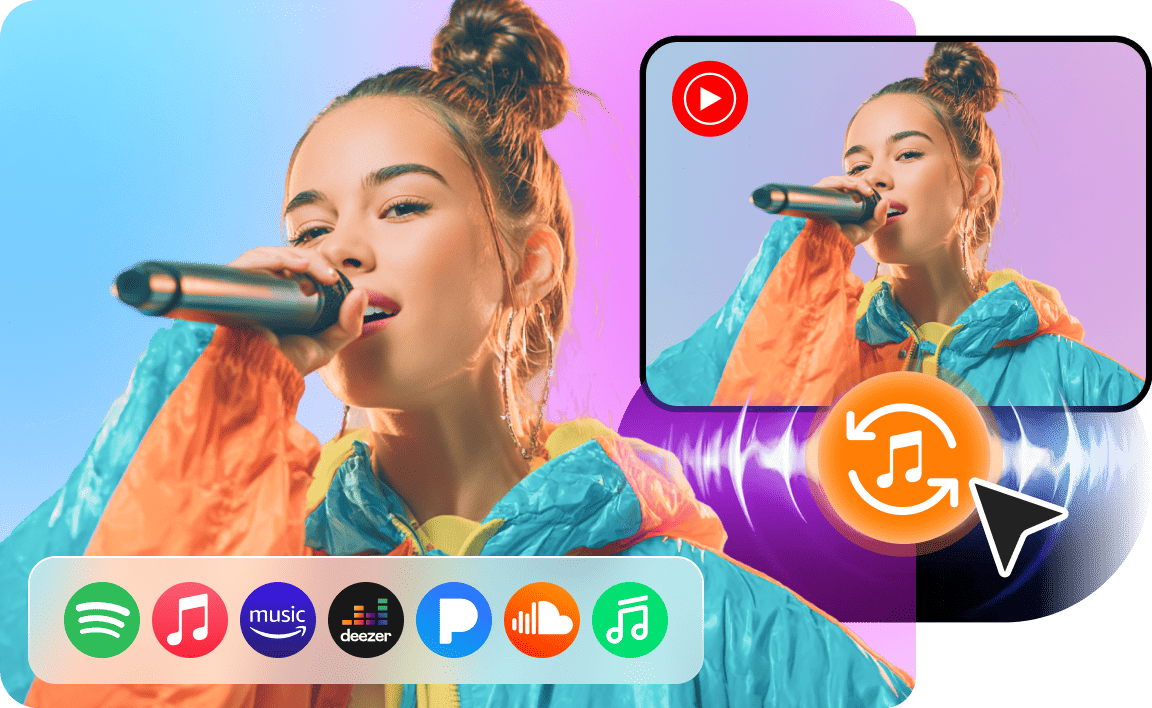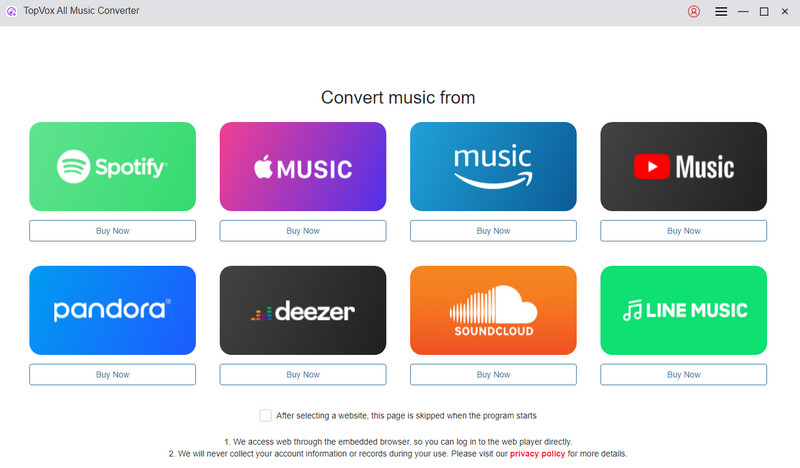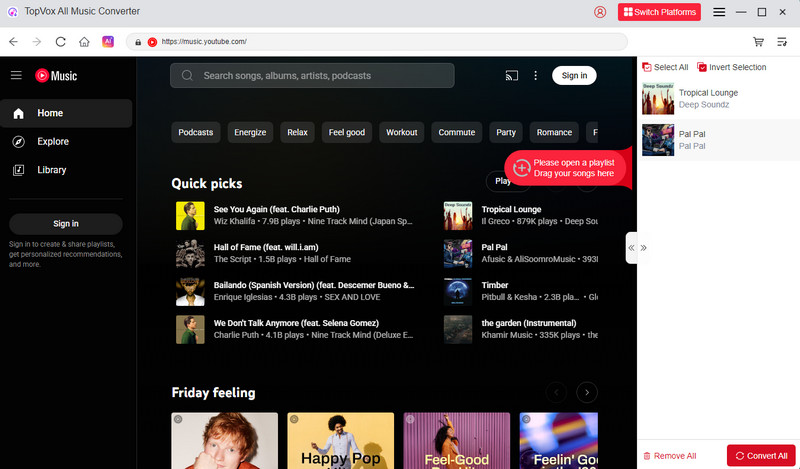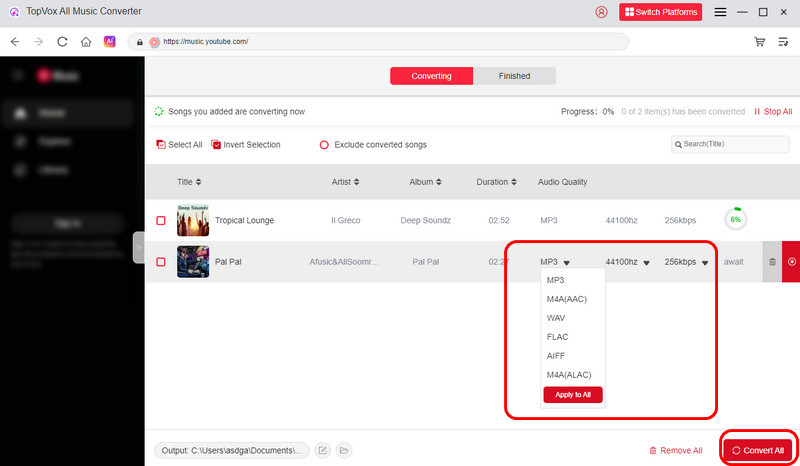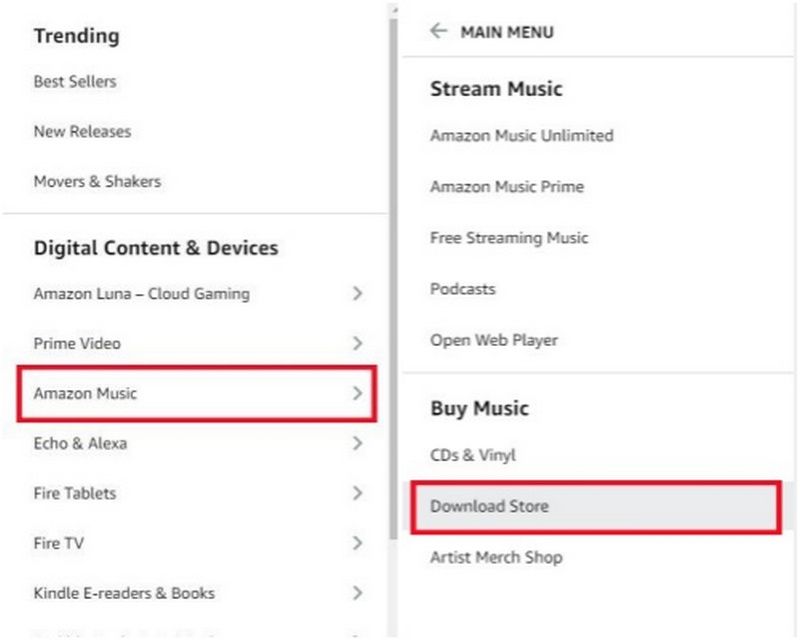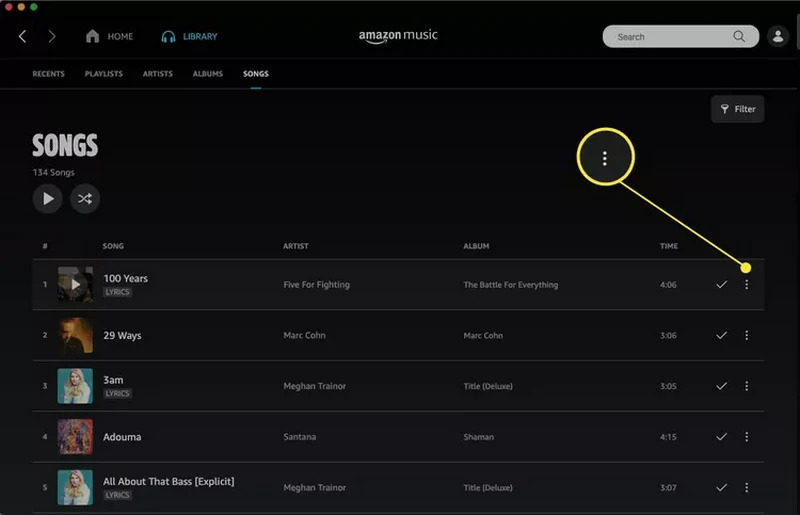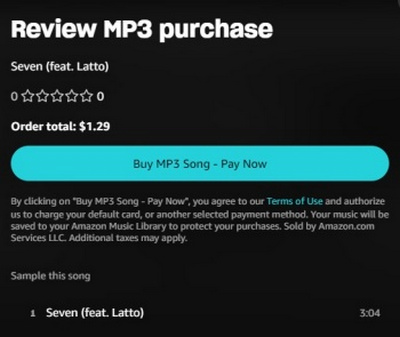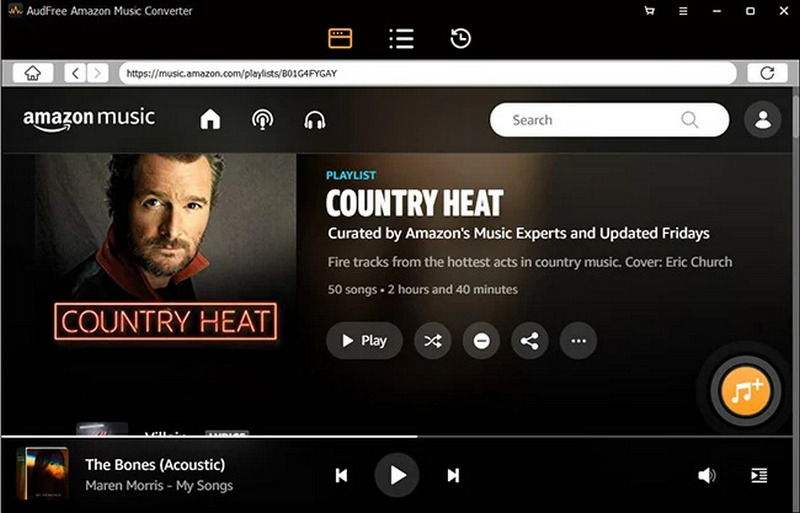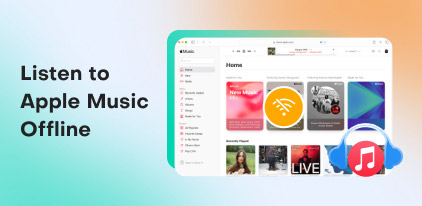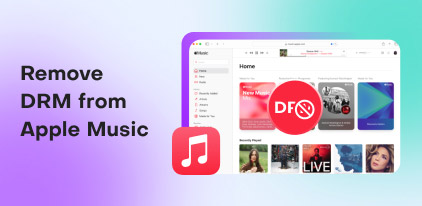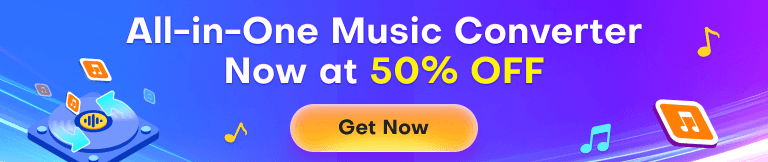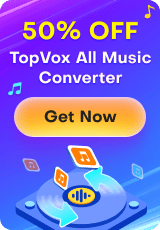How to Save Amazon Music as MP3 [Online & Apps]
If you enjoy listening to music online with your Prime account on Amazon Music and want to be able to listen offline and use it on any device, it is easier to convert it to MP3 than you think.
I will show you how with both online tools and desktop/mobile applications. Put to use a simple, straightforward method of converting music tracks and saving them in high quality. We’ll skip all complicated terminology and give you the most straightforward steps. Even if you want to make a playlist for the gym, or just want a backup of your library, these are helpful solutions that will help you own your music, and keep it forever! Think you are ready to download your Amazon Music tracks? Let’s get started together and make your music truly portable!

Part 1. Can You Download Amazon Music to MP3
Yes, but not via the official. Amazon Music does not have a built-in option to download actual MP3 files from its streaming catalogs. Although you can download tracks for offline listening in the Amazon Music app, they are stored in an encrypted format connected to your account and are not stored as an MP3 that you can transfer or keep if you cancel your subscription.
The only time you can convert Amazon Music to MP3 permanently is by purchasing songs or albums from the Amazon Music Store. Digital tracks that have been purchased are DRM-free MP3 files that you can download to your computer or phone and transfer to any device.
Next, we’ll look at methods to convert or record your streamed songs to portable MP3s.
Part 2. The Quickest Way to Convert Amazon Music to MP3
For saving Amazon Music to MP3 with remarkable speed, no tool can match TopVox All Music Converter. This multifunctional tool plays songs, albums, and playlists from Amazon Music directly through its built-in web player. Therefore, it can ensure you won’t have to switch through your apps or browser windows. Unlike its competitors, it employs the latest DRM removal technology for extracting audio streams into high-quality (320kbps) MP3 files. More importantly, its speed can reach up to 35× compared with other competitors.
In addition, TopVox All Music Converter delivers speed and audio quality while retaining all ID3 metadata, such as album art, track and artist title, etc. If you are downloading a massive playlist for your weekend trip or holiday, TopVox does bulk downloads without issue.
Features
- Support over 8 mainstream music platforms: Spotify, Apple Music, Amazon Music, etc.
- Bypass DRM and convert music to MP3, WAV, FLAC, AIFF, etc.
- Save music to digital formats up to 320kbps.
- Preserve music with ID3 tags.
Step 1: Select a music platform and sign in to your account.
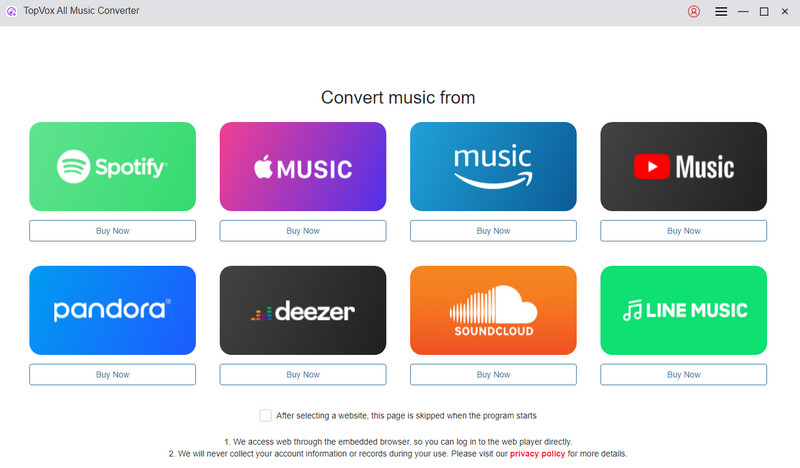
Step 2: Choose the music you want to convert and click Add to the conversion list.
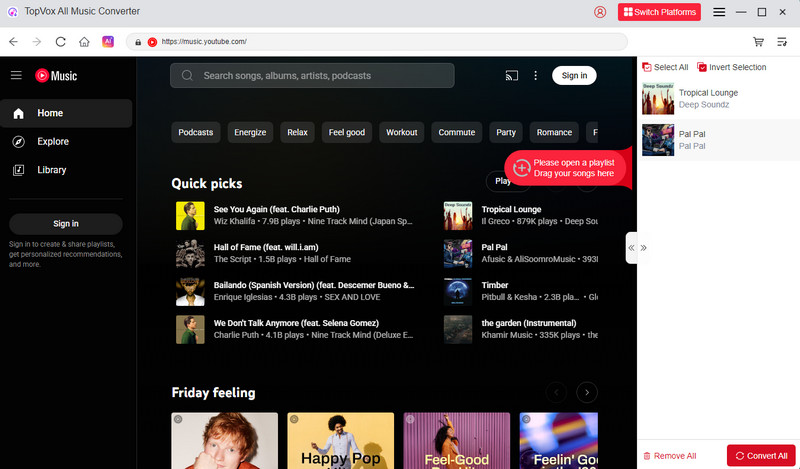
Step 3: Adjust your wanted formats and output folder. Then, hit Convert All.
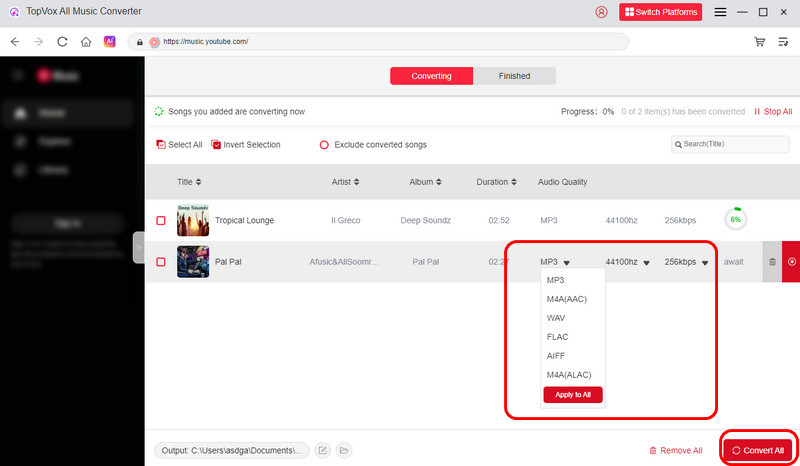
Part 3. Other 3 Ways to Convert Amazon Music to MP3 [Complex]
Purchase Songs from the Official
A very easy legal option is to buy MP3 tracks directly from the Amazon Music Store. Any single song or album you buy from Amazon’s digital library will be purchased as a DRM-free MP3 file. Once you buy it, you can download the file to your PC or mobile device. The MP3s are also in full audio quality and include complete metadata—artist, album art, and track titles. However, this might cost you an amount of money depending on the number of your songs.
Step 1: Go to its official web: amazon.com.
Step 2: Locate “All > Amazon Music > Download Store”
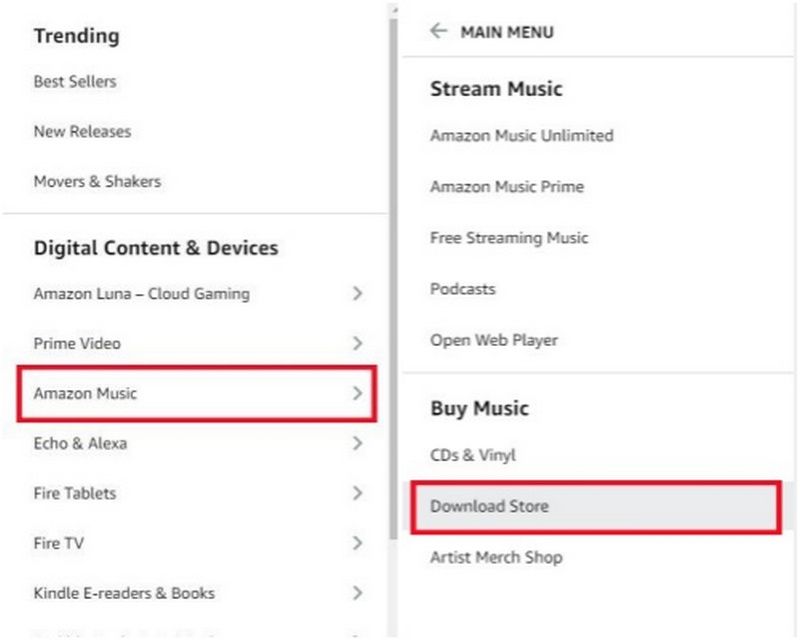
Step 3: Select the 3 dots on the song on the right.
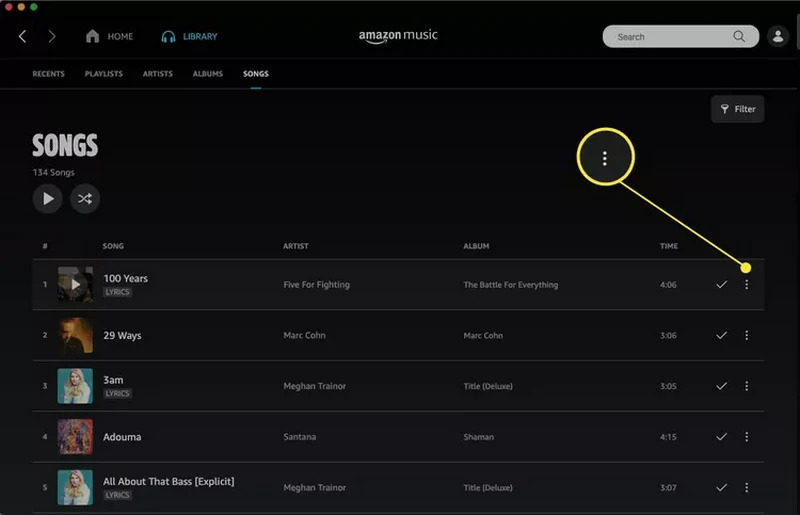
Step 4: Click the button to buy this song.
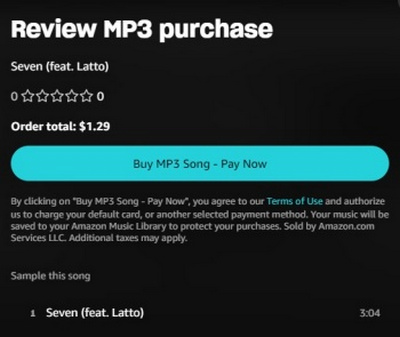
Use AudFree Amazon Music Converter
AudFree Amazon Music Converter is a desktop software that allows you to access your Amazon Music library, convert it to MP3 format without losing quality. It uses its own built-in web player for Amazon Music to stream and record songs directly through the player. Then, it can export the tracks at a maximum quality of 320 kbps and a 196kHz sample rate. Meanwhile, it allows you to maintain all of the original ID3 tags, including titles, artists, album art, and track numbers for your library to remain orderly and searchable.
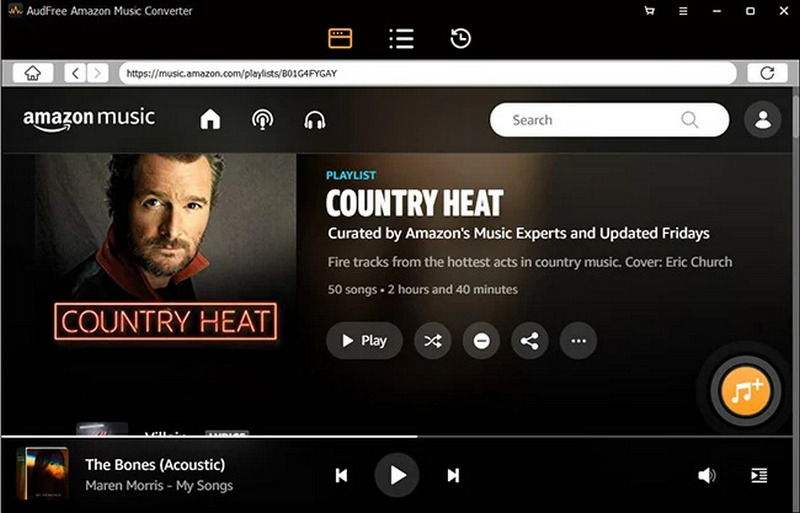
Step 1: In the built-in Amazon Music web player, sign in with your music platform account.
Step 2: Browse your Amazon Music library inside AudFree, then drag and drop songs, albums, or playlists into the conversion list.
Step 3: Click the Convert button. AudFree will capture and convert your selected songs.
Use Apowersoft Online Audio Recorder
Apowersoft Free Online Audio Recorder is a web-based application that records any system audio or microphone input using Chrome or any modern browser. It utilizes advanced HTML5 sound recording technology to record superior quality sound without compression and with no time limits. The tool exports files in MP3, WAV, AAC, and FLAC formats to maintain the original sound quality while perfectly recording your favorite Amazon Music streams!

Step 1: Open your browser and go to the Apowersoft Free Online Audio Recorder page.
Step 2: In the recorder’s settings, choose System Sound only and set your favorite format as the output format.
Step 3: Hit Start Recording, then immediately play your selected track in Amazon Music.
Conclusion
Today, we have examined 4 proven ways to save Amazon Music as MP3, which include purchasing from the official, using third-party tools. If you don’t want to take any risks (very low), you can buy the music you want to download one by one. On the contrary, you can try a third-party tool like TopVox All Music Converter to download whatever music you want without a subscription or number limits.
Owen Bannett
Owen Bannett is a music enthusiasm as well as a senior writer. He has paid close attention on the pros & cons of various audio formats, bitrate, sample rate and encoding methods. Always seeking the best listening experience, Owen has deep insights about lossless music and diverse music converters on the markets.